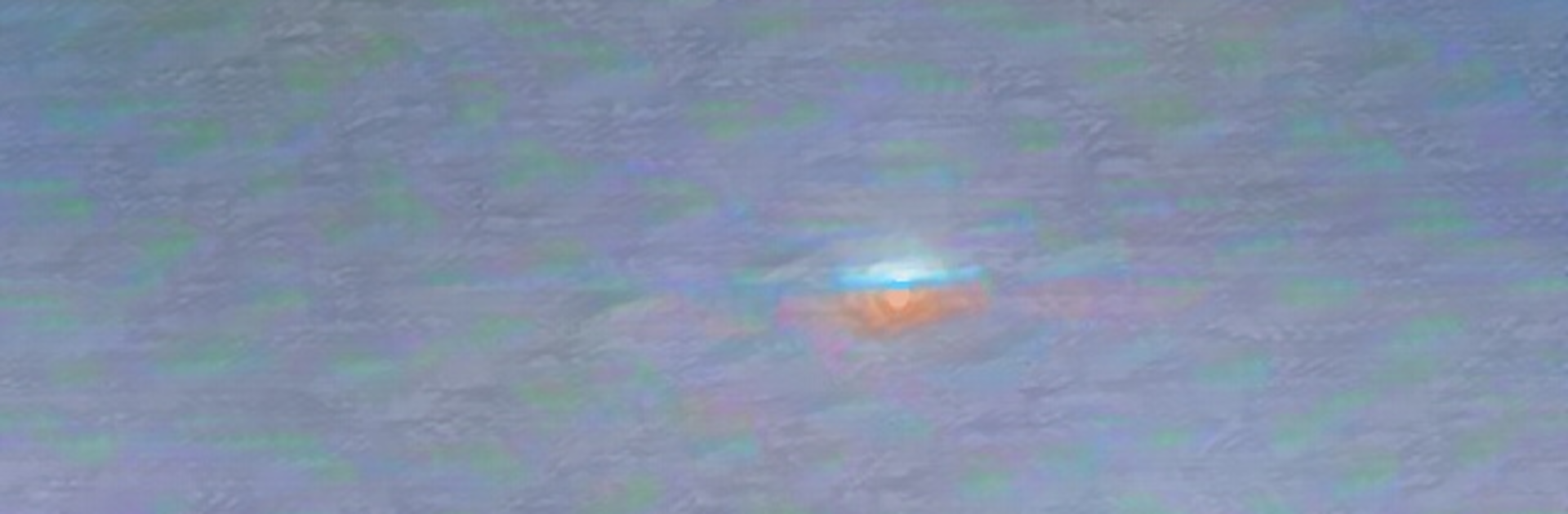
عيد الميلاد - كتاب تلوين
العب على الكمبيوتر الشخصي مع BlueStacks - نظام أندرويد للألعاب ، موثوق به من قبل أكثر من 500 مليون لاعب.
Play Christmas Coloring Book on PC or Mac
Step into the World of Christmas Coloring Book, a thrilling Educational game from the house of Orange Studios Games. Play this Android game on BlueStacks App Player and experience immersive gaming on PC or Mac.
Christmas Coloring Book is one of those coloring games that’s easy to settle into, especially if you’re looking for something calm to pass the time or mess around creatively. The interface is simple, nothing confusing — just a bunch of pages with Christmas themes, fantasy stuff, and cards you can decorate however you want. There are a ton of tools to choose from; you’ve got the basics like crayons, pencils, and a few brush options, and you can play around with glow effects if you’re feeling a bit extra. For anyone who likes stickers, there are more than enough to fill up every drawing (over 100, honestly).
There’s a free-draw mode too, so anyone wanting to sketch from scratch can just jump in, doodle whatever, and use all the colors and tools. For younger kids, there are pages set up to help them stay inside the lines and even start recognizing letters and numbers as they go. Saves are straightforward — just save artwork in an album, then return and keep editing whenever. Sharing is built-in if someone wants to send holiday cards or show off their art on social. Whether it’s on a phone, tablet, or playing it on PC with BlueStacks, everything runs smoothly, and it’s really relaxed. The whole setup is friendly if you’re playing with kids, or just hanging out trying to make something colorful, no pressure.
Make your gaming sessions memorable with precise controls that give you an edge in close combats and visuals that pop up, bringing every character to life.
العب عيد الميلاد - كتاب تلوين على جهاز الكمبيوتر. من السهل البدء.
-
قم بتنزيل BlueStacks وتثبيته على جهاز الكمبيوتر الخاص بك
-
أكمل تسجيل الدخول إلى Google للوصول إلى متجر Play ، أو قم بذلك لاحقًا
-
ابحث عن عيد الميلاد - كتاب تلوين في شريط البحث أعلى الزاوية اليمنى
-
انقر لتثبيت عيد الميلاد - كتاب تلوين من نتائج البحث
-
أكمل تسجيل الدخول إلى Google (إذا تخطيت الخطوة 2) لتثبيت عيد الميلاد - كتاب تلوين
-
انقر على أيقونة عيد الميلاد - كتاب تلوين على الشاشة الرئيسية لبدء اللعب

