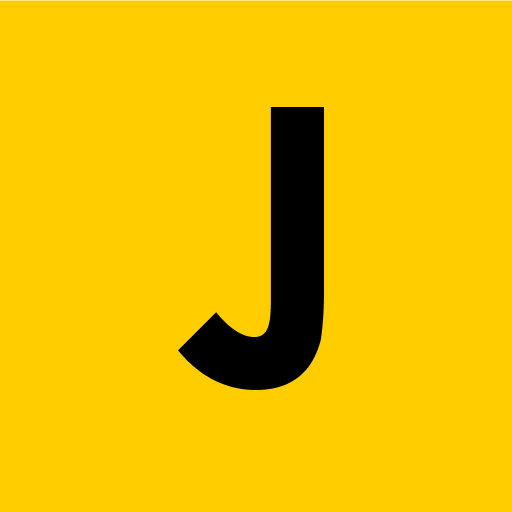Orange TV
Juega en PC con BlueStacks: la plataforma de juegos Android, en la que confían más de 500 millones de jugadores.
Página modificada el: 29 nov 2024
Play Orange TV on PC
From your Tablet or Smartphone you can enjoy the Start Over features, which allow you to watch a program that has already started from the beginning, and the Last 7 Days, to watch any program broadcast during the last week by accessing it from the programming guide or from section A. the letter. You will also be able to view recordings you have made from other devices, schedule new recordings and download content to view offline.
Note: This app is not compatible with rooted devices.
Juega Orange TV en la PC. Es fácil comenzar.
-
Descargue e instale BlueStacks en su PC
-
Complete el inicio de sesión de Google para acceder a Play Store, o hágalo más tarde
-
Busque Orange TV en la barra de búsqueda en la esquina superior derecha
-
Haga clic para instalar Orange TV desde los resultados de búsqueda
-
Complete el inicio de sesión de Google (si omitió el paso 2) para instalar Orange TV
-
Haz clic en el ícono Orange TV en la pantalla de inicio para comenzar a jugar