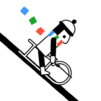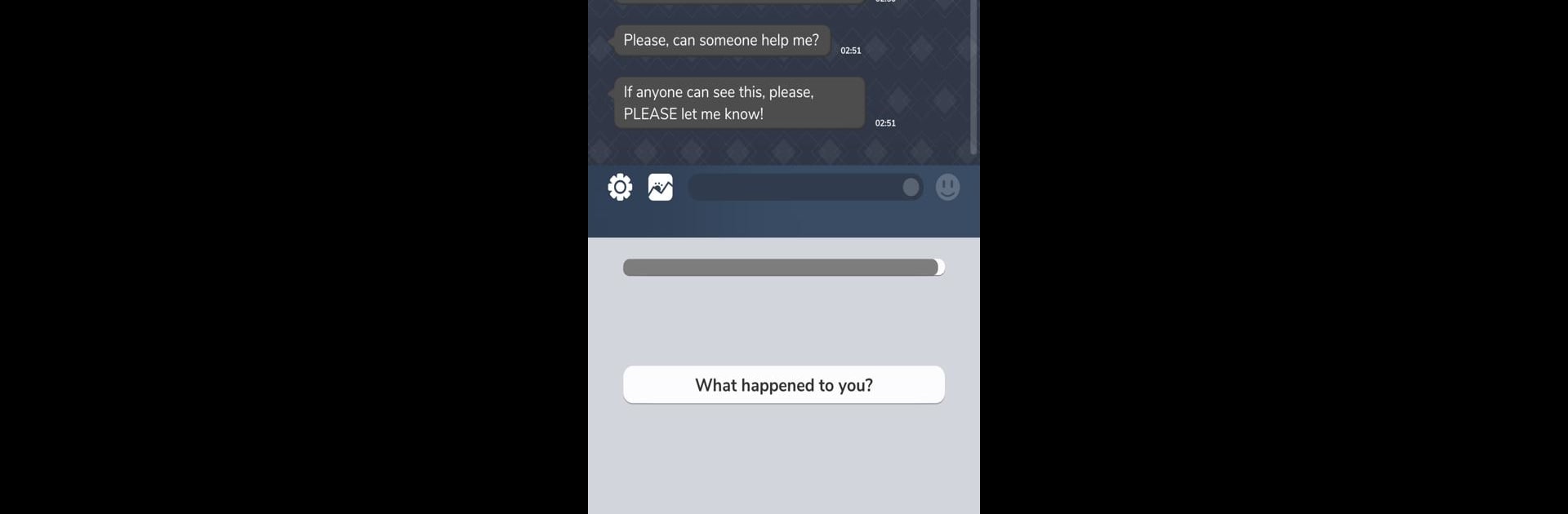
Beek - 使魔與毛茸茸
在電腦上使用BlueStacks –受到5億以上的遊戲玩家所信任的Android遊戲平台。
Play Beek - Familiar Spirit on PC or Mac
From the innovators and creators at Studio Klondike, Beek – Familiar Spirit is another fun addition to the World of Role Playing games. Go beyond your mobile screen and play it bigger and better on your PC or Mac. An immersive experience awaits you.
About the Game
Ever felt like chatting with someone lost in a different world? In Beek – Familiar Spirit by Studio Klondike, you’ll step into a mysterious forest adventure—but it all unfolds inside a quirky messaging app. You’ll be guiding Beek, a spirit searching for answers (and maybe a way home), and every message you send changes the story. It’s a Role Playing game with a narrative twist, so get ready for some big choices and plenty of unexpected turns.
Game Features
-
Branching Storylines: Every choice you make matters—there are tons of different paths, so each playthrough feels fresh. One conversation can completely flip the outcome.
-
Text-Based Adventure: If you love story-driven games or interactive fiction, this one’s all about reading, chatting, and influencing the tale through your responses (no action button-mashing here).
-
Multiple Endings: Not just one way out! There are various conclusions to unlock, depending on how you guide Beek through the shadows and mysteries.
-
Unlockable CGs: Want to see all the artwork? The game’s got collectibles and unlockables that add a little extra for completionists—you’ll need to make a one-time purchase to unlock every CG, but the main adventure is free.
-
Casual, Offline Play: No need to stress about internet connection—your progress and achievements stay on your device, so you can jump in and out whenever.
-
Optimized for BlueStacks: If you’re hoping to play using your mouse and keyboard, BlueStacks lets you enjoy Beek – Familiar Spirit on a bigger screen with smoother controls.
Start your journey now. Download the game on BlueStacks, invite your friends, and march on a new adventure.
在電腦上遊玩Beek - 使魔與毛茸茸 . 輕易上手.
-
在您的電腦上下載並安裝BlueStacks
-
完成Google登入後即可訪問Play商店,或等你需要訪問Play商店十再登入
-
在右上角的搜索欄中尋找 Beek - 使魔與毛茸茸
-
點擊以從搜索結果中安裝 Beek - 使魔與毛茸茸
-
完成Google登入(如果您跳過了步驟2),以安裝 Beek - 使魔與毛茸茸
-
在首頁畫面中點擊 Beek - 使魔與毛茸茸 圖標來啟動遊戲