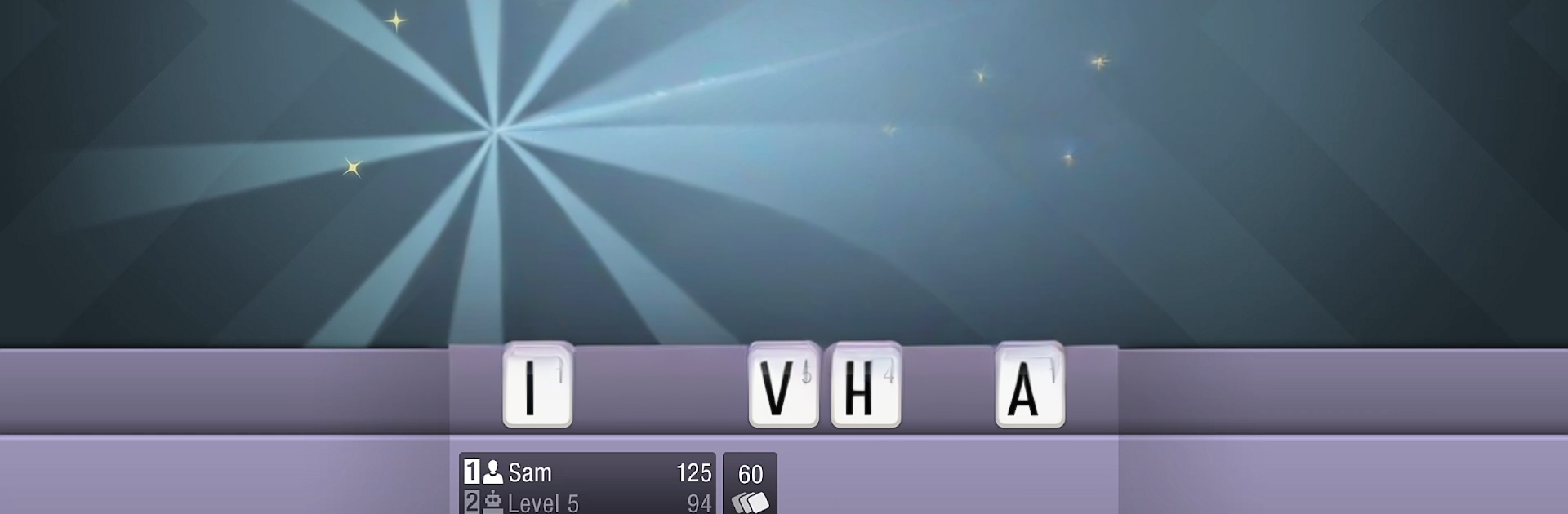
CrossCraze Pro
Jogue no PC com BlueStacks - A Plataforma de Jogos Android, confiada por mais de 500 milhões de jogadores.
Página modificada em: Dec 4, 2025
Play CrossCraze Pro on PC or Mac
From the innovators and creators at ORT Software, CrossCraze Pro is another fun addition to the World of Word games. Go beyond your mobile screen and play it bigger and better on your PC or Mac. An immersive experience awaits you.
About the Game
CrossCraze Pro is a fresh take on classic word-building, perfect when you want a thoughtful challenge without waiting on online players. Face a fast, fair computer opponent or pass the device and play a friendly match offline. Prefer a bigger screen? It runs smoothly on BlueStacks, too.
Game Features
-
Smart solo play: Take on an AI with 10 distinct skill levels, so beginners and word sharks both get a fair fight. Turns are instant and consistent, with no rage-quitting.
-
Two ways to build: Choose Classic for traditional crosswords or switch to Tile Stacking to layer new letters on top of old ones for crafty combos.
-
Boards for every mood: Pick from 28 layouts, from the familiar 15×15 up to roomy 21×21 boards that help balance the first-move edge.
-
Looks you can tweak: Dress the board with 13 styles and custom colors. Make it bold, calm, or somewhere in between.
-
Play in 9 languages: English (US or International), French, German, Spanish, Italian, Dutch, Danish, Norwegian, and Swedish. Built-in definitions are available for English, French, and Italian.
-
Helpful hints (when you want them): Stuck? Ask for subtle nudges or reveal the best-scoring word outright—your call.
-
Teacher Mode: Rewind after a move to see what the optimal play would’ve been and learn as you go.
-
Tune the tiles: Edit letter frequencies and point values to create your ideal balance.
-
Flexible word rules: Want to allow names or house rules? Override the default list and even challenge the computer’s choices.
-
Beat the clock: Add a timer for extra tension and keep your turns snappy.
-
Fairer draws: Choose Random, Balanced, or Helpful tile allocation to match your preferred level of unpredictability.
-
Sort or shuffle: Auto-sort letters alphabetically or by vowels/consonants—or just scramble with a quick double-tap.
-
Ad-free Pro perks: CrossCraze Pro by ORT Software is completely ad-free and includes three extra board styles.
-
Genre: Word
Ready to top the leaderboard? We bet you do. Let precise controls and sharp visuals optimized on BlueStacks lead you to victory.
Jogue CrossCraze Pro no PC. É fácil começar.
-
Baixe e instale o BlueStacks no seu PC
-
Conclua o login do Google para acessar a Play Store ou faça isso mais tarde
-
Procure por CrossCraze Pro na barra de pesquisa no canto superior direito
-
Clique para instalar CrossCraze Pro a partir dos resultados da pesquisa
-
Conclua o login do Google (caso você pulou a etapa 2) para instalar o CrossCraze Pro
-
Clique no ícone do CrossCraze Pro na tela inicial para começar a jogar
