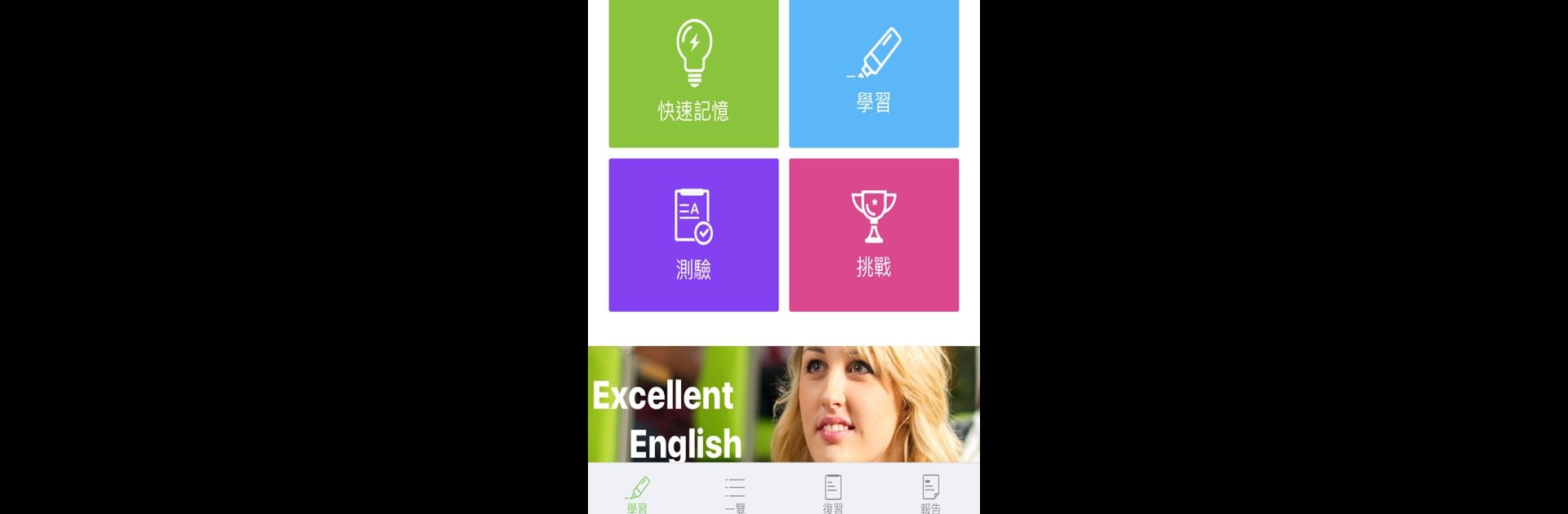
單詞樹 - 每天進步一點,進度看得見
在電腦上使用BlueStacks –受到5億以上的遊戲玩家所信任的Android遊戲平台。
Run 单词树 - 每天进步一点,进度看得见 on PC or Mac
Get freedom from your phone’s obvious limitations. Use 单词树 – 每天进步一点,进度看得见, made by devsky2016.Inc, a Education app on your PC or Mac with BlueStacks, and level up your experience.
单词树 feels like a focused vocab coach that keeps things moving without being pushy. Words are spoken by real people, and the app lets a learner record their own pronunciation to compare. Little notes can be added on any tricky entry, so personal hints live right next to the word. Each study set ends with a quick test, tough words circle back for more practice, and there is a faster listening challenge where the app plays a word and the learner picks from eight choices. It is simple but surprisingly tense in a good way. Progress is tracked with clean graphs, logging study time and test results so it is obvious what got better and what still needs work.
The content library is big, with lists for middle school, high school, CET-4/6, TEM-8, TOEFL, TOEIC, GRE, and more. Each word is detailed with translations, inflections, sample sentences, synonyms, antonyms, common phrases, and English explanations. A built-in basic English dictionary can pop up the Chinese meaning of any word in the app with one click, which is handy. Units are broken into small chunks, and different quiz types can be mixed together so sessions do not feel repetitive. There is also a community angle where learners share notes, read others explanations, and keep motivation going. On a PC with BlueStacks, the big screen makes the charts and long definitions easier to read, clicking through tests is fast, and recording with a decent mic sounds clear. Retests can be scheduled for a specific date, and once a phrase is nailed, it quietly drops from the review list, which keeps the queue neat and the study loop tight. The whole thing encourages steady progress, one small session at a time, and before long a person realizes they stayed longer than planned.
Switch to BlueStacks and make the most of your apps on your PC or Mac.
在電腦上遊玩單詞樹 - 每天進步一點,進度看得見 . 輕易上手.
-
在您的電腦上下載並安裝BlueStacks
-
完成Google登入後即可訪問Play商店,或等你需要訪問Play商店十再登入
-
在右上角的搜索欄中尋找 單詞樹 - 每天進步一點,進度看得見
-
點擊以從搜索結果中安裝 單詞樹 - 每天進步一點,進度看得見
-
完成Google登入(如果您跳過了步驟2),以安裝 單詞樹 - 每天進步一點,進度看得見
-
在首頁畫面中點擊 單詞樹 - 每天進步一點,進度看得見 圖標來啟動遊戲

