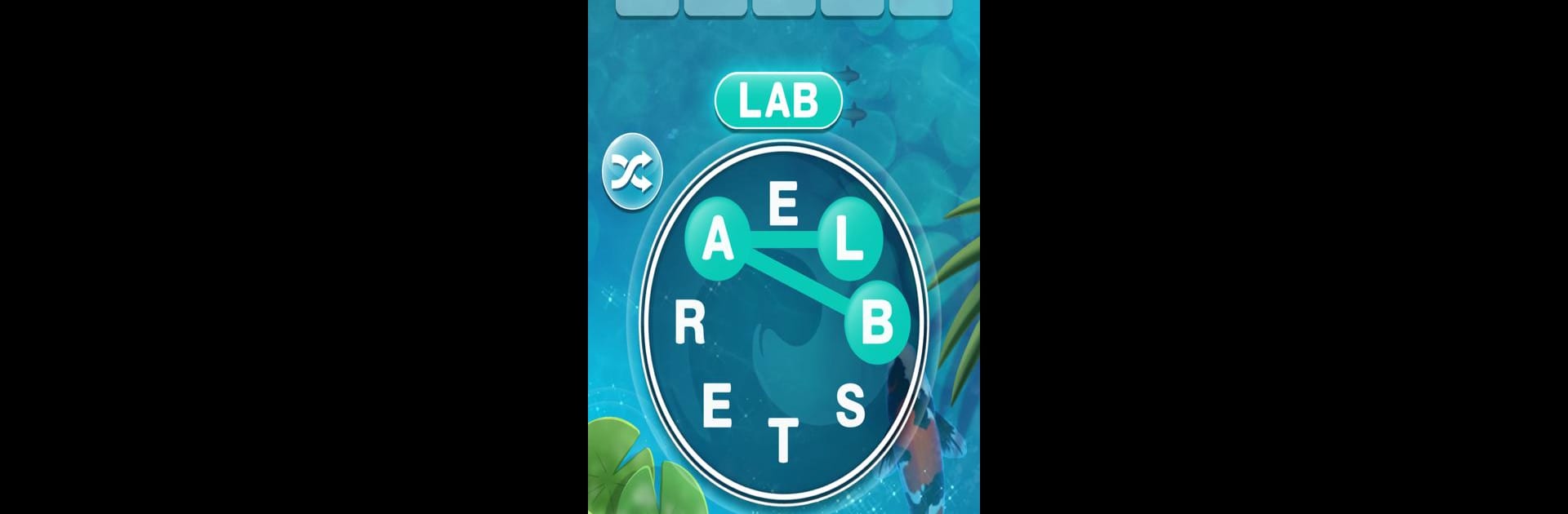

Zen Words
Jogue no PC com BlueStacks - A Plataforma de Jogos Android, confiada por mais de 500 milhões de jogadores.
Página modificada em: 4 de nov. de 2024
Play Zen Words on PC or Mac
From the innovators and creators at Outplay Entertainment Ltd, Zen Words is another fun addition to the World of Word games. Go beyond your mobile screen and play it bigger and better on your PC or Mac. An immersive experience awaits you.
About the Game
If you’re looking for a chill way to challenge your brain, Zen Words might be right up your alley. It’s a word game from Outplay Entertainment Ltd that lets you slow things down and recharge, all while brushing up on your vocabulary. Whether you’re after a peaceful break or an easygoing puzzle fix, you’ll find plenty of ways to relax and play here.
Game Features
-
Endless Word Puzzles
Got a few spare minutes or a whole afternoon? There are thousands of different word combinations to keep you entertained. Try a quick round or get lost piecing together letters—no two sessions ever feel the same. -
Daily Zen Moments
Every day brings a new daily puzzle, perfect for starting your morning or winding down in the evening. It’s like a mini ritual for your word-loving brain. -
Hidden Bonus Words
Stumble onto secret words and score extra rewards along the way. Sometimes thinking outside the box pays off in more ways than one. -
Relaxing Vibes
The calm atmosphere is half the fun—light music, simple design, and no pressure. You’re free to play at your own pace with none of that rush-to-finish energy. -
Seamless PC Play with BlueStacks
If you want to really stretch out and play comfortably on a bigger screen, Zen Words works smoothly with BlueStacks, so you can enjoy those soothing puzzles your way.
Make your gaming sessions memorable with precise controls that give you an edge in close combats and visuals that pop up, bringing every character to life.
Jogue Zen Words no PC. É fácil começar.
-
Baixe e instale o BlueStacks no seu PC
-
Conclua o login do Google para acessar a Play Store ou faça isso mais tarde
-
Procure por Zen Words na barra de pesquisa no canto superior direito
-
Clique para instalar Zen Words a partir dos resultados da pesquisa
-
Conclua o login do Google (caso você pulou a etapa 2) para instalar o Zen Words
-
Clique no ícone do Zen Words na tela inicial para começar a jogar



