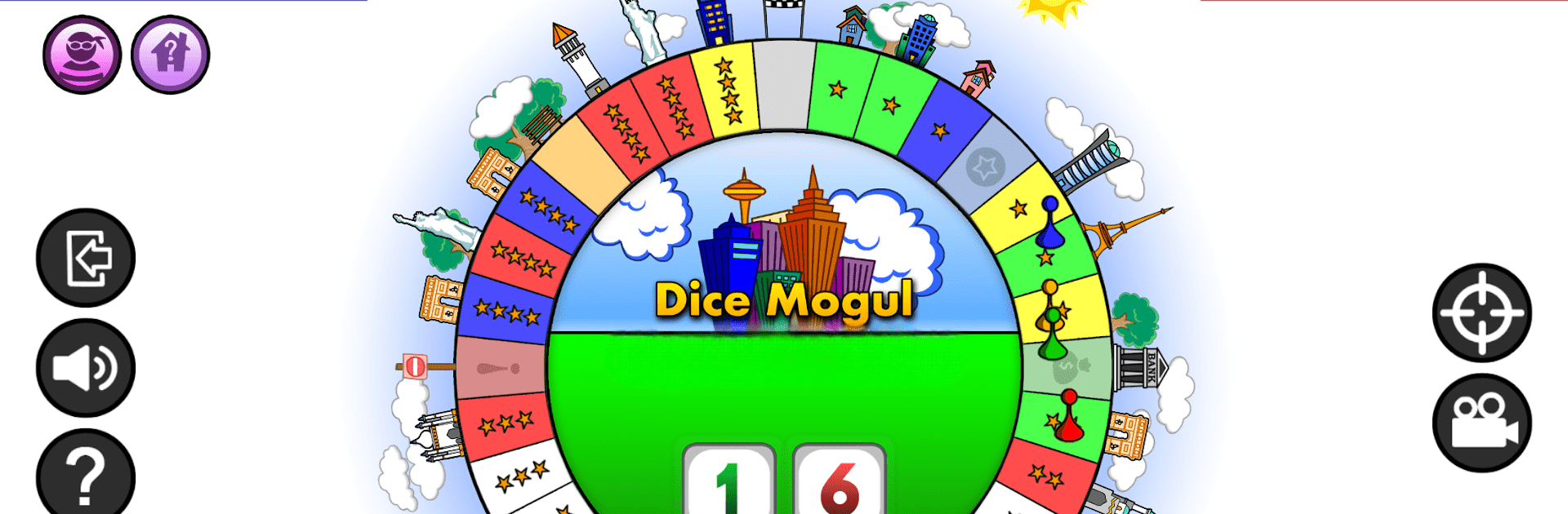
Dice Mogul
5억명 이상의 게이머가 신뢰하는 안드로이드 게임 플랫폼 BlueStacks으로 PC에서 플레이하세요.
Play Dice Mogul on PC or Mac
Join millions to experience Dice Mogul, an exciting Board game from Over the Top Games. With BlueStacks App Player, you are always a step ahead of your opponent, ready to outplay them with faster gameplay and better control with the mouse and keyboard on your PC or Mac.
About the Game
Ever wondered what it’d be like to own an entire city with just the roll of a dice? In Dice Mogul from Over the Top Games, you get a shot at building your own empire, snapping up properties, and stacking up your fortune as you go. Whether you’ve got a few minutes to spare or want to challenge your friends in a quick game, this is board gaming that’s quick, lighthearted, and just unpredictable enough to keep you laughing (or groaning) at every turn.
Game Features
-
Pick Up and Play
No need to read a 10-page manual—Dice Mogul sports an intuitive interface. Just roll, buy, and build, all in a couple of taps. -
Flexible Boards
Tired of playing on the same map? Choose between classic standard boards or mix things up with a random layout whenever you feel like switching the scenery. -
Power-Ups That Shake Things Up
Want to surprise your rivals? Use a range of power-ups like Bombs or Superdice to give your game a twist. Try upgrades and mini dice for that extra edge. -
Speedy Matches
Still haunted by endless board games from family night? Here, a round typically lasts just 5 to 10 minutes, so you can squeeze in a match anytime. -
Build Everything—If You Can Afford It
Purchase homes, towering buildings, or special landmarks to increase your property value, but keep an eye on your cash! If you run out, your mogul days are over. -
Optimized for BlueStacks
Fancy playing on your PC? The game feels especially smooth when you run Dice Mogul through BlueStacks, and controlling your empire with a mouse just feels right.
Get ready to test your luck, strategy, and maybe your friendships—all in one fast-paced round.
Start your journey now. Download the game on BlueStacks, invite your friends, and march on a new adventure.
PC에서 Dice Mogul 플레이해보세요.
-
BlueStacks 다운로드하고 설치
-
Google Play 스토어에 로그인 하기(나중에 진행가능)
-
오른쪽 상단 코너에 Dice Mogul 검색
-
검색 결과 중 Dice Mogul 선택하여 설치
-
구글 로그인 진행(만약 2단계를 지나갔을 경우) 후 Dice Mogul 설치
-
메인 홈화면에서 Dice Mogul 선택하여 실행



