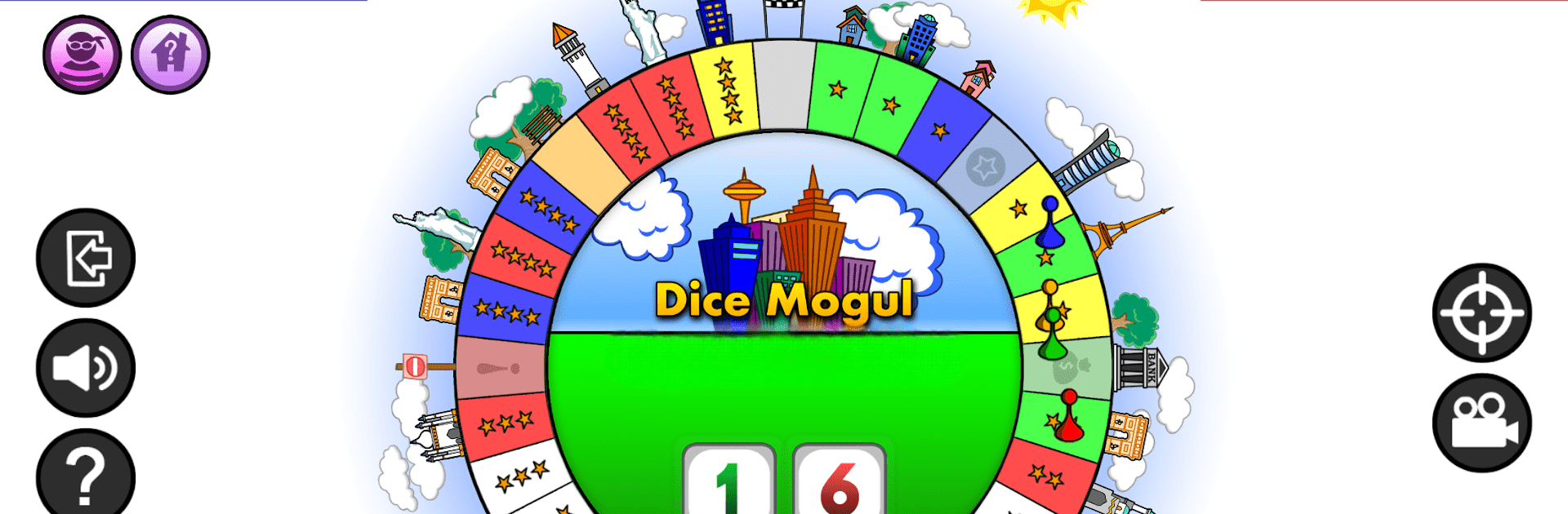

Dice Mogul
在電腦上使用BlueStacks –受到5億以上的遊戲玩家所信任的Android遊戲平台。
Play Dice Mogul on PC or Mac
Join millions to experience Dice Mogul, an exciting Board game from Over the Top Games. With BlueStacks App Player, you are always a step ahead of your opponent, ready to outplay them with faster gameplay and better control with the mouse and keyboard on your PC or Mac.
About the Game
Ever wondered what it’d be like to own an entire city with just the roll of a dice? In Dice Mogul from Over the Top Games, you get a shot at building your own empire, snapping up properties, and stacking up your fortune as you go. Whether you’ve got a few minutes to spare or want to challenge your friends in a quick game, this is board gaming that’s quick, lighthearted, and just unpredictable enough to keep you laughing (or groaning) at every turn.
Game Features
-
Pick Up and Play
No need to read a 10-page manual—Dice Mogul sports an intuitive interface. Just roll, buy, and build, all in a couple of taps. -
Flexible Boards
Tired of playing on the same map? Choose between classic standard boards or mix things up with a random layout whenever you feel like switching the scenery. -
Power-Ups That Shake Things Up
Want to surprise your rivals? Use a range of power-ups like Bombs or Superdice to give your game a twist. Try upgrades and mini dice for that extra edge. -
Speedy Matches
Still haunted by endless board games from family night? Here, a round typically lasts just 5 to 10 minutes, so you can squeeze in a match anytime. -
Build Everything—If You Can Afford It
Purchase homes, towering buildings, or special landmarks to increase your property value, but keep an eye on your cash! If you run out, your mogul days are over. -
Optimized for BlueStacks
Fancy playing on your PC? The game feels especially smooth when you run Dice Mogul through BlueStacks, and controlling your empire with a mouse just feels right.
Get ready to test your luck, strategy, and maybe your friendships—all in one fast-paced round.
Start your journey now. Download the game on BlueStacks, invite your friends, and march on a new adventure.
在電腦上遊玩Dice Mogul . 輕易上手.
-
在您的電腦上下載並安裝BlueStacks
-
完成Google登入後即可訪問Play商店,或等你需要訪問Play商店十再登入
-
在右上角的搜索欄中尋找 Dice Mogul
-
點擊以從搜索結果中安裝 Dice Mogul
-
完成Google登入(如果您跳過了步驟2),以安裝 Dice Mogul
-
在首頁畫面中點擊 Dice Mogul 圖標來啟動遊戲



