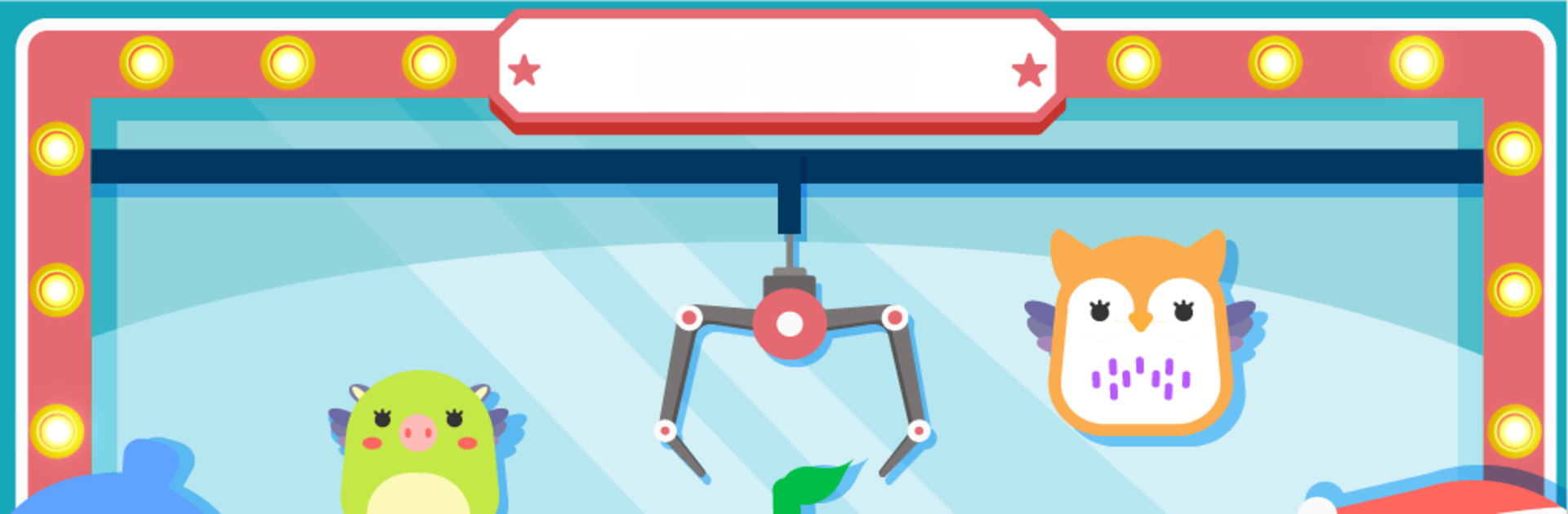

Go Toy!
5억명 이상의 게이머가 신뢰하는 안드로이드 게임 플랫폼 BlueStacks으로 PC에서 플레이하세요.
Play Go Toy! on PC or Mac
Go Toy! brings the Casual genre to life, and throws up exciting challenges for gamers. Developed by OVIVO Games, this Android game is best experienced on BlueStacks, the World’s #1 app player for PC and Mac users.
About the Game
Ever dreamt of plucking adorable little toys out of a never-ending machine? Go Toy! from OVIVO Games is basically that daydream come to life. In this laid-back, oddly satisfying casual game, you’ll drop a claw, scoop up all sorts of quirky toys, and see just how many unique treasures you can snag. It’s that classic claw machine thrill, but without the frustration (or quarters).
Game Features
-
Super Simple Controls
All you have to do is hold and drag. That’s it. No complicated moves—just your finger and a playful swipe to scoop up toys. -
Idle Rewards
The machine keeps working even when you’re not playing, stacking up coins for you while you’re off doing other things. So you can always come back to something new. -
Tons of Toys to Discover
With more than 100 cute and unusual toys hiding inside, there’s always something surprising waiting inside the machine. Some are hard to find and extra satisfying to collect. -
Upgrade Your Claw
Level up your toy machine by using the coins you earn, making it easier to reach deeper and stumble upon even more rare toys lurking at the bottom. -
Toy Gallery Fun
Got a collector’s itch? The handy toy gallery lets you see all your catches so far, and figure out which ones you still need. It’s like a digital sticker book—only way more rewarding.
Go Toy! runs great on BlueStacks if you prefer catching toys on a bigger screen.
Ready to top the leaderboard? We bet you do. Let precise controls and sharp visuals optimized on BlueStacks lead you to victory.
PC에서 Go Toy! 플레이해보세요.
-
BlueStacks 다운로드하고 설치
-
Google Play 스토어에 로그인 하기(나중에 진행가능)
-
오른쪽 상단 코너에 Go Toy! 검색
-
검색 결과 중 Go Toy! 선택하여 설치
-
구글 로그인 진행(만약 2단계를 지나갔을 경우) 후 Go Toy! 설치
-
메인 홈화면에서 Go Toy! 선택하여 실행

