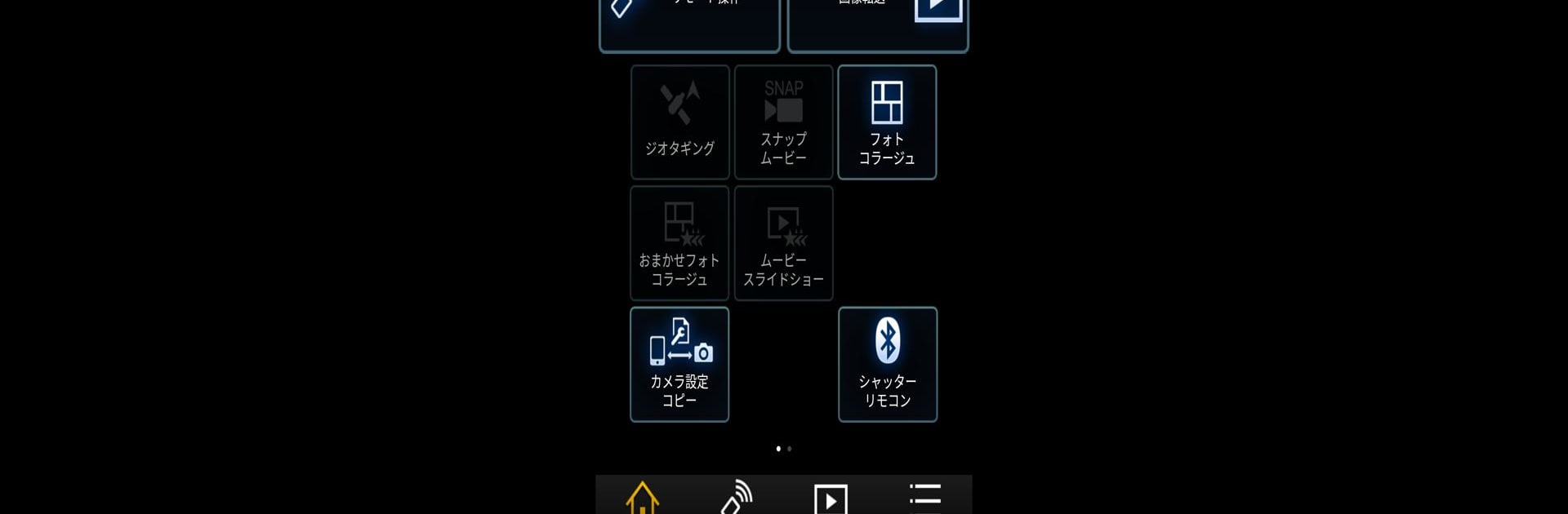

Panasonic Image App
Mainkan di PC dengan BlueStacks – platform Game-Game Android, dipercaya oleh lebih dari 500 juta gamer.
Halaman Dimodifikasi Aktif: Jan 13, 2025
Run Panasonic Image App on PC or Mac
Upgrade your experience. Try Panasonic Image App, the fantastic Photography app from Panasonic Holdings Corporation, from the comfort of your laptop, PC, or Mac, only on BlueStacks.
So, Panasonic Image App is for anyone using a Panasonic digital camera or camcorder that wants a bit more flexibility, especially with controlling stuff from a distance. It basically links your camera and phone together over Wi-Fi, and you get to use your phone as a remote control. You can see exactly what the camera’s seeing right on your phone, snap photos, start videos (depending on which model you’ve got), and toggle settings — honestly, it feels a bit like having a wireless command center for your camera. On top of that, the photos and videos you take with your camera can show up right on your phone, so you don’t have to waste time looking for cables just to copy things over.
Something interesting is how it handles Bluetooth. If your camera supports it, you can keep the connection going without doing much fussing around — then, when you’re out shooting, it’s easy to tag your photos automatically with the location from your phone’s GPS. If you’re big on posting to social media, it’s pretty seamless to upload photos straight from your phone after you’ve transferred them. Some features depend on which camera you have, so recording videos remotely or playing back certain media isn’t always an option, but for typical photo transfers and backups, it gets the job done.
Trying it out on PC using BlueStacks just gives you a bit more breathing room — bigger screen, easy dragging for files, that kind of thing. It’s useful for anyone who wants to get stuff from their camera onto their socials (or just to their computer) without scrambling for card readers or cables. The app does ask for some extra sign-ins if you want to use the cloud stuff, but once set up, it takes some of the hassle out of moving and sharing your pictures.
Eager to take your app experience to the next level? Start right away by downloading BlueStacks on your PC or Mac.
Mainkan Panasonic Image App di PC Mudah saja memulainya.
-
Unduh dan pasang BlueStacks di PC kamu
-
Selesaikan proses masuk Google untuk mengakses Playstore atau lakukan nanti
-
Cari Panasonic Image App di bilah pencarian di pojok kanan atas
-
Klik untuk menginstal Panasonic Image App dari hasil pencarian
-
Selesaikan proses masuk Google (jika kamu melewati langkah 2) untuk menginstal Panasonic Image App
-
Klik ikon Panasonic Image App di layar home untuk membuka gamenya


