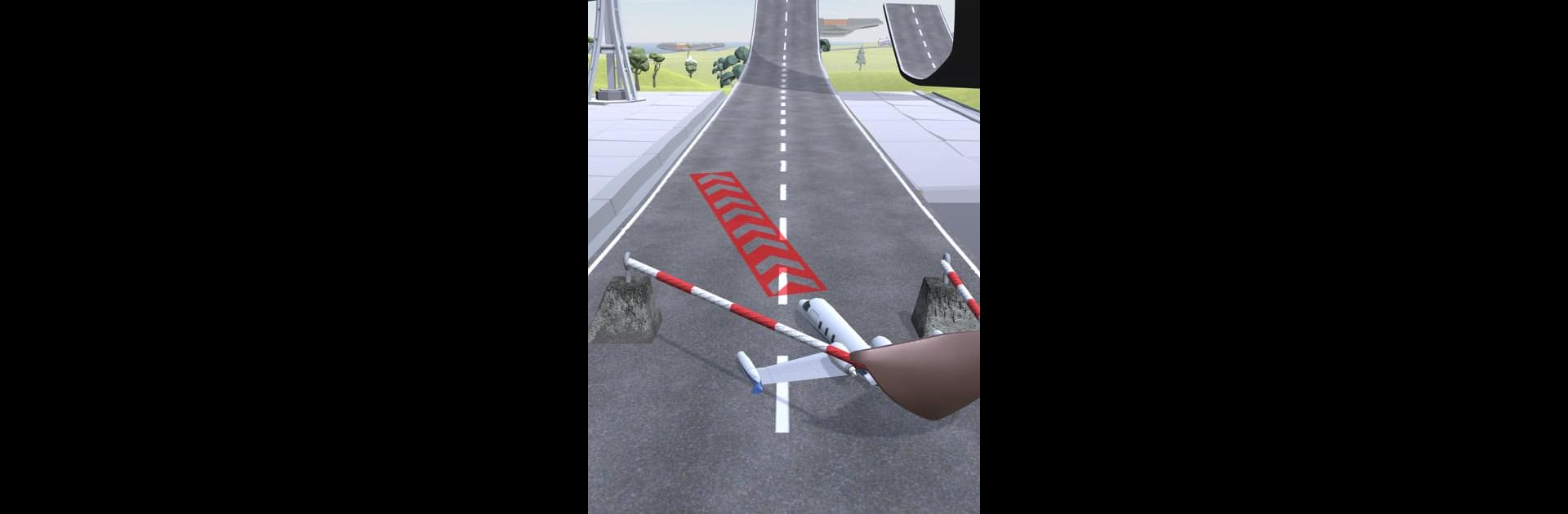

Sling Plane 3D
在電腦上使用BlueStacks –受到5億以上的遊戲玩家所信任的Android遊戲平台。
Play Sling Plane 3D on PC or Mac
Sling Plane 3D brings the Simulation genre to life, and throws up exciting challenges for gamers. Developed by Panteon, this Android game is best experienced on BlueStacks, the World’s #1 app player for PC and Mac users.
About the Game
Ever wondered what it feels like to launch a plane and guide it safely to its destination? Sling Plane 3D gives you a laid-back, yet surprisingly challenging taste of flight. You’ll find yourself flinging, steering, and trying your best not to have your passengers screaming as you come in for landing. Don’t expect autopilot to save you—each takeoff is easy, but nailing the landing is a real test of skill.
Game Features
-
Simple Controls, Big Fun
Just drag, aim, and let your plane soar. It’s easy to pick up, even if you’ve never “flown” anything before. -
Tricky Landings
Taking off? No sweat. Sticking the landing? That’s where your nerves (and reflexes) get tested, especially as obstacles pop up. -
Realistic Simulation
The physics in Sling Plane 3D pull you in with lifelike movement, so you can almost feel every bump and curve along the way. -
Passenger Challenge
You’re not flying solo—safely getting your travelers from start to finish adds a little pressure, but also ramps up the laughs. -
Smooth on BlueStacks
Sling Plane 3D runs especially well with BlueStacks, making everything from the takeoff to those stressful landings a bit more epic.
Ready to top the leaderboard? We bet you do. Let precise controls and sharp visuals optimized on BlueStacks lead you to victory.
在電腦上遊玩Sling Plane 3D . 輕易上手.
-
在您的電腦上下載並安裝BlueStacks
-
完成Google登入後即可訪問Play商店,或等你需要訪問Play商店十再登入
-
在右上角的搜索欄中尋找 Sling Plane 3D
-
點擊以從搜索結果中安裝 Sling Plane 3D
-
完成Google登入(如果您跳過了步驟2),以安裝 Sling Plane 3D
-
在首頁畫面中點擊 Sling Plane 3D 圖標來啟動遊戲


