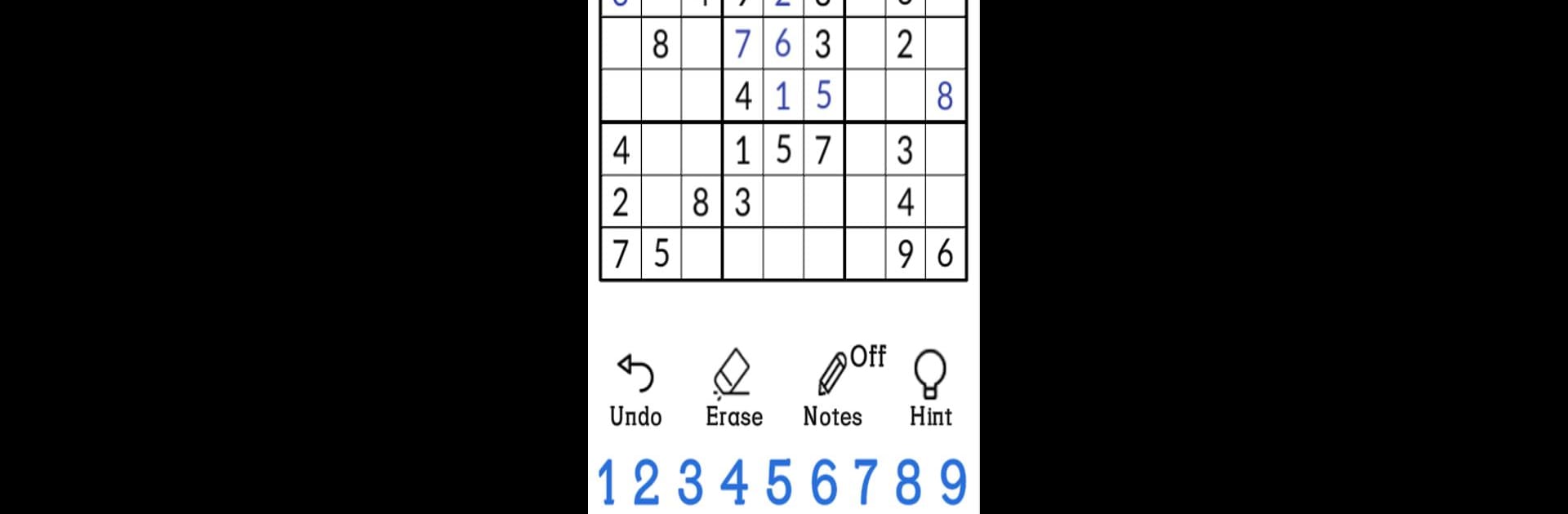
Sudoku Classic
العب على الكمبيوتر الشخصي مع BlueStacks - نظام أندرويد للألعاب ، موثوق به من قبل أكثر من 500 مليون لاعب.
Play Sudoku Classic on PC or Mac
Explore a whole new adventure with Sudoku Classic, a Puzzle game created by 1kpapps. Experience great gameplay with BlueStacks, the most popular gaming platform to play Android games on your PC or Mac.
About the Game
Ready to give your brain a real workout? Sudoku Classic by 1kpapps brings you that satisfying “aha!” feeling with every puzzle you solve. Whether you’re winding down after a long day or want a mental challenge over coffee, this Puzzle game’s got you covered. Expect a clean interface, smooth game controls, and puzzles that’ll have you hooked in no time—playable on your phone, tablet, or even on your PC with BlueStacks.
Game Features
-
Difficulty Levels for Everyone
Pick your challenge, from super-easy grids for a quick warm-up to expert puzzles if you’re after a bit of a headache (the good kind). There are plenty of puzzles in each section, so boredom isn’t a problem. -
Loads of Puzzles
Sudoku Classic comes packed with hundreds of puzzles at each level, which means loads of variety and brain-teasing fun anytime. -
Pencil Mode
Not sure about a number? Jot down possible answers as you think—just like scribbling on paper. -
Handy Undo Button
Made a mistake? No stress, just undo your last move. You can go back as many steps as you need. -
Hints and Eraser
Stuck in a tricky spot? Use a hint to get unstuck, or clean up any missteps with the eraser. -
Optional Timer
Feel like testing your speed? Flip on the timer. Prefer a chill session? Leave it off and take your time. -
Intuitive Controls and Interface
No clutter, just easy navigation. The clear design helps you focus on cracking the puzzle. -
Designed for Phones, Tablets, and More
Whether you’re playing on the bus or at your desk using BlueStacks, Sudoku Classic adapts to your screen for a solid puzzle experience anywhere.
Start your journey now. Download the game on BlueStacks, invite your friends, and march on a new adventure.
العب Sudoku Classic على جهاز الكمبيوتر. من السهل البدء.
-
قم بتنزيل BlueStacks وتثبيته على جهاز الكمبيوتر الخاص بك
-
أكمل تسجيل الدخول إلى Google للوصول إلى متجر Play ، أو قم بذلك لاحقًا
-
ابحث عن Sudoku Classic في شريط البحث أعلى الزاوية اليمنى
-
انقر لتثبيت Sudoku Classic من نتائج البحث
-
أكمل تسجيل الدخول إلى Google (إذا تخطيت الخطوة 2) لتثبيت Sudoku Classic
-
انقر على أيقونة Sudoku Classic على الشاشة الرئيسية لبدء اللعب
