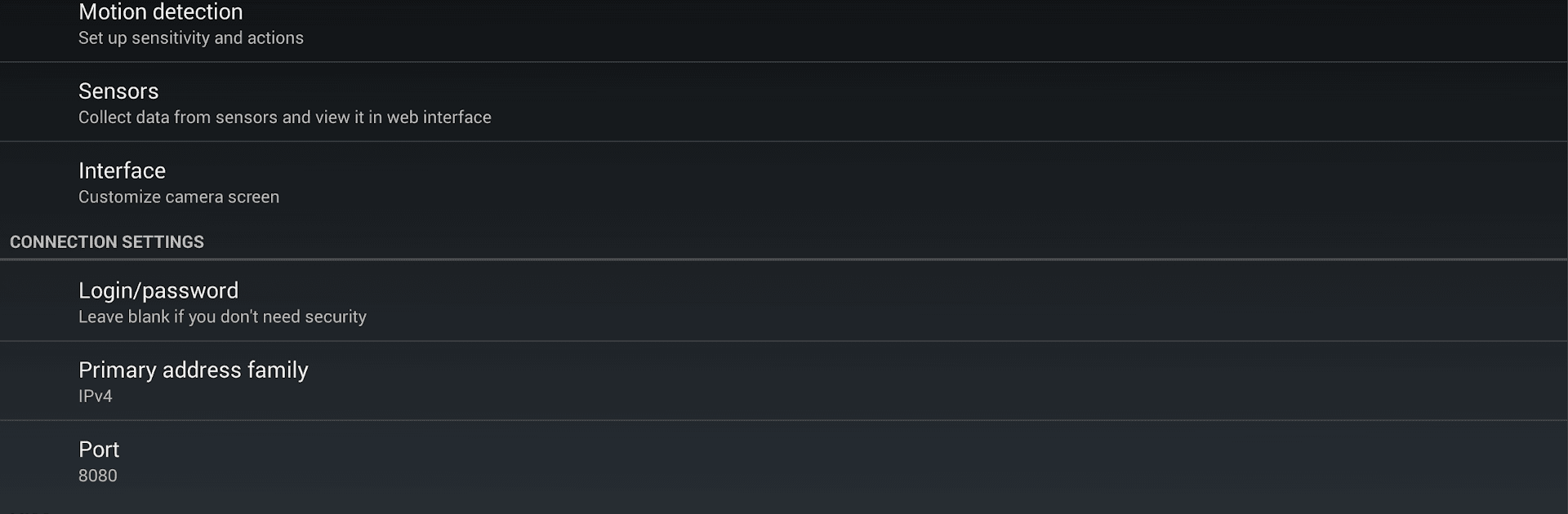

IP Webcam
Jogue no PC com BlueStacks - A Plataforma de Jogos Android, confiada por mais de 500 milhões de jogadores.
Página modificada em: Jul 24, 2024
Run IP Webcam on PC or Mac
Why limit yourself to your small screen on the phone? Run IP Webcam, an app by Thyoni Tech, best experienced on your PC or Mac with BlueStacks, the world’s #1 Android emulator.
About the App
IP Webcam by Thyoni Tech is your all-in-one tool for turning your Android phone into a smart, versatile network camera. Whether you’re keen on remote monitoring, sharing a live feed, or just want a simple baby or pet monitor, this app’s got your back. You’ll be able to check in from pretty much any device—think phone, tablet, or desktop—and even enjoy a bigger view if you’re using BlueStacks.
App Features
-
Access Anywhere
Watch your camera stream on almost any device that supports VLC player or a web browser. No internet? No problem. You can still stream video over your WiFi network for totally local viewing. -
Cloud Broadcasting
Want to check on things from outside your network? With Ivideon cloud support, get instant access to your camera feed wherever you are. -
Two-Way Audio
If you have tinyCam Monitor running on another Android device, you can talk and listen right through the app—handy for checking in with kids or pets. -
Flexible Streaming
Works with tons of third-party MJPG-compatible software, including surveillance systems and most audio players. Integration is smooth, so setting up security or monitoring routines is a breeze. -
Versatile Recording Options
Record your video in different formats like WebM, MOV, MKV, or MPEG4, depending on your device capabilities. Plus, you can upload recordings straight to Dropbox, SFTP, FTP, or even email with the right plugin. -
Customizable Web Viewers
Multiple rendering options let you pick how you view the feed: Flash, Javascript, or the built-in renderer based on what works best for your setup. -
Motion and Sound Detection
Get notified if the app picks up movement or loud sounds. There’s even support for cloud push notifications if you need an extra layer of security. -
Real-Time Sensor Data
Monitor not just video but sensor info too—overlay date, time, and battery status on your video, or dig into online graphing for sensor stats. -
Extra for Special Uses
Night mode, motion and sound alerts, and two-way talk make it perfect for baby monitors, pet cameras, or just keeping an eye on things. -
Universal Compatibility
Use it with videochat tools (video stream only) for Windows and Linux, powered by an MJPEG driver. -
Lite Version Available
Need something quick and free? The lite version has most features with some ads and a watermark, so you still get plenty of functionality.
Whether you’re checking in on your space using BlueStacks or just monitoring from another room, IP Webcam makes it easy to stay in the loop.
Ready to experience IP Webcam on a bigger screen, in all its glory? Download BlueStacks now.
Jogue IP Webcam no PC. É fácil começar.
-
Baixe e instale o BlueStacks no seu PC
-
Conclua o login do Google para acessar a Play Store ou faça isso mais tarde
-
Procure por IP Webcam na barra de pesquisa no canto superior direito
-
Clique para instalar IP Webcam a partir dos resultados da pesquisa
-
Conclua o login do Google (caso você pulou a etapa 2) para instalar o IP Webcam
-
Clique no ícone do IP Webcam na tela inicial para começar a jogar



