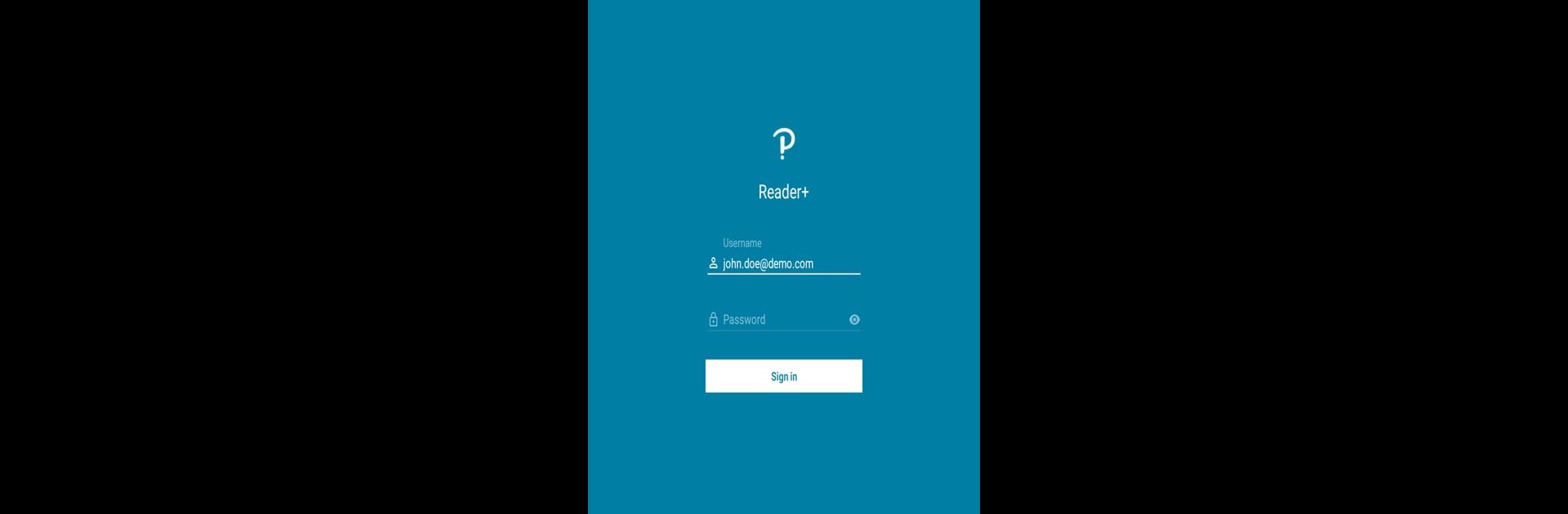

Reader+
5억명 이상의 게이머가 신뢰하는 안드로이드 게임 플랫폼 BlueStacks으로 PC에서 플레이하세요.
Run Reader+ on PC or Mac
What’s better than using Reader+ by Pearson Education, Inc.? Well, try it on a big screen, on your PC or Mac, with BlueStacks to see the difference.
About the App
Looking for a way to make reading and studying a lot less stressful? Reader+ takes your learning to the next level without bogging you down with worries about Wi-Fi or losing your spot in the textbook. Created by Pearson Education, Inc., this Education app is all about bringing together your readings, notes, and interactive lessons in one easy spot. Whether you’re in class, on your commute, or chilling at home, Reader+ keeps everything organized, accessible, and simple to use.
App Features
-
Read Anywhere, Online or Offline
With Reader+, you’re not stuck needing constant internet access—your books and notes are ready whenever you are, even if you’re offline. -
Simple Book Navigation
Jump between chapters, zip through pages, or head straight to a bookmarked section without any fuss. No more endless scrolling. -
Built-In Notes & Bookmarks
Like jotting things down while you read? Go ahead—highlight, add notes, or bookmark important pages, and save everything for later. -
Interactive Multimedia
Reading’s not just about text anymore. Check out integrated audio and video clips, plus interactive exercises that help those trickier concepts stick. -
Flexible Content Compatibility
Reader+ isn’t picky about file types. Whether it’s EPUB, EDUPUB (PXE), HTML, MP3, or MP4, your materials work seamlessly. -
Classroom Integration
Sync up your Reader+ app with classroom assignments and activities for a more connected learning experience. -
Enhanced With BlueStacks
Want a bigger view? Reader+ works great on your PC with BlueStacks, letting you keep multiple resources handy on a single screen.
Ready to experience Reader+ on a bigger screen, in all its glory? Download BlueStacks now.
PC에서 Reader+ 플레이해보세요.
-
BlueStacks 다운로드하고 설치
-
Google Play 스토어에 로그인 하기(나중에 진행가능)
-
오른쪽 상단 코너에 Reader+ 검색
-
검색 결과 중 Reader+ 선택하여 설치
-
구글 로그인 진행(만약 2단계를 지나갔을 경우) 후 Reader+ 설치
-
메인 홈화면에서 Reader+ 선택하여 실행


