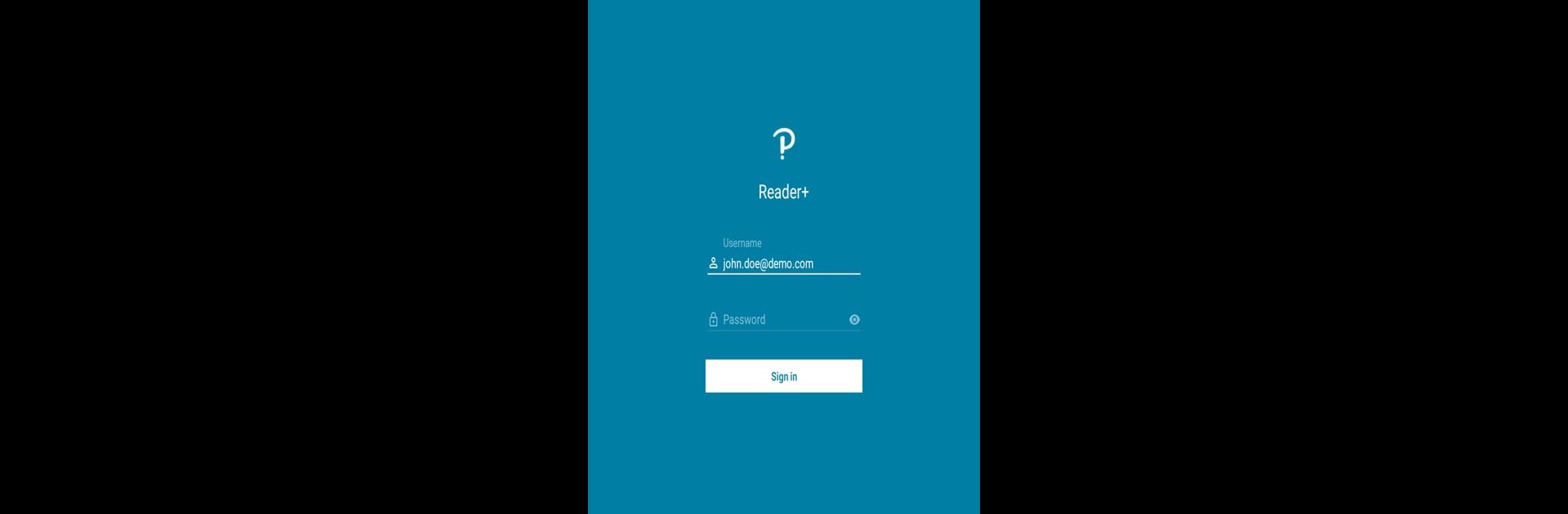

Reader+
Jogue no PC com BlueStacks - A Plataforma de Jogos Android, confiada por mais de 500 milhões de jogadores.
Página modificada em: 23 de outubro de 2019
Run Reader+ on PC or Mac
What’s better than using Reader+ by Pearson Education, Inc.? Well, try it on a big screen, on your PC or Mac, with BlueStacks to see the difference.
About the App
Looking for a way to make reading and studying a lot less stressful? Reader+ takes your learning to the next level without bogging you down with worries about Wi-Fi or losing your spot in the textbook. Created by Pearson Education, Inc., this Education app is all about bringing together your readings, notes, and interactive lessons in one easy spot. Whether you’re in class, on your commute, or chilling at home, Reader+ keeps everything organized, accessible, and simple to use.
App Features
-
Read Anywhere, Online or Offline
With Reader+, you’re not stuck needing constant internet access—your books and notes are ready whenever you are, even if you’re offline. -
Simple Book Navigation
Jump between chapters, zip through pages, or head straight to a bookmarked section without any fuss. No more endless scrolling. -
Built-In Notes & Bookmarks
Like jotting things down while you read? Go ahead—highlight, add notes, or bookmark important pages, and save everything for later. -
Interactive Multimedia
Reading’s not just about text anymore. Check out integrated audio and video clips, plus interactive exercises that help those trickier concepts stick. -
Flexible Content Compatibility
Reader+ isn’t picky about file types. Whether it’s EPUB, EDUPUB (PXE), HTML, MP3, or MP4, your materials work seamlessly. -
Classroom Integration
Sync up your Reader+ app with classroom assignments and activities for a more connected learning experience. -
Enhanced With BlueStacks
Want a bigger view? Reader+ works great on your PC with BlueStacks, letting you keep multiple resources handy on a single screen.
Ready to experience Reader+ on a bigger screen, in all its glory? Download BlueStacks now.
Jogue Reader+ no PC. É fácil começar.
-
Baixe e instale o BlueStacks no seu PC
-
Conclua o login do Google para acessar a Play Store ou faça isso mais tarde
-
Procure por Reader+ na barra de pesquisa no canto superior direito
-
Clique para instalar Reader+ a partir dos resultados da pesquisa
-
Conclua o login do Google (caso você pulou a etapa 2) para instalar o Reader+
-
Clique no ícone do Reader+ na tela inicial para começar a jogar


