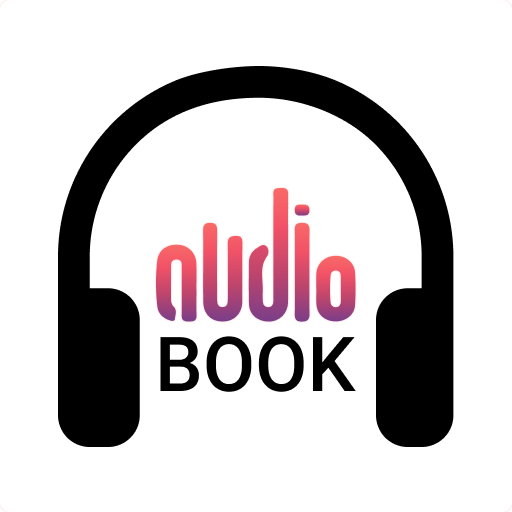만보기 - 걸음 수 카운터
Health & Fitness | Tool Apps Hub
5억명 이상의 게이머가 신뢰하는 안드로이드 게임 플랫폼 BlueStacks으로 PC에서 플레이하세요.
Play Pedometer Step Counter on PC
"Pedometer Step Counter" can be used as calorie counter which not only burns your calories but can be used as BMI calculator. Step tracker - calorie counter is your fitness partner for the healthier lifestyle. Whether you want to lose weight or increase your daily physical activity, this walk tracker is here to track your weight journey.
KEY FEATURES & SPECIFICATIONS:
• Accurate Step Tracker: Advanced algorithms to ensure precise step tracking & Real-time step count updates.
• Distance Measurement: Calculates distance traveled based on your steps to customize stride length for increased accuracy.
• Calorie Tracker: Track daily step count to estimates calories burned, distance, and personal data.
• Activity History: Daily, weekly, and monthly activity logs in health tracker to View trends and progress over time.
• Goal Setting: Set daily step counter, distance, and fitness goals & visual progress indicators and motivational alerts in "Pedometer Step Counter" will help you to achieve it.
• Real-Time Stats: Easy-to-read dashboard with all key metrics.
• Inactivity Alerts: Gentle reminders to move if you've been inactive for too long.
• Social Sharing: Share your achievements and progress with friends on social media.
• Battery Efficiency: Optimized BMI calculator for low power consumption to extend battery life.
• Compatibility: Syncs with popular health tracking apps and wearables .
• User-Friendly Design: Intuitive and easy to navigate interface.
• App Size: Lightweight, minimal storage required.
• Languages: Supports multiple languages for a global user base.
• Updates: Regular updates with new features and improvements.
• Support: 24/7 customer support available for troubleshooting and queries.
Download "Pedometer Step Counter" now and track your weight loss journey for active lifestyle!
KEY FEATURES & SPECIFICATIONS:
• Accurate Step Tracker: Advanced algorithms to ensure precise step tracking & Real-time step count updates.
• Distance Measurement: Calculates distance traveled based on your steps to customize stride length for increased accuracy.
• Calorie Tracker: Track daily step count to estimates calories burned, distance, and personal data.
• Activity History: Daily, weekly, and monthly activity logs in health tracker to View trends and progress over time.
• Goal Setting: Set daily step counter, distance, and fitness goals & visual progress indicators and motivational alerts in "Pedometer Step Counter" will help you to achieve it.
• Real-Time Stats: Easy-to-read dashboard with all key metrics.
• Inactivity Alerts: Gentle reminders to move if you've been inactive for too long.
• Social Sharing: Share your achievements and progress with friends on social media.
• Battery Efficiency: Optimized BMI calculator for low power consumption to extend battery life.
• Compatibility: Syncs with popular health tracking apps and wearables .
• User-Friendly Design: Intuitive and easy to navigate interface.
• App Size: Lightweight, minimal storage required.
• Languages: Supports multiple languages for a global user base.
• Updates: Regular updates with new features and improvements.
• Support: 24/7 customer support available for troubleshooting and queries.
Download "Pedometer Step Counter" now and track your weight loss journey for active lifestyle!
PC에서 만보기 - 걸음 수 카운터 플레이해보세요.
-
BlueStacks 다운로드하고 설치
-
Google Play 스토어에 로그인 하기(나중에 진행가능)
-
오른쪽 상단 코너에 만보기 - 걸음 수 카운터 검색
-
검색 결과 중 만보기 - 걸음 수 카운터 선택하여 설치
-
구글 로그인 진행(만약 2단계를 지나갔을 경우) 후 만보기 - 걸음 수 카운터 설치
-
메인 홈화면에서 만보기 - 걸음 수 카운터 선택하여 실행