
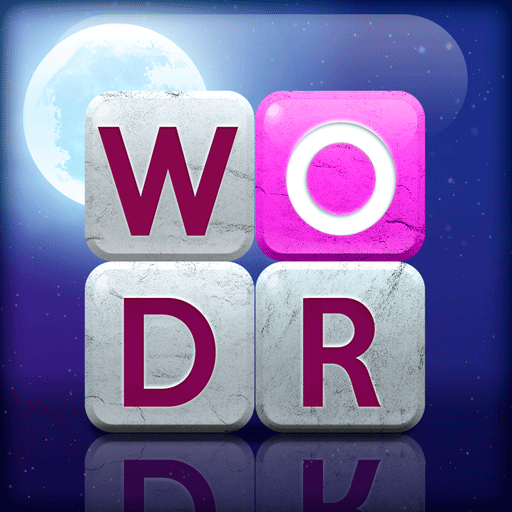
Word Stacks
العب على الكمبيوتر الشخصي مع BlueStacks - نظام أندرويد للألعاب ، موثوق به من قبل أكثر من 500 مليون لاعب.
تم تعديل الصفحة في: Apr 29, 2025
Play Word Stacks on PC or Mac
Much like any other muscle in your body, your brain needs to get some good old exercise to stay fit and healthy. Unlike the other muscles in your body, your brain doesn’t have a gym to hit to stay in shape. To help keep your brain sharp without being bored, play games that make you think and actually use your brain.
Playing Word Stacks on your computer is a great way to do just that. By searching for words in a jumbled mess, you are actively using your brain and exercising it to keep it in shape. As you find words, the letters will disappear, sending the rest of the letters cascading downward. Think quickly and act even faster when you play Word Stacks on PC and Mac with the free BlueStacks player.
العب Word Stacks على جهاز الكمبيوتر. من السهل البدء.
-
قم بتنزيل BlueStacks وتثبيته على جهاز الكمبيوتر الخاص بك
-
أكمل تسجيل الدخول إلى Google للوصول إلى متجر Play ، أو قم بذلك لاحقًا
-
ابحث عن Word Stacks في شريط البحث أعلى الزاوية اليمنى
-
انقر لتثبيت Word Stacks من نتائج البحث
-
أكمل تسجيل الدخول إلى Google (إذا تخطيت الخطوة 2) لتثبيت Word Stacks
-
انقر على أيقونة Word Stacks على الشاشة الرئيسية لبدء اللعب



