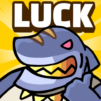隨機骰子:GO (Random Dice)
在電腦上使用BlueStacks –受到5億以上的遊戲玩家所信任的Android遊戲平台。
Play Random Dice: GO on PC or Mac
Random Dice: GO is a Strategy game developed by 111%. BlueStacks app player is the best platform to play this Android game on your PC or Mac for an immersive gaming experience.
Random Dice is back at it with a sequel titled Random Dice: GO. The gameplay is pretty much identical to the previous Random Dice game, but this time around, there are elements and classes assigned to different dice.
None of the elements overpower each other. Instead, they offer a unique set of skills that deal damage to your opponent’s dice in different ways. Wind dice can strike your enemy from a distance, while Ice dice deal greater damage from close range.
The goal of this game is to destroy your opponent’s dice by playing your cards right, so to speak. You’ll have a set number of dice that you lay on the board, and the numbers and elements will play a role in how much damage you deal and whether your opponent’s dice are knocked off the board.
Random Dice: GO comes with multiple battle modes. The 1v1 battle system consists of 2 players faced head-to-head with 5 dice to see who can escape the Amateur ranks and make it up to the Pro leagues. In league matches, you’ll face 7 other players in intense dice combat to see who can survive the longest.
Download Random Dice: GO on PC with BlueStacks and let your dice do the talking.
在電腦上遊玩隨機骰子:GO (Random Dice) . 輕易上手.
-
在您的電腦上下載並安裝BlueStacks
-
完成Google登入後即可訪問Play商店,或等你需要訪問Play商店十再登入
-
在右上角的搜索欄中尋找 隨機骰子:GO (Random Dice)
-
點擊以從搜索結果中安裝 隨機骰子:GO (Random Dice)
-
完成Google登入(如果您跳過了步驟2),以安裝 隨機骰子:GO (Random Dice)
-
在首頁畫面中點擊 隨機骰子:GO (Random Dice) 圖標來啟動遊戲