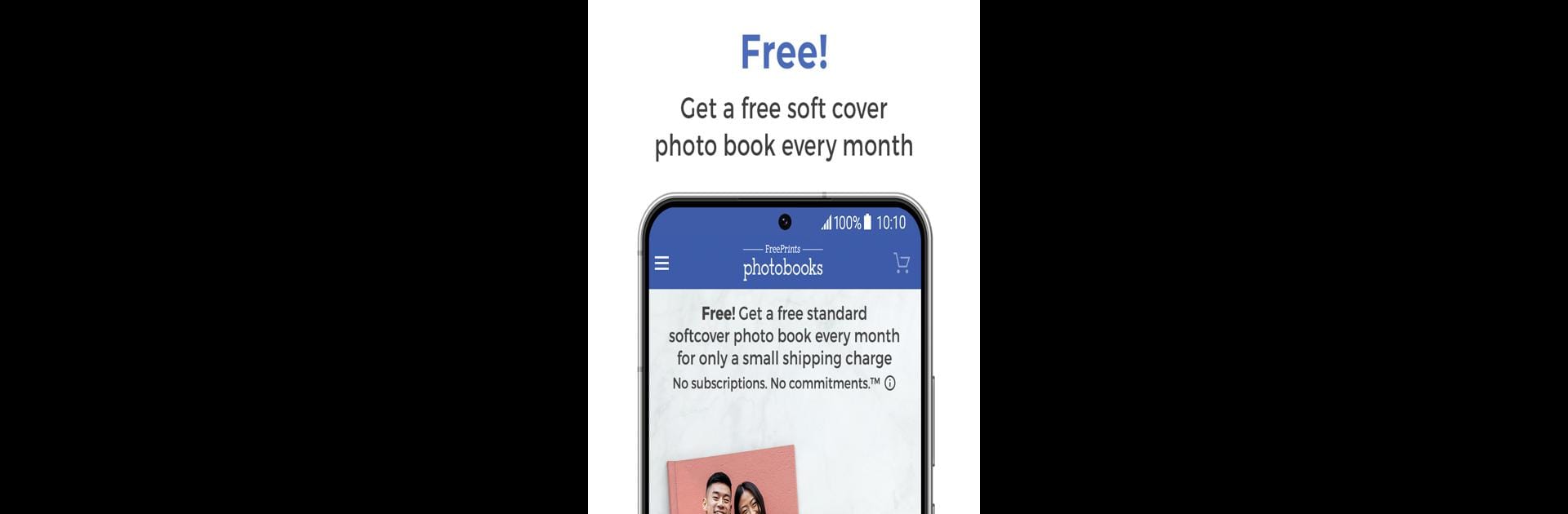

FreePrints Photobooks
Jogue no PC com BlueStacks - A Plataforma de Jogos Android, confiada por mais de 500 milhões de jogadores.
Página modificada em: Feb 20, 2025
Run FreePrints Photobooks on PC or Mac
What’s better than using FreePrints Photobooks by PlanetArt? Well, try it on a big screen, on your PC or Mac, with BlueStacks to see the difference.
About the App
FreePrints Photobooks by PlanetArt is your go-to app for creating stunning photo books right on your Android device. Say goodbye to the hassle of costly, time-consuming photo book creation. With FreePrints Photobooks, get a complimentary 5×7 or 6×6 softcover photo book every month—just cover the small shipping cost. That’s right, no subscriptions or commitments.
App Features
-
Free Monthly Photo Book
Enjoy one free standard softcover photo book every month. -
Premium Options Available
Choose from optional hardcovers in various sizes like 6×8 and 12×12. -
Flexibility in Design
Start with 20 pages; feel free to add more for a small fee. -
Affordable Shipping
Pay just a flat rate of $7.99 for shipping, no matter how many books you order. -
Photo Import Versatility
Add photos from your device, Facebook, Dropbox, and even previous FreePrints orders.
Got BlueStacks? Enjoy a seamless experience creating your photobooks with it, and indulge in high-quality, vivid prints that arrive at your doorstep in days!
Switch to BlueStacks and make the most of your apps on your PC or Mac.
Jogue FreePrints Photobooks no PC. É fácil começar.
-
Baixe e instale o BlueStacks no seu PC
-
Conclua o login do Google para acessar a Play Store ou faça isso mais tarde
-
Procure por FreePrints Photobooks na barra de pesquisa no canto superior direito
-
Clique para instalar FreePrints Photobooks a partir dos resultados da pesquisa
-
Conclua o login do Google (caso você pulou a etapa 2) para instalar o FreePrints Photobooks
-
Clique no ícone do FreePrints Photobooks na tela inicial para começar a jogar



