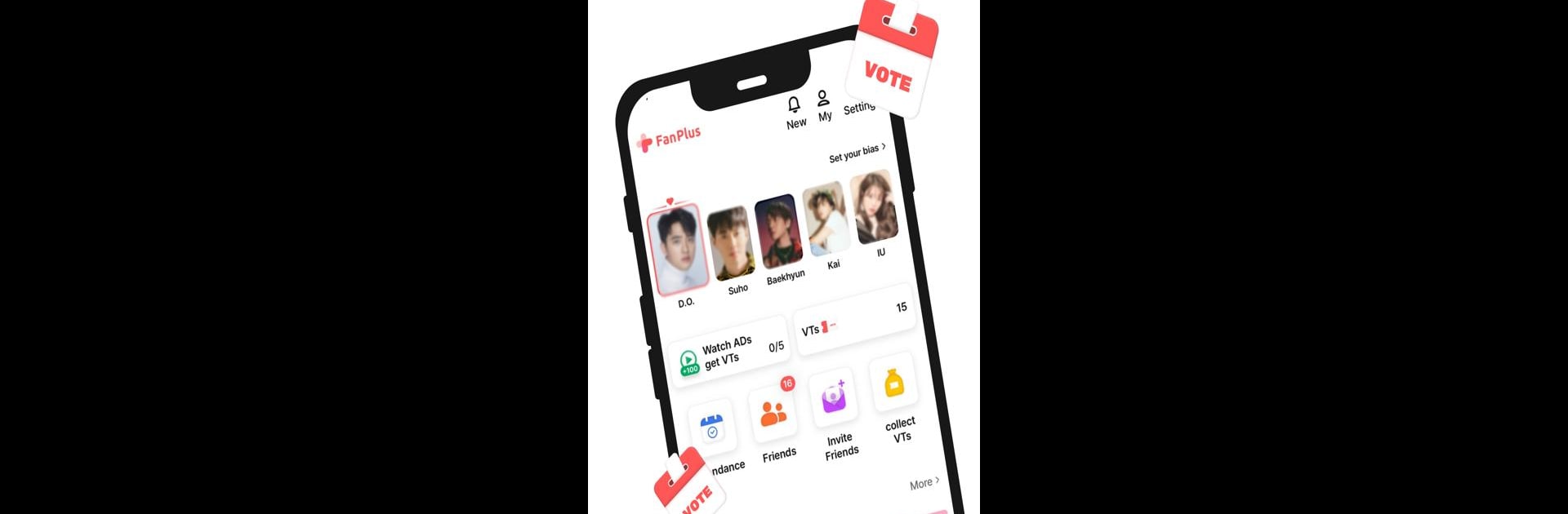
FanPlus:偶像投票、社群、照片、同人文
在電腦上使用BlueStacks –受到5億以上的遊戲玩家所信任的Android遊戲平台。
Run FanPlus on PC or Mac
What’s better than using FanPlus by Team Fan? Well, try it on a big screen, on your PC or Mac, with BlueStacks to see the difference.
About the App
FanPlus is where fans come together to celebrate their favorite stars, build friendships, and have a blast sharing all things fandom. Whether you’re looking to support your bias, connect with fans from across the globe, or just want to collect cool digital goodies, this app’s got something for you. Everything here is centered around giving you a fun, interactive way to show your love for the artists and groups that mean the world to you.
App Features
-
Global Voting Power
Place your vote and push your favorite star into the spotlight. FanPlus lets you support your bias by voting for them in real time. And here’s the kicker: all voting tickets are free, so you’re never left out of the fun. -
Connect with Fans Worldwide
Hop into live chats and strike up conversations with fans who share your passion. Boards are open for stories, debates, or just showing off why your fave is number one. -
Earn Certificates and Badges
Show off your fandom pride! The more you participate—through voting, chatting, and posts—the more badges and personalized certificates you’ll rack up. These are a neat way to flex your dedication to your bias. -
HD Photo Gallery
High-res photo cards? Yes, please! Check out crisp, categorized photos of your favorite stars—sorted by things like look, hairstyle, or event schedules. It’s your personal archive of all the best moments. -
Immersive Visual Fanfic
Imagine a whole new way to experience stories. FanPlus offers visual fanfics that blend scenes, backgrounds, characters, and real dialogue. These stories are crafted by fans for fans—think of it as a creative playground for your imagination. -
A Seamless Experience
Using FanPlus through BlueStacks allows for a smooth, engaging experience with all features at your fingertips.
There’s plenty to explore, whether you’re seeking fan connections, rare photos, or an outlet for your creativity—all just a tap away on FanPlus from Team Fan.
Big screen. Bigger performance. Use BlueStacks on your PC or Mac to run your favorite apps.
在電腦上遊玩FanPlus:偶像投票、社群、照片、同人文 . 輕易上手.
-
在您的電腦上下載並安裝BlueStacks
-
完成Google登入後即可訪問Play商店,或等你需要訪問Play商店十再登入
-
在右上角的搜索欄中尋找 FanPlus:偶像投票、社群、照片、同人文
-
點擊以從搜索結果中安裝 FanPlus:偶像投票、社群、照片、同人文
-
完成Google登入(如果您跳過了步驟2),以安裝 FanPlus:偶像投票、社群、照片、同人文
-
在首頁畫面中點擊 FanPlus:偶像投票、社群、照片、同人文 圖標來啟動遊戲


