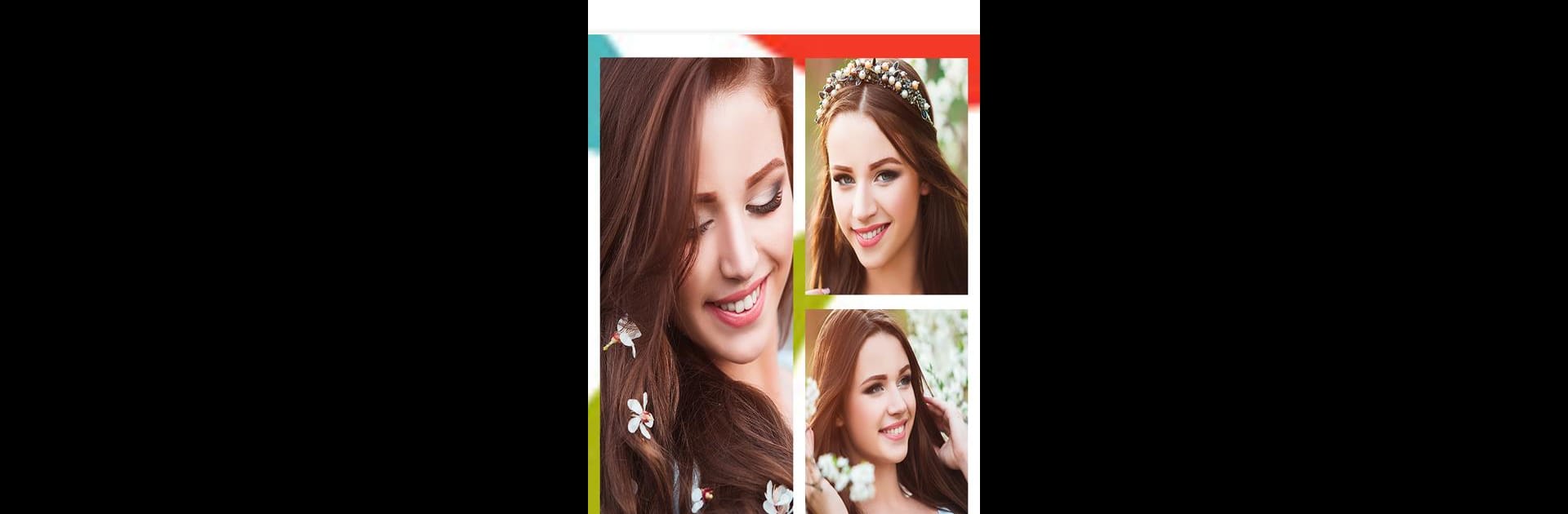
照片拼貼製作
在電腦上使用BlueStacks –受到5億以上的遊戲玩家所信任的Android遊戲平台。
Run Collage Maker : Photo Collage Maker & Photo Editor on PC or Mac
What’s better than using Collage Maker : Photo Collage Maker & Photo Editor by Outdoing Apps? Well, try it on a big screen, on your PC or Mac, with BlueStacks to see the difference.
Collage Maker is actually really straightforward and has that easy-to-use vibe for anyone messing around with photo collages, especially with a mouse and big screen using BlueStacks on PC. It’s the kind of app that lets people throw up to nine photos into a grid, mess with the layout, and just start adding all sorts of adjustments—text, stickers, little decorative filters, whatever. Picking out different frame styles is simple, plus the border size and even the colors or patterns are all adjustable, so it’s easy to get things looking personalized without having to figure out complicated options.
One of the main things that stands out is how flexible it is. The app gives a bunch of collage patterns and grid styles so there’s no getting stuck with just one boring look. And whether someone wants something to post on Instagram, Facebook, or wherever, swapping to the right aspect ratio is just a quick tap. It’s also pretty useful that everything can be saved right to the device, and sharing straight to social apps is built-in. The editor part also adds a lot—there’s options for basic editing, filters, and all those little effects that help the photos pop. So for anyone wanting to quickly pull together some fun photos, slap on a quote and a sticker, and send it out, this one feels reliable and pretty friendly to use.
BlueStacks gives you the much-needed freedom to experience your favorite apps on a bigger screen. Get it now.
在電腦上遊玩照片拼貼製作 . 輕易上手.
-
在您的電腦上下載並安裝BlueStacks
-
完成Google登入後即可訪問Play商店,或等你需要訪問Play商店十再登入
-
在右上角的搜索欄中尋找 照片拼貼製作
-
點擊以從搜索結果中安裝 照片拼貼製作
-
完成Google登入(如果您跳過了步驟2),以安裝 照片拼貼製作
-
在首頁畫面中點擊 照片拼貼製作 圖標來啟動遊戲
