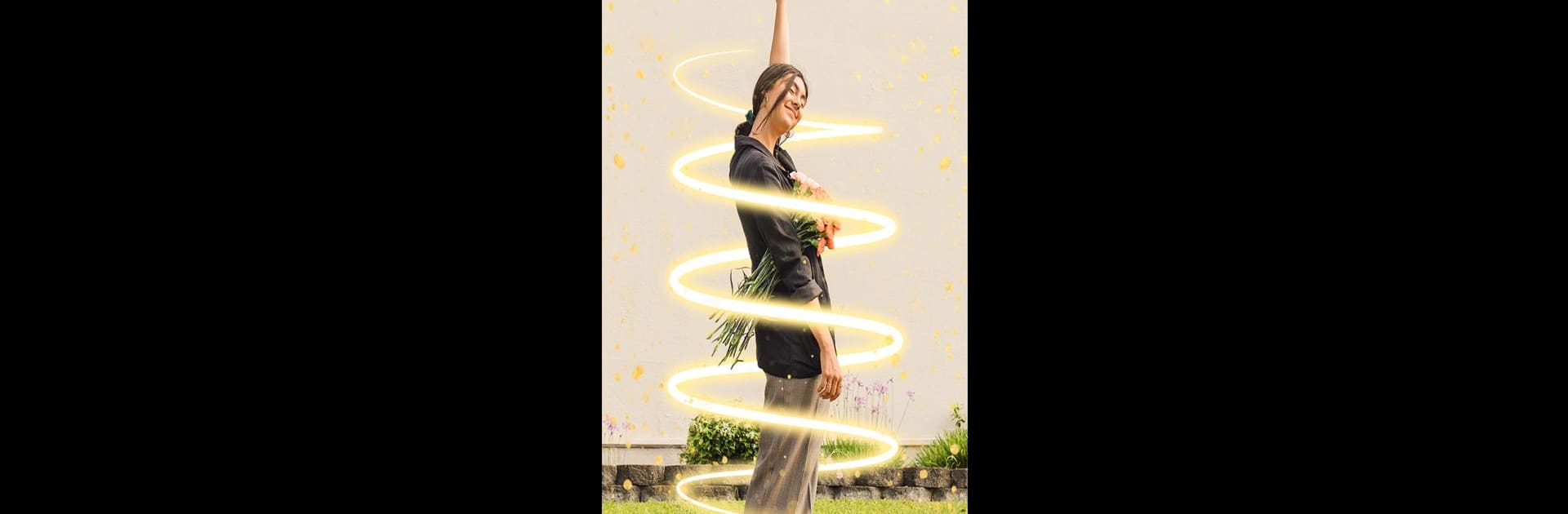

Viamaker: Cap Cut-Video Editor with Beat.ly Music
在電腦上使用BlueStacks –受到5億以上的遊戲玩家所信任的Android遊戲平台。
Run Viamaker: Cap Cut-Video Editor with Beat.ly Music on PC or Mac
Get freedom from your phone’s obvious limitations. Use Viamaker: Cap Cut-Video Editor with Beat.ly Music, made by Muisc Video Lab, a Video Players & Editors app on your PC or Mac with BlueStacks, and level up your experience.
About the App
Ever wanted to turn your everyday photos into music videos in just a few taps? Viamaker: Cap Cut-Video Editor with Beat.ly Music lets you do exactly that, making it effortless to craft eye-catching videos with your favorite images and tunes. Whether you’re chasing the latest video trends or just adding creative flair to your social media, this app by Muisc Video Lab offers a playful, intuitive experience even if you’re not a pro editor.
App Features
Creative Templates
• Over 100 distinctive templates—think 3D film, parallax motion, and all kinds of magical style FX. New designs keep rolling in, so you’ll always have something fresh to try.
Easy Photo-to-Video Transformation
• Tap once, upload your photos, and the app works its magic—your images transform into stylish music videos in seconds, matching up with trending looks or your unique vibe.
Trendy Filters
• From crisp, high-quality finishes to fun cartoon filters, there’s plenty to give your photos a new personality before they hit the timeline.
Animated Text Options
• Pick from more than 100 animated text choices to add captions, titles, or just some personality. Customize the font, color, position—pretty much anything you want.
AI-Powered Effects
• Play with all sorts of dramatic add-ons like spiral neon, angel wings, hearts, emojis, lightning, and butterflies. The app’s smart enough to place effects where they look best.
Background Editing
• Change your photo backgrounds or blur them out with a couple of taps. Perfect for making your subject pop or blending shots for that pro look.
High-Quality Sharing
• Export stories and slideshows in high resolution, ready to post on Instagram, Facebook, or wherever your friends hang out.
Viamaker: Cap Cut-Video Editor with Beat.ly Music is in the Video Players & Editors genre, and for those who like to work on a bigger screen, you’ll find it comfortable to use with BlueStacks.
Switch to BlueStacks and make the most of your apps on your PC or Mac.
在電腦上遊玩Viamaker: Cap Cut-Video Editor with Beat.ly Music . 輕易上手.
-
在您的電腦上下載並安裝BlueStacks
-
完成Google登入後即可訪問Play商店,或等你需要訪問Play商店十再登入
-
在右上角的搜索欄中尋找 Viamaker: Cap Cut-Video Editor with Beat.ly Music
-
點擊以從搜索結果中安裝 Viamaker: Cap Cut-Video Editor with Beat.ly Music
-
完成Google登入(如果您跳過了步驟2),以安裝 Viamaker: Cap Cut-Video Editor with Beat.ly Music
-
在首頁畫面中點擊 Viamaker: Cap Cut-Video Editor with Beat.ly Music 圖標來啟動遊戲

