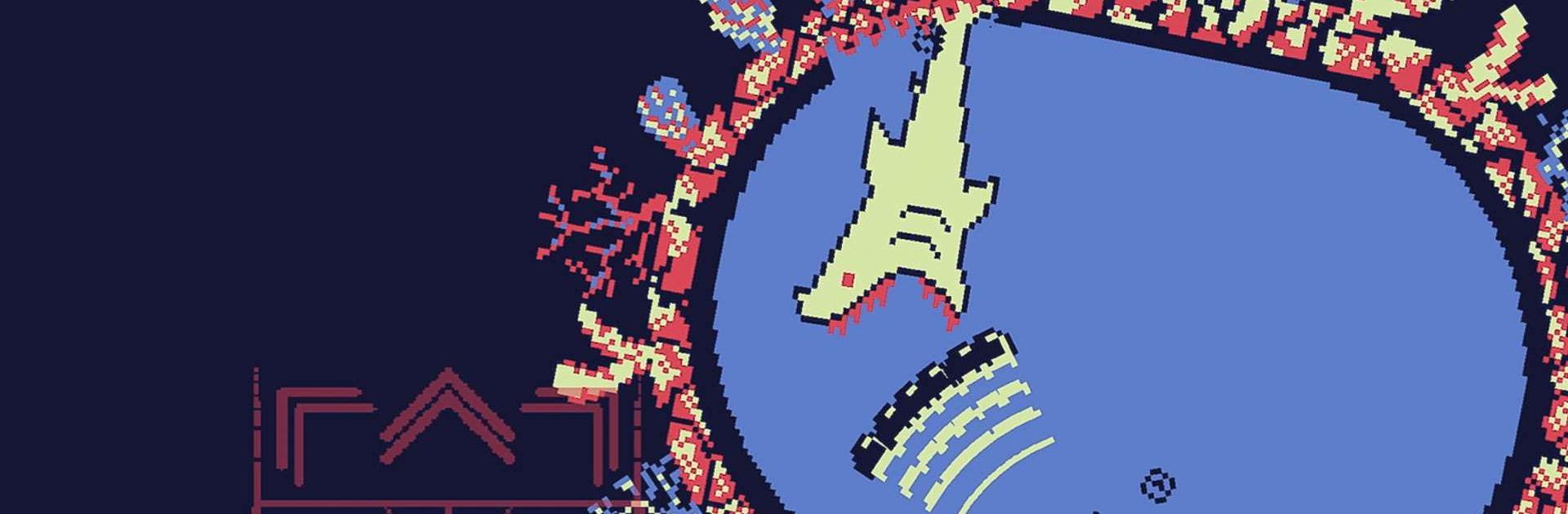

Roto Force
在電腦上使用BlueStacks –受到5億以上的遊戲玩家所信任的Android遊戲平台。
Play Roto Force on PC or Mac
“Roto Force is an Action Game developed by PID Games. BlueStacks app player is the best platform to play this Android Game on your PC or Mac for an immersive Android experience.
Download Roto Force on PC with BlueStacks and get ready for a heart-pumping adventure through 9 unique worlds filled with challenging enemies and obstacles. As an intern of the Roto Force, you’ll embark on multiple missions to fulfill your boss’s wishes. Take hold of new weapons and shot styles so you can shoot and spin your way through colorful landscapes to overcome any challenge. The ultimate test lies in the 10 challenging boss fights, where quick reflexes and strategic thinking are essential for victory.
Roto Force is a supercharged 2D bullet-hell game that brings together fast-paced action and thrilling gameplay. Get ready for a wild ride as you take on the role of an intern in the Roto Force team, embarking on a variety of missions to fulfill your boss’s requests.
Roto Force also features 10 epic boss fights that will really put your abilities to the test. These battles require quick reflexes, smart thinking, and precise timing to emerge victorious. Can you rise to the challenge and defeat these ultimate adversaries?
Roto features simple controls, a pumpin’ soundtrack, and generous accessibility options to ensure that players of all skill levels can enjoy the high-energy 2D bullet-hell action. Download Roto Force on PC with BlueStacks and start your internship in the Roto Force today!”
在電腦上遊玩Roto Force . 輕易上手.
-
在您的電腦上下載並安裝BlueStacks
-
完成Google登入後即可訪問Play商店,或等你需要訪問Play商店十再登入
-
在右上角的搜索欄中尋找 Roto Force
-
點擊以從搜索結果中安裝 Roto Force
-
完成Google登入(如果您跳過了步驟2),以安裝 Roto Force
-
在首頁畫面中點擊 Roto Force 圖標來啟動遊戲




