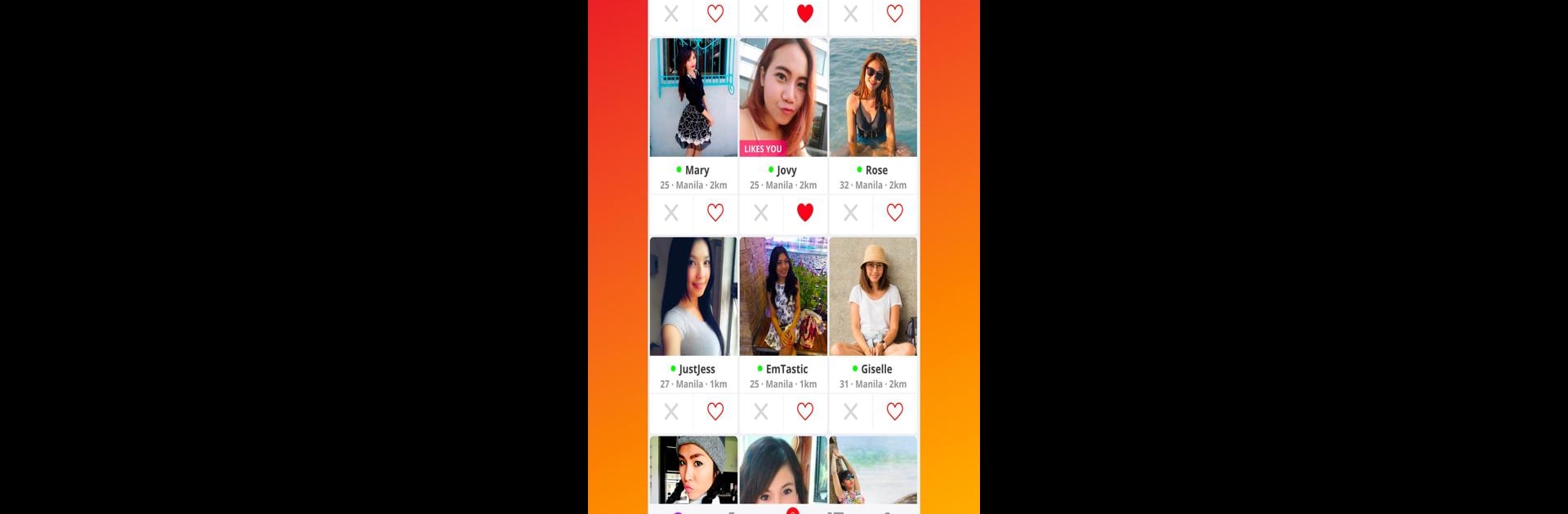
PinaLove - Filipina Dating
Jogue no PC com BlueStacks - A Plataforma de Jogos Android, confiada por mais de 500 milhões de jogadores.
Página modificada em: Aug 7, 2025
Run PinaLove - Filipina Dating on PC or Mac
Let BlueStacks turn your PC, Mac, or laptop into the perfect home for PinaLove – Filipina Dating, a fun Social app from Oxixo Private Ltd..
About the App
Looking to meet someone new in the Philippines? PinaLove – Filipina Dating connects people across the country, whether you’re from Manila, Cebu, or somewhere off the beaten path. It’s all about starting genuine conversations and seeing where things go—no fuss, just straightforward chatting and meeting real folks. If you’re curious about what dating in the Philippines is like, this is an easy place to get started and see who catches your eye.
App Features
-
Wide Selection of Profiles
Browse through thousands of active photo profiles—there’s always someone interesting popping up, and yes, you can filter by city if you know where you want to look. -
Location-Based Searching
Want to meet people in specific places? Quickly search for singles in popular areas like Manila and Cebu, or anywhere else in the Philippines. -
Show Interest Instantly
Found someone who stands out? Double tap their profile to let them know you’re interested with almost zero effort. -
Free Messaging (with a Twist)
You can send messages and even photos at no cost, though there’s a short wait between each message—just enough time to think of something good to say. -
Flexible Subscriptions
The app’s free to use, but if you’re looking for a bit more flexibility, you can go for the monthly subscription option right inside the app.
You can always use BlueStacks if you’d rather check things out on a bigger screen, but whether you’re on mobile or your computer, PinaLove – Filipina Dating makes connecting with locals easy and straightforward.
BlueStacks brings your apps to life on a bigger screen—seamless and straightforward.
Jogue PinaLove - Filipina Dating no PC. É fácil começar.
-
Baixe e instale o BlueStacks no seu PC
-
Conclua o login do Google para acessar a Play Store ou faça isso mais tarde
-
Procure por PinaLove - Filipina Dating na barra de pesquisa no canto superior direito
-
Clique para instalar PinaLove - Filipina Dating a partir dos resultados da pesquisa
-
Conclua o login do Google (caso você pulou a etapa 2) para instalar o PinaLove - Filipina Dating
-
Clique no ícone do PinaLove - Filipina Dating na tela inicial para começar a jogar

