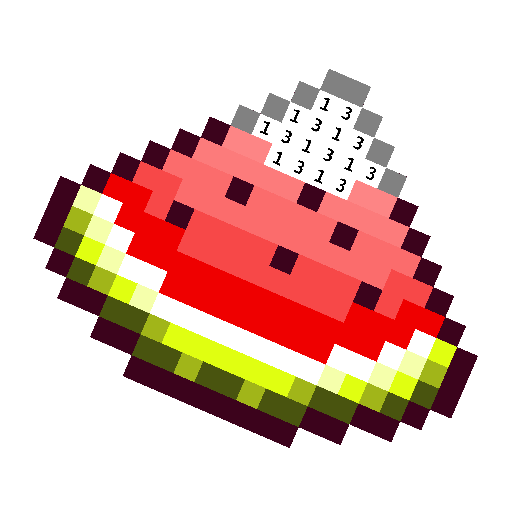Voxel - 3D Livro Colorir Jogo
Jogue no PC com BlueStacks - A Plataforma de Jogos Android, confiada por mais de 500 milhões de jogadores.
Página modificada em: 20 de novembro de 2019
Play Voxel - 3D Color by Number & Pixel Coloring Book on PC
💫 Features:
🌟 So many templates to choose from. Color by number Special Theme, Unicorns🦄, Animals🦊🐯🐇🐕🐬🐼, Ocean🌊, Food🍎🍇🍖, Fashion👜👟, Emojis😎 and other coloring pages from easy to very detailed;
🌟 Daily updated new templates. Give you a fresh coloring experience;
🌟 2D templates. Voxel gives you a new “2D” coloring experience with Color by number. If you’d like to try a new style of “2D” coloring games, you can’t miss Voxel;
🌟 3D templates. Voxel offers you the whole “3D” number coloring experience, much more vivid and interesting than traditional number coloring games;
🌟 Coloring by number tools. Use Bomb 💣 to color the blocks nearby and use a search tool🔍 to find the remaining blocks. You can also change the color to whatever you want by palette🎨;
🌟 Love sharing? Generate a cool time-lapse video and share it to all your friends, family members, and LOVED ONES! Hope we can make color by number in 3D be your favorite hobby and get addicted to it again!
💎 Come and download the best pixel art 3D coloring games - Voxel!
📧 📧 📧 If you have any questions, you could reach us via email: feedback@picfuntech.com.
👇 👇 👇 Learn more about Voxel via 👇 👇 👇
Facebook: https://www.facebook.com/voxelcolorbynumber
Instagram: https://www.instagram.com/voxel_app/
---------------------------------------------------------------------------------------------------Voxel Team 💗
Jogue Voxel - 3D Livro Colorir Jogo no PC. É fácil começar.
-
Baixe e instale o BlueStacks no seu PC
-
Conclua o login do Google para acessar a Play Store ou faça isso mais tarde
-
Procure por Voxel - 3D Livro Colorir Jogo na barra de pesquisa no canto superior direito
-
Clique para instalar Voxel - 3D Livro Colorir Jogo a partir dos resultados da pesquisa
-
Conclua o login do Google (caso você pulou a etapa 2) para instalar o Voxel - 3D Livro Colorir Jogo
-
Clique no ícone do Voxel - 3D Livro Colorir Jogo na tela inicial para começar a jogar