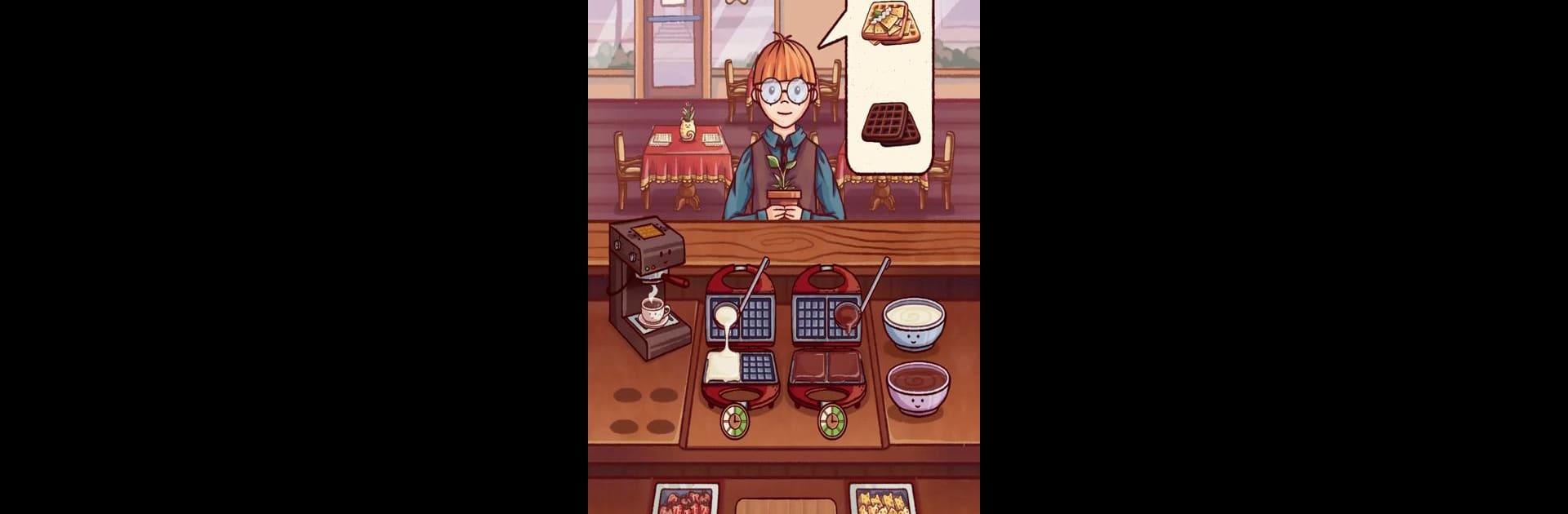
Lily's Café
在電腦上使用BlueStacks –受到5億以上的遊戲玩家所信任的Android遊戲平台。
Play Lily's Café on PC or Mac
Join millions to experience Lily’s Café, an exciting Simulation game from PixUp Games. With BlueStacks App Player, you are always a step ahead of your opponent, ready to outplay them with faster gameplay and better control with the mouse and keyboard on your PC or Mac.
Lily’s Café on PC feels like running a cozy little spot in a small town, the kind you pass by and always wonder what’s baking inside. The main idea is pretty simple: manage your own café, pick out a bunch of fresh ingredients (think strawberries, avocados, kiwi, stuff like that), and keep the local customers happy. The game mixes up food-making with a puzzle twist – before you start serving up those fancy waffles, you’re solving these ingredient puzzles, making sure you’ve got the right mix for each dish.
There’s a laid-back feel, not the stressful mad-dash some café games have. You meet over twenty different townsfolk who all have their own tastes, and gradually, as you serve and chat, you get more of their stories. Between cooking and managing, there’s some light decorating and upgrading – changing up the café’s look or getting better pans, little touches like that. Playing on BlueStacks with a mouse actually makes dragging ingredients and arranging things quicker and easier, so it’s just smoother than tapping around on a phone. For anyone who likes games where you get to run a place, serve food, and see friendly faces come and go, this one keeps things cheerful and welcoming.
Slay your opponents with your epic moves. Play it your way on BlueStacks and dominate the battlefield.
在電腦上遊玩Lily's Café . 輕易上手.
-
在您的電腦上下載並安裝BlueStacks
-
完成Google登入後即可訪問Play商店,或等你需要訪問Play商店十再登入
-
在右上角的搜索欄中尋找 Lily's Café
-
點擊以從搜索結果中安裝 Lily's Café
-
完成Google登入(如果您跳過了步驟2),以安裝 Lily's Café
-
在首頁畫面中點擊 Lily's Café 圖標來啟動遊戲



