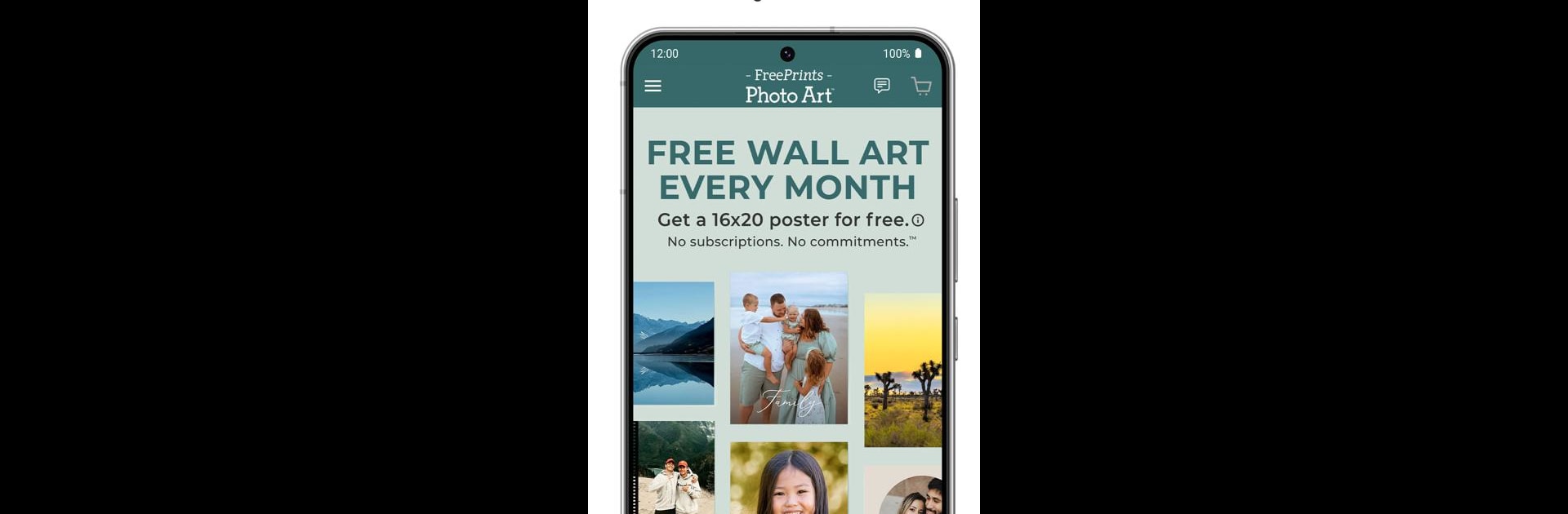

FreePrints Photo Art
在電腦上使用BlueStacks –受到5億以上的遊戲玩家所信任的Android遊戲平台。
Run FreePrints Photo Art on PC or Mac
Upgrade your experience. Try FreePrints Photo Art, the fantastic Photography app from PlanetArt, from the comfort of your laptop, PC, or Mac, only on BlueStacks.
About the App
Meet FreePrints Photo Art by PlanetArt, your go-to Photography app for turning cherished photos into custom wall art—without breaking the bank! Choose a free photo poster every month and opt for themes like weddings or birthdays. Transform a single photo or multiple into stunning décor effortlessly.
App Features
EASY: Custom wall art creation is a breeze. Open the app, select from a variety of designs, and upload your photos. Choose from posters, frames, or canvases—collages too!
PERFECT: We’re all about quality. Expect flawless results with premium inks on luxe laminated paper. Our posters? Virtually tear-proof!
FAST: Your personalized art is delivered in days. Quick and easy hanging solutions available.
UNIQUE: Your photos deserve special treatment. From posters to bespoke canvases in different sizes, find your next masterpiece here.
AFFORDABLE: Enjoy a free photo poster each month and amazing prices on wall art.
Experience FreePrints Photo Art better with BlueStacks.
Ready to experience FreePrints Photo Art on a bigger screen, in all its glory? Download BlueStacks now.
在電腦上遊玩FreePrints Photo Art . 輕易上手.
-
在您的電腦上下載並安裝BlueStacks
-
完成Google登入後即可訪問Play商店,或等你需要訪問Play商店十再登入
-
在右上角的搜索欄中尋找 FreePrints Photo Art
-
點擊以從搜索結果中安裝 FreePrints Photo Art
-
完成Google登入(如果您跳過了步驟2),以安裝 FreePrints Photo Art
-
在首頁畫面中點擊 FreePrints Photo Art 圖標來啟動遊戲



