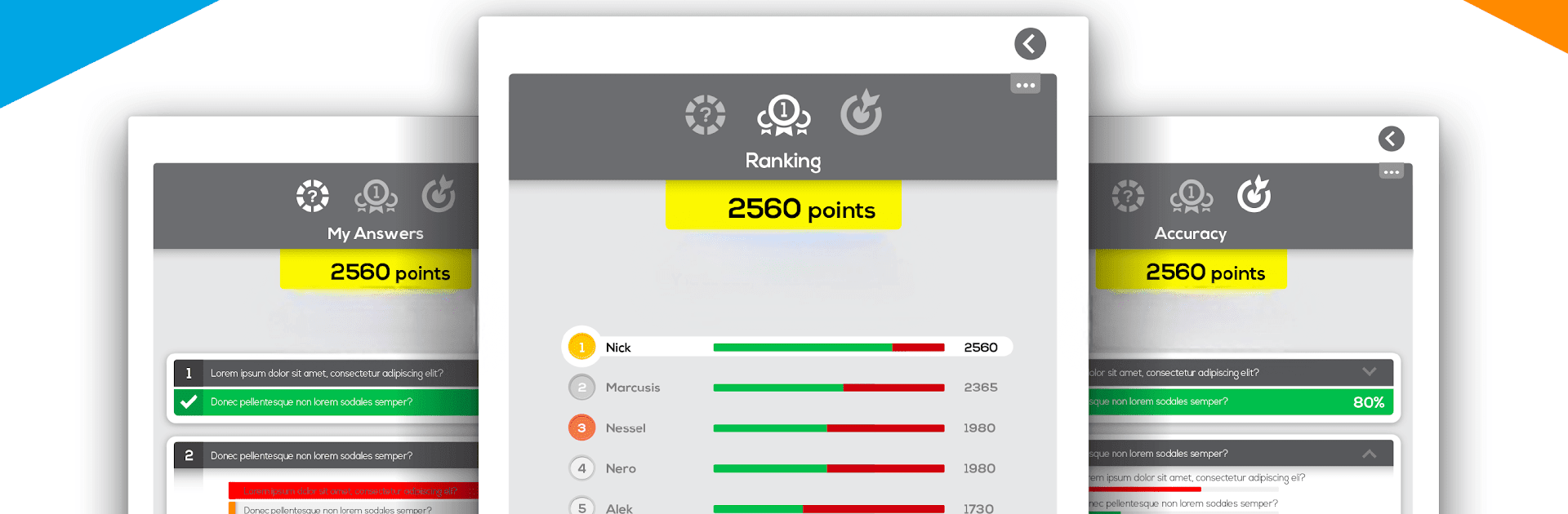

Make It - Create & play games
5억명 이상의 게이머가 신뢰하는 안드로이드 게임 플랫폼 BlueStacks으로 PC에서 플레이하세요.
Run Make It - Create & play games on PC or Mac
Get freedom from your phone’s obvious limitations. Use Make It – Create & play games, made by Learny Land, a Education app on your PC or Mac with BlueStacks, and level up your experience.
About the App
Make It – Create & play games by Learny Land is all about turning your creative ideas into fun, interactive experiences—perfect for both classroom and home learning. Whether you’re a teacher looking to spice up your lessons, a student eager to try something hands-on, or just someone who loves making quizzes and games, you’ll find tools here that’ll make the process surprisingly straightforward. There’s plenty of room to experiment, share with friends, and see what others dream up too.
App Features
-
Game and Quiz Builder
Jump into designing your own educational games or quizzes with a wide variety of templates. Don’t worry if you’re in a rush—most activities come together in just minutes. -
Easy Sharing
Finished your masterpiece? Pass it along to classmates, students, or friends, no matter where they are. Collaboration’s built in, so everyone can get involved. -
Homework Made Fun
Forget the old paper assignments. With Make It, teachers can whip up activities that actually make kids want to do their homework. -
Custom Content
Got your own images or sounds you’d like to use? Go ahead and add them—or use resources from Make It’s own libraries if you need a head start. -
Adaptable for All Learners
Every student’s different. Tweak games and quizzes to fit individual or group needs, making things accessible for all. -
Learning by Creating
Making your own educational game or quiz isn’t just fun—it’s a fresh way to learn by doing. Kids get to dive in, experiment, and pick things up as they go. -
Progress Tracking
Want to see how everyone’s doing? Check results and stats right on your device—it’s sorted for you. -
Flexible Access
Planning to use Make It on a bigger screen? Apps like BlueStacks make it easy to work on your projects from your PC or Mac too.
Switch to BlueStacks and make the most of your apps on your PC or Mac.
PC에서 Make It - Create & play games 플레이해보세요.
-
BlueStacks 다운로드하고 설치
-
Google Play 스토어에 로그인 하기(나중에 진행가능)
-
오른쪽 상단 코너에 Make It - Create & play games 검색
-
검색 결과 중 Make It - Create & play games 선택하여 설치
-
구글 로그인 진행(만약 2단계를 지나갔을 경우) 후 Make It - Create & play games 설치
-
메인 홈화면에서 Make It - Create & play games 선택하여 실행




