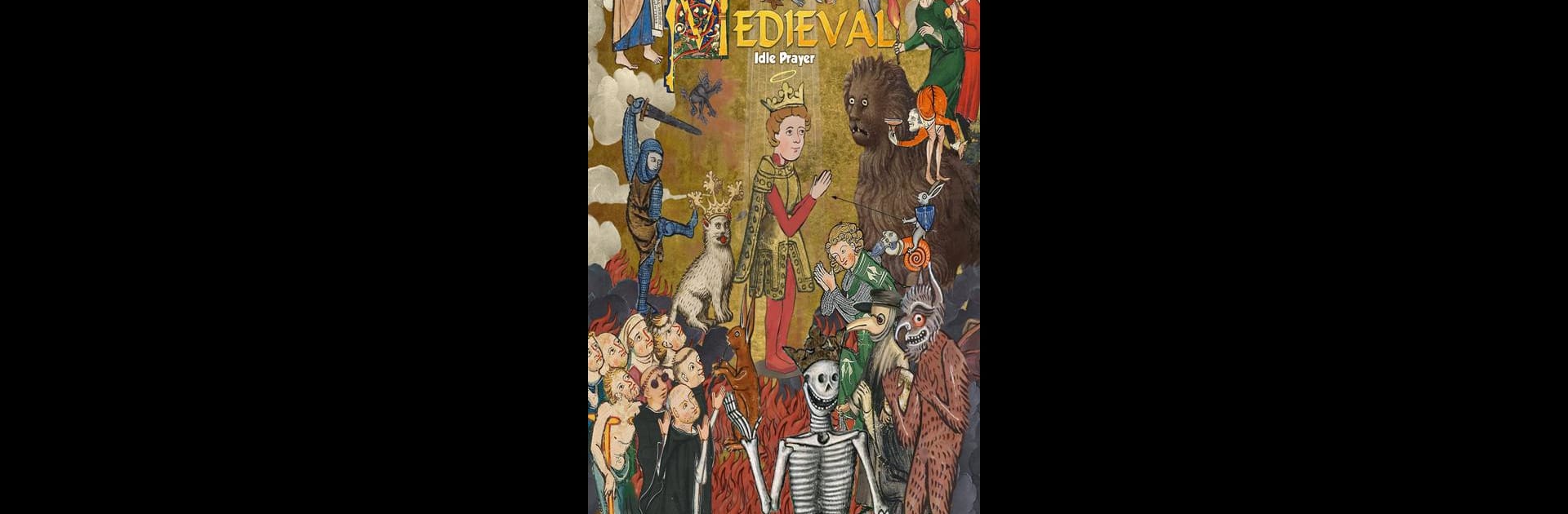
Medieval - Idle Prayer
Juega en PC con BlueStacks: la plataforma de juegos Android, en la que confían más de 500 millones de jugadores.
Página modificada el: May 22, 2025
Play Medieval - Idle Prayer on PC or Mac
Join millions to experience Medieval – Idle Prayer, an exciting Casual game from PLAYESTA LIMITED. With BlueStacks App Player, you are always a step ahead of your opponent, ready to outplay them with faster gameplay and better control with the mouse and keyboard on your PC or Mac.
About the Game
Medieval – Idle Prayer drops you straight into a hilariously unpredictable version of the Middle Ages, where logic’s a bit optional and trouble is always just around the corner. Instead of knights in shining armor, you’ve got bonfires, plagues, and all kinds of wild mishaps. Your ticket to survival in this plucky mess? A whole lot of praying—seriously, there’s not much else to rely on here! You’ll follow Giovanni, an underdog with more heart than gold, as he muddles through disaster after disaster trying to claw his way up from nobody to king.
Game Features
- Live Giovanni’s Wild Ride: Start as a broke dreamer and stumble through wild jobs—whether you’re stomping grapes, patching up plague victims, or even scanning the sky for answers as an astronomer.
- Absurdly Fun Cast: Cross paths with a totally offbeat bunch: a friendly monk, a suspicious lion, an over-the-top inquisitor, plus a handful of other misfits. Everybody’s got quirks, and the interactions keep things unpredictable.
- Play Extra Characters: Unlock side stories where you actually get to step into the shoes of other key characters, including—believe it or not—a vacationing God just dropping by for the fun.
- Nothing Makes Sense, and That’s the Point: Forget logic and modern solutions. When disaster strikes, all you’ve got is prayer. It’s ridiculous, it’s relatable, and that’s kind of the magic.
- Casual, Easygoing Gameplay: You don’t need a manual or endless grinding. The game keeps things laid-back—just tap, pray, and see where fate (and a bit of luck) take you.
- Enjoy on BlueStacks: Feel like stretching out and playing on PC? Fire up BlueStacks to keep the good times rolling on a bigger screen—perfect for catching every oddball detail.
Ready to top the leaderboard? We bet you do. Let precise controls and sharp visuals optimized on BlueStacks lead you to victory.
Juega Medieval - Idle Prayer en la PC. Es fácil comenzar.
-
Descargue e instale BlueStacks en su PC
-
Complete el inicio de sesión de Google para acceder a Play Store, o hágalo más tarde
-
Busque Medieval - Idle Prayer en la barra de búsqueda en la esquina superior derecha
-
Haga clic para instalar Medieval - Idle Prayer desde los resultados de búsqueda
-
Complete el inicio de sesión de Google (si omitió el paso 2) para instalar Medieval - Idle Prayer
-
Haz clic en el ícono Medieval - Idle Prayer en la pantalla de inicio para comenzar a jugar




