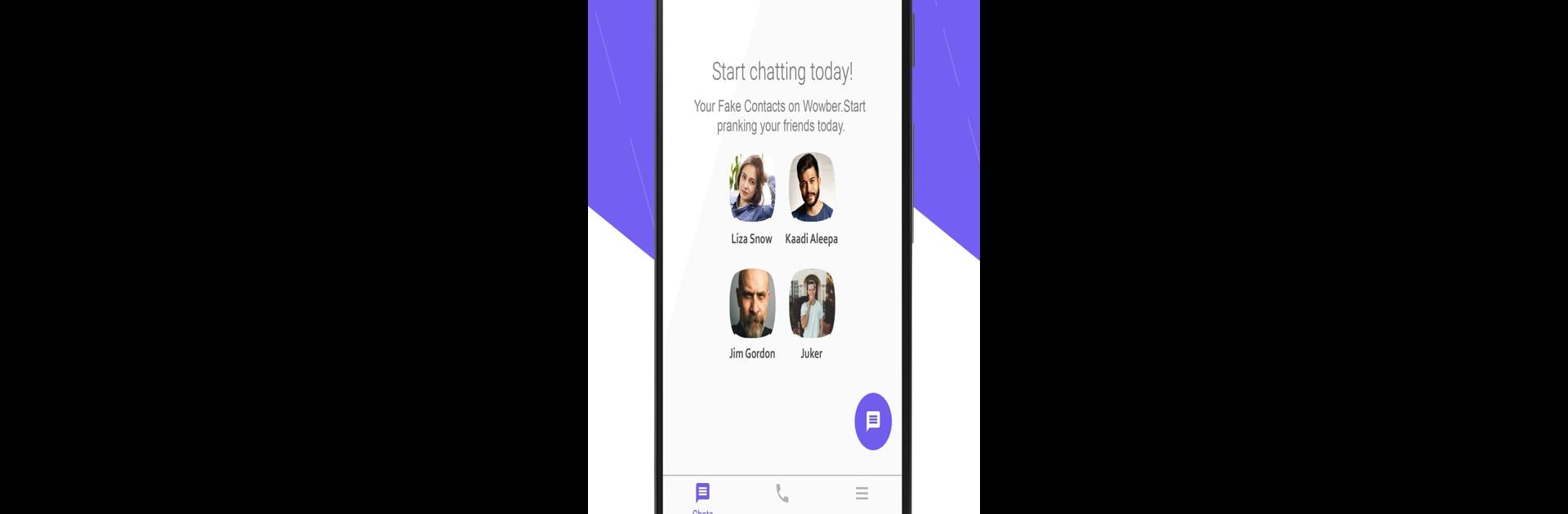
Fake Chat Maker - Wowber Prank
Jogue no PC com BlueStacks - A Plataforma de Jogos Android, confiada por mais de 500 milhões de jogadores.
Página modificada em: Oct 25, 2024
Run Fake Chat Maker - Wowber Prank on PC or Mac
Why limit yourself to your small screen on the phone? Run Fake Chat Maker – Wowber Prank, an app by Playfake, best experienced on your PC or Mac with BlueStacks, the world’s #1 Android emulator.
About the App
If you’ve ever wanted to pull off a creative joke or confuse your friends with a spot-on, realistic chat screenshot, Fake Chat Maker – Wowber Prank is the way to go. This Entertainment app from Playfake lets you whip up convincing conversations and mock calls in no time. Whether you’re out to prank your group chat or just want to experiment for fun, the app’s got what you need to make things feel surprisingly real.
App Features
-
Make Conversations Your Way
You’re in charge — create both sides of a chat for total control over the story. Craft message after message and tweak the details to get it just right. -
Prank Contacts
Add fake contacts that look and feel like the real deal. Drop in names, photos, and even those tiny touches you’d expect in an actual chat. -
Realistic Call Mockups
Need to pretend you got an audio or video call? Set up fake incoming or outgoing calls with believable interfaces, including the familiar ring and call screen. -
Media Support
Spice things up with images, videos, or even audio messages. Yes, you can toss GIFs into your fake conversations, too. -
Verified Badge & Extras
Throw in a fake verified badge or schedule when those pretend calls come through — perfect for upping the prank factor. -
Premium Perks
Unlock scheduled calls, auto-reply triggers, and dark mode if you really want to fine-tune your fake chat experience.
Use Fake Chat Maker – Wowber Prank on your device, or even run it with BlueStacks for a little extra screen space, especially when you’re planning something elaborate.
Switch to BlueStacks and make the most of your apps on your PC or Mac.
Jogue Fake Chat Maker - Wowber Prank no PC. É fácil começar.
-
Baixe e instale o BlueStacks no seu PC
-
Conclua o login do Google para acessar a Play Store ou faça isso mais tarde
-
Procure por Fake Chat Maker - Wowber Prank na barra de pesquisa no canto superior direito
-
Clique para instalar Fake Chat Maker - Wowber Prank a partir dos resultados da pesquisa
-
Conclua o login do Google (caso você pulou a etapa 2) para instalar o Fake Chat Maker - Wowber Prank
-
Clique no ícone do Fake Chat Maker - Wowber Prank na tela inicial para começar a jogar



