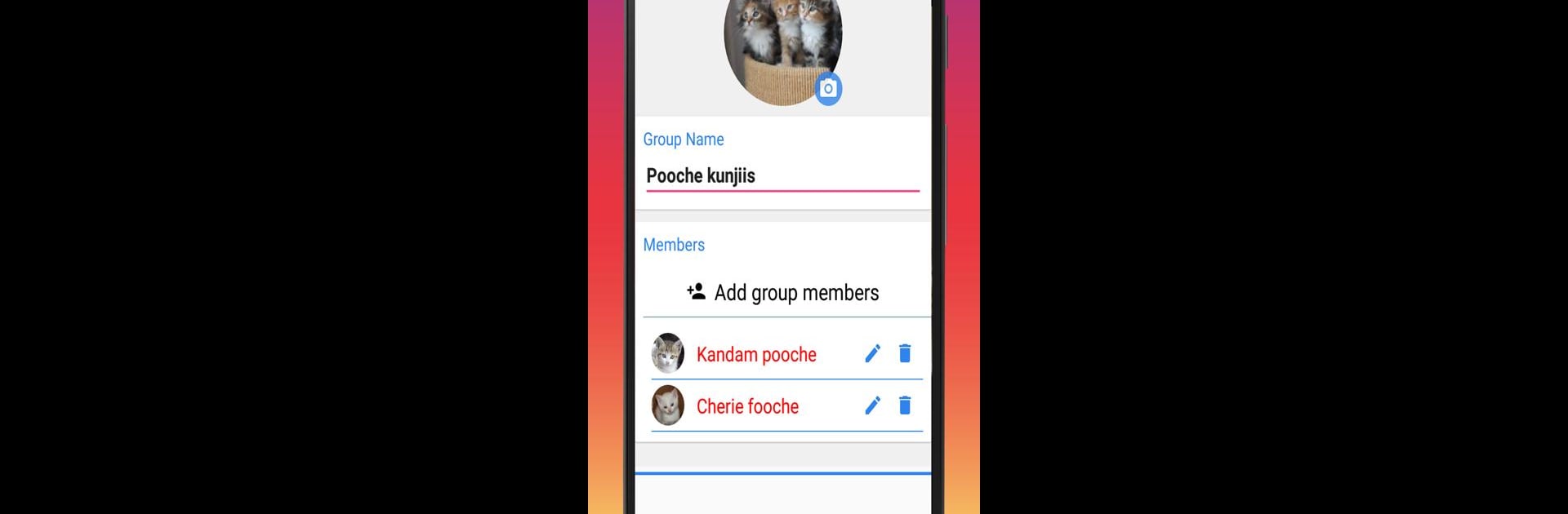
Funsta - Post and Direct Prank
在電腦上使用BlueStacks –受到5億以上的遊戲玩家所信任的Android遊戲平台。
Run Funsta - Insta Fake Chat Post and Direct chat on PC or Mac
Upgrade your experience. Try Funsta – Insta Fake Chat Post and Direct chat, the fantastic Entertainment app from Playfake, from the comfort of your laptop, PC, or Mac, only on BlueStacks.
About the App
Ever wanted to trick your friends with a super-realistic chat or make a pretend social media post just for laughs? With Funsta – Insta Fake Chat Post and Direct chat from Playfake, you get to whip up hilarious fake chats, posts, stories, and more—all in a breeze. Perfect for pranks or just having a little fun, this Entertainment app is all about creativity, letting you play around with every little detail on screen until it looks just how you want.
App Features
-
Custom Fake Chats
Make your own pretend conversations by editing both sides—yep, you control everything, from messages to emojis. -
Create Fake Posts and Interactions
Set up fake posts with likes, comments, and even those over-the-top captions. You decide what shows up on your feed. -
Fake Stories
Craft stories for yourself or your so-called friends, making it look like you’re living your best life—or something hilarious. -
Build Custom Groups
Add fake contacts and group chats. Even toss in made-up members for a fuller conversation. -
Emoji & Media Support
Drop in emojis wherever, and add fake images or videos to keep things looking extra convincing. -
Auto Fake Replies
Don’t want to type out both sides? Turn on automatic replies for even smoother storytelling. -
Easy Sharing
When your masterpiece is ready, share it straight from the app—or take a screenshot and keep it for later. -
Updated Look
The refreshed interface makes customizing everything feel quick and hassle-free.
Feel like running Fake Chat Post and Direct chat on a bigger screen? BlueStacks has you covered.
Note: All for fun—use it to entertain, not to impersonate for real.
BlueStacks gives you the much-needed freedom to experience your favorite apps on a bigger screen. Get it now.
在電腦上遊玩Funsta - Post and Direct Prank . 輕易上手.
-
在您的電腦上下載並安裝BlueStacks
-
完成Google登入後即可訪問Play商店,或等你需要訪問Play商店十再登入
-
在右上角的搜索欄中尋找 Funsta - Post and Direct Prank
-
點擊以從搜索結果中安裝 Funsta - Post and Direct Prank
-
完成Google登入(如果您跳過了步驟2),以安裝 Funsta - Post and Direct Prank
-
在首頁畫面中點擊 Funsta - Post and Direct Prank 圖標來啟動遊戲


