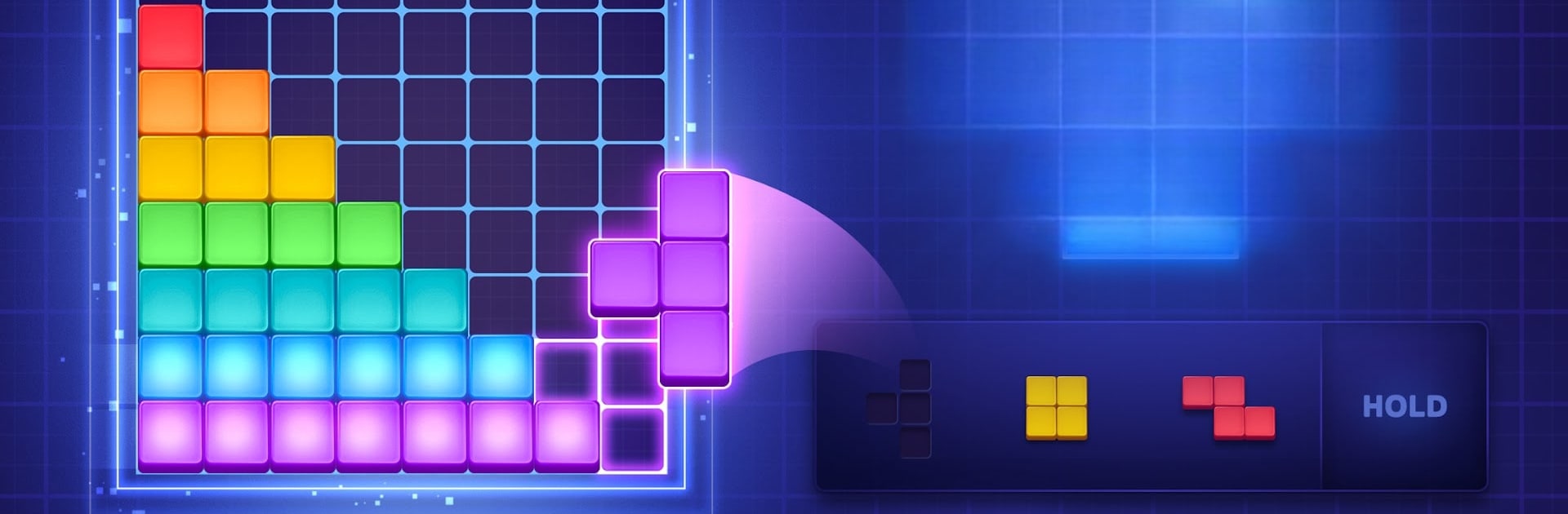

Tetris® Block Puzzle
5억명 이상의 게이머가 신뢰하는 안드로이드 게임 플랫폼 BlueStacks으로 PC에서 플레이하세요.
Play Tetris® Block Puzzle on PC or Mac
Tetris® Block Puzzle brings the Puzzle genre to life, and throws up exciting challenges for gamers. Developed by PLAYSTUDIOS INC, this Android game is best experienced on BlueStacks, the World’s #1 app player for PC and Mac users.
About the Game
If you’re a fan of organizing chaos and love a quick mental challenge, Tetris® Block Puzzle by PLAYSTUDIOS INC delivers a fresh spin on the beloved puzzle genre. Here, those famous falling blocks get a modern remix, keeping your mind on its toes as you chase that satisfying “Line Clear.” Whether you’re squeezing in a quick session on your phone or settling in for a longer brain-teasing marathon, this game’s classic-meets-new vibe is hard to put down.
Game Features
- Iconic Tetris Vibe: Enjoy the familiar look and feel of the original, now reimagined with fun tweaks for today’s mobile play.
- Strategic Block Dropping: Every move counts. Plan ahead, rotate Tetriminos, and line things up just right to keep your stack nice and tidy while racking up those combos.
- Play Anywhere, Anytime: No Wi-Fi? No problem. The whole experience works perfectly offline—great for airports, commutes, or whenever you need a quick brain break.
- Chase High Scores: Challenge yourself to beat your best streak, clear rows in succession, and show off your puzzle-solving prowess.
- Colorful Visuals: Crisp, bright graphics make every level pop, keeping things cheerful as you puzzle away.
- A New Puzzle Twist: It’s the Tetris you know, but with a few surprises to keep things interesting, making each round feel fresh.
- Smooth Controls: Responsive touch controls feel great, and playing through BlueStacks gives you an extra boost in performance if you want to try it on your PC.
Get ready for a buttery smooth, high-performance gaming action only on BlueStacks.
PC에서 Tetris® Block Puzzle 플레이해보세요.
-
BlueStacks 다운로드하고 설치
-
Google Play 스토어에 로그인 하기(나중에 진행가능)
-
오른쪽 상단 코너에 Tetris® Block Puzzle 검색
-
검색 결과 중 Tetris® Block Puzzle 선택하여 설치
-
구글 로그인 진행(만약 2단계를 지나갔을 경우) 후 Tetris® Block Puzzle 설치
-
메인 홈화면에서 Tetris® Block Puzzle 선택하여 실행



