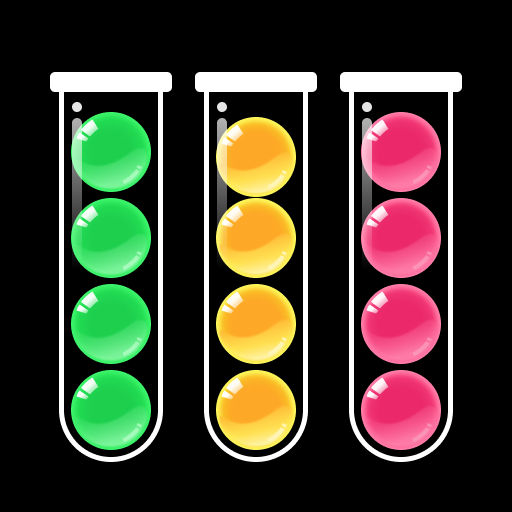Connect the Dots - Match Color
Jogue no PC com BlueStacks - A Plataforma de Jogos Android, confiada por mais de 500 milhões de jogadores.
Página modificada em: Mar 14, 2025
Play Connect the Dots - Color Game on PC or Mac
Connect the Dots – Color Game is a Puzzle Game developed by Playvalve. BlueStacks app player is the best platform to play this Android Game on your PC or Mac for an immersive Android experience.
Download Connect the Dots – Color Game on PC with BlueStacks and explore a brain-teasing, addictive new game to challenge your mind. This colorful puzzle game is perfect for all ages, with thousands of fun levels to keep you engaged for hours on end.
Connect the Dots tasks you with connecting matching color dots to make beautiful pipelines and solve each puzzle. Simple and easy—perfect for anyone looking to keep their brain young and sharp.
Never feel overwhelmed. Connect the Dots lets you pick from 5 difficulty levels, fun music and sound effects, and special features like Undo, Restart, and Hint.
Download Connect the Dots – Color Game on PC with BlueStacks and see if you have what it takes to become a true dots-connecting master.
Jogue Connect the Dots - Match Color no PC. É fácil começar.
-
Baixe e instale o BlueStacks no seu PC
-
Conclua o login do Google para acessar a Play Store ou faça isso mais tarde
-
Procure por Connect the Dots - Match Color na barra de pesquisa no canto superior direito
-
Clique para instalar Connect the Dots - Match Color a partir dos resultados da pesquisa
-
Conclua o login do Google (caso você pulou a etapa 2) para instalar o Connect the Dots - Match Color
-
Clique no ícone do Connect the Dots - Match Color na tela inicial para começar a jogar