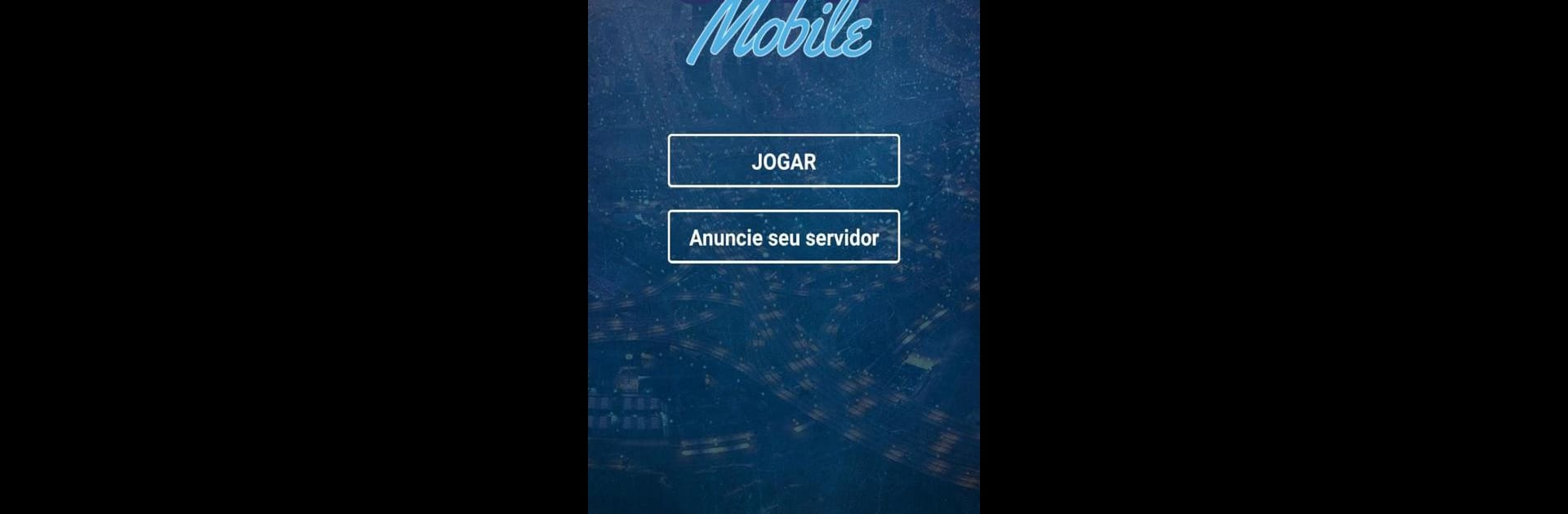

SAMP Mobile
Jogue no PC com BlueStacks - A Plataforma de Jogos Android, confiada por mais de 500 milhões de jogadores.
Página modificada em: 22 de jul. de 2023
Play SAMP Mobile on PC or Mac
SAMP Mobile brings the Simulation genre to life, and throws up exciting challenges for gamers. Developed by Samp Mobile, this Android game is best experienced on BlueStacks, the World’s #1 app player for PC and Mac users.
About the Game
Jump into the immersive world of “SAMP Mobile,” a captivating simulation experience crafted by Samp Mobile. Expect endless fun as you download and configure SAMP, seamlessly engaging with friends in diverse virtual settings. Whether you’re a social butterfly or a strategist, you’ll find plenty of opportunities to showcase your skills.
Game Features
-
Easy Setup: Quickly download and configure SAMP directly on your device, getting you into the action without the hassle.
-
Multiplayer Joy: Team up with or challenge your friends in various scenarios, adding a social twist to your simulation adventures.
-
Server Promotion: Got a server you’re proud of? Publicize it effortlessly, attracting players from within the community to explore your creations.
Experience all this with the flexibility of playing on BlueStacks, bringing a familiar touch to your gaming sessions.
Get ready for a buttery smooth, high-performance gaming action only on BlueStacks.
Jogue SAMP Mobile no PC. É fácil começar.
-
Baixe e instale o BlueStacks no seu PC
-
Conclua o login do Google para acessar a Play Store ou faça isso mais tarde
-
Procure por SAMP Mobile na barra de pesquisa no canto superior direito
-
Clique para instalar SAMP Mobile a partir dos resultados da pesquisa
-
Conclua o login do Google (caso você pulou a etapa 2) para instalar o SAMP Mobile
-
Clique no ícone do SAMP Mobile na tela inicial para começar a jogar
