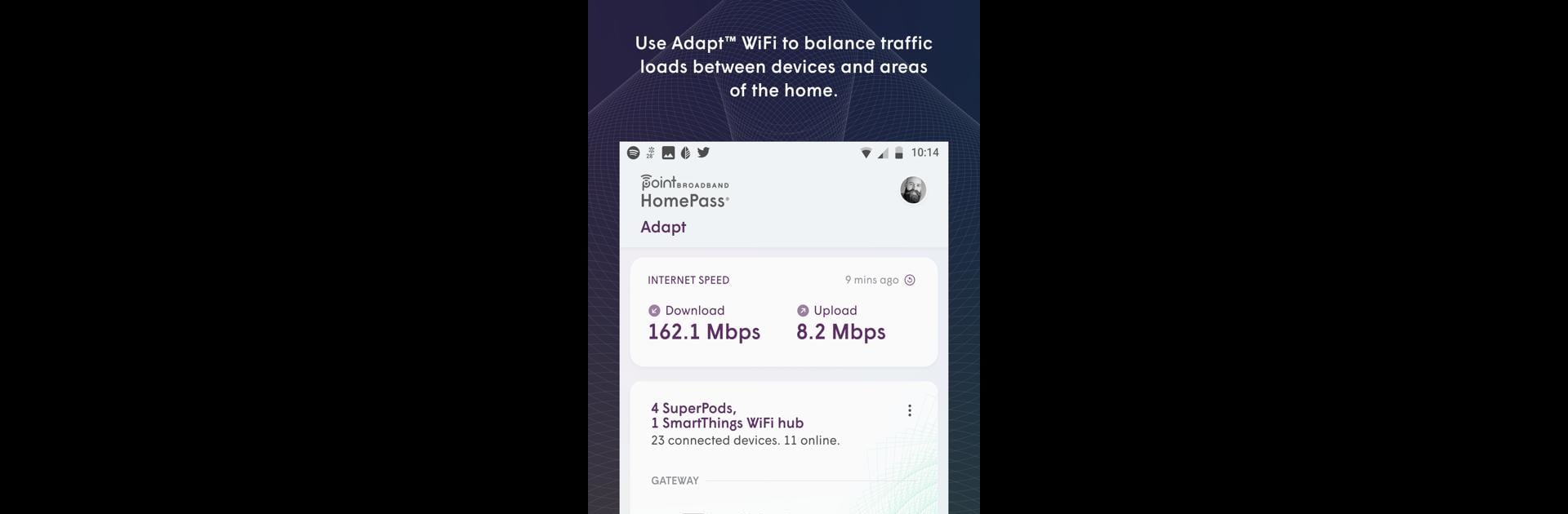
Point SmartHome
Jogue no PC com BlueStacks - A Plataforma de Jogos Android, confiada por mais de 500 milhões de jogadores.
Página modificada em: Jul 15, 2024
Run Point SmartHome on PC or Mac
What’s better than using Point SmartHome by Plume Design, Inc.? Well, try it on a big screen, on your PC or Mac, with BlueStacks to see the difference.
About the App
Point SmartHome, from Plume Design, Inc., puts the power of managing your home WiFi right in your hands. Wondering who’s using your internet, or want a little more control during family time? This app keeps things simple and smooth—set up your network, keep tabs on everyone connected, and tweak settings whenever you want. The user interface is straightforward, so making changes or checking in on your setup isn’t a hassle.
App Features
- Easy WiFi Setup: Get your WiFi up and running with just a few taps. No need to stress over complicated steps—Point SmartHome guides you through it.
- Live Device Monitoring: Want to know who’s hogging the bandwidth or which gadgets are connected? See every device on your network, right from the app.
- Troubleshooting Made Simple: Got a problem with your connection? Track down issues and fix them fast without the usual guesswork or endless resets.
- Parental Controls: Set boundaries for internet access—pause WiFi for homework, shut it off during dinner, or just keep tabs on when the kids are online.
- User-Friendly Interface: The design keeps things clear and easy to use, so there’s less hunting for settings and more time enjoying reliable internet.
- Works Well with BlueStacks: If you like managing things from your PC instead of your phone, the app runs smoothly via BlueStacks.
Controlling your home WiFi doesn’t have to be a headache—Point SmartHome makes it feel like second nature.
BlueStacks brings your apps to life on a bigger screen—seamless and straightforward.
Jogue Point SmartHome no PC. É fácil começar.
-
Baixe e instale o BlueStacks no seu PC
-
Conclua o login do Google para acessar a Play Store ou faça isso mais tarde
-
Procure por Point SmartHome na barra de pesquisa no canto superior direito
-
Clique para instalar Point SmartHome a partir dos resultados da pesquisa
-
Conclua o login do Google (caso você pulou a etapa 2) para instalar o Point SmartHome
-
Clique no ícone do Point SmartHome na tela inicial para começar a jogar

