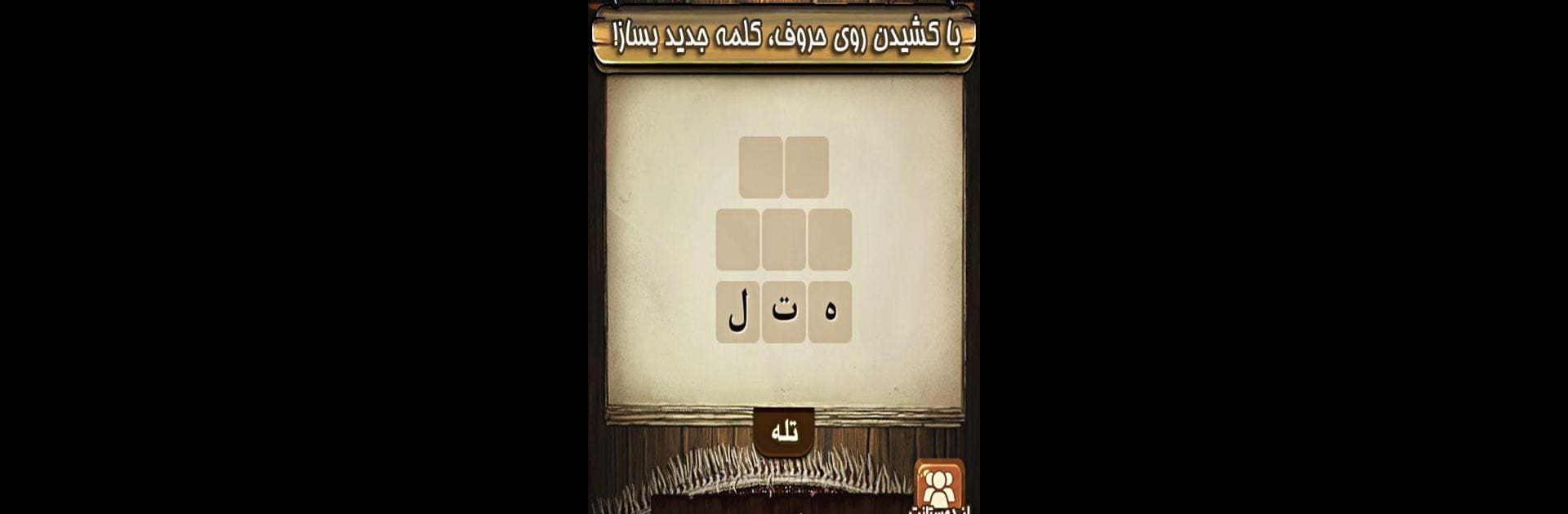

بازی فندق - بازی فکری کلمات
العب على الكمبيوتر الشخصي مع BlueStacks - نظام أندرويد للألعاب ، موثوق به من قبل أكثر من 500 مليون لاعب.
تم تعديل الصفحة في: 12 ديسمبر 2019
Play بازی فندق - بازی فکری کلمات on PC or Mac
Join millions to experience بازی فندق – بازی فکری کلمات, an exciting Word game from Plus9Games. With BlueStacks App Player, you are always a step ahead of your opponent, ready to outplay them with faster gameplay and better control with the mouse and keyboard on your PC or Mac.
About the Game
If you’re hooked on word puzzles and love a good brain teaser, بازی فندق – بازی فکری کلمات is right up your alley. This clever word game, brought to you by Plus9Games, lets you swipe and connect letters to discover hidden words. With hundreds of bite-sized challenges, it’s perfect whether you’ve got just a minute or want to lose track of time. Expect simple gameplay, but don’t be fooled—it’ll keep your brain on its toes!
Game Features
-
Super Simple, Addictive Fun
Get started in seconds. Just swipe your finger across letters and see what words you can form. It’s easy to pick up, but surprisingly hard to put down. -
Loads of Levels
Take on over 800 puzzles, each carefully put together to keep things interesting. There are hidden words to uncover in every stage, so there’s always a fresh challenge waiting. -
Go Back and Replay
Missed something? You can always revisit earlier puzzles to find the answers you skipped, or hunt down that last word you never spotted the first time. -
Daily Brain Boosts
Log in and you’ll find a brand-new challenge waiting for you, every single day. It’s a small, daily nudge for your vocabulary. -
Team Up with Friends and Family
Stuck on a tricky word? Just ask your folks or buddies for a hand. Sometimes a fresh pair of eyes is all you need. -
Eye-Catching Looks, Catchy Music
You get clean, colorful visuals and a touch of Iranian music that gives each game session its own chill vibe. -
Hidden Word Surprises
Think you’ve cracked the level? There might still be a few secret words hiding in plain sight.
There’s no better way to enjoy this Word genre favorite on your PC than by using BlueStacks for a smooth and comfortable experience.
Start your journey now. Download the game on BlueStacks, invite your friends, and march on a new adventure.
العب بازی فندق - بازی فکری کلمات على جهاز الكمبيوتر. من السهل البدء.
-
قم بتنزيل BlueStacks وتثبيته على جهاز الكمبيوتر الخاص بك
-
أكمل تسجيل الدخول إلى Google للوصول إلى متجر Play ، أو قم بذلك لاحقًا
-
ابحث عن بازی فندق - بازی فکری کلمات في شريط البحث أعلى الزاوية اليمنى
-
انقر لتثبيت بازی فندق - بازی فکری کلمات من نتائج البحث
-
أكمل تسجيل الدخول إلى Google (إذا تخطيت الخطوة 2) لتثبيت بازی فندق - بازی فکری کلمات
-
انقر على أيقونة بازی فندق - بازی فکری کلمات على الشاشة الرئيسية لبدء اللعب


