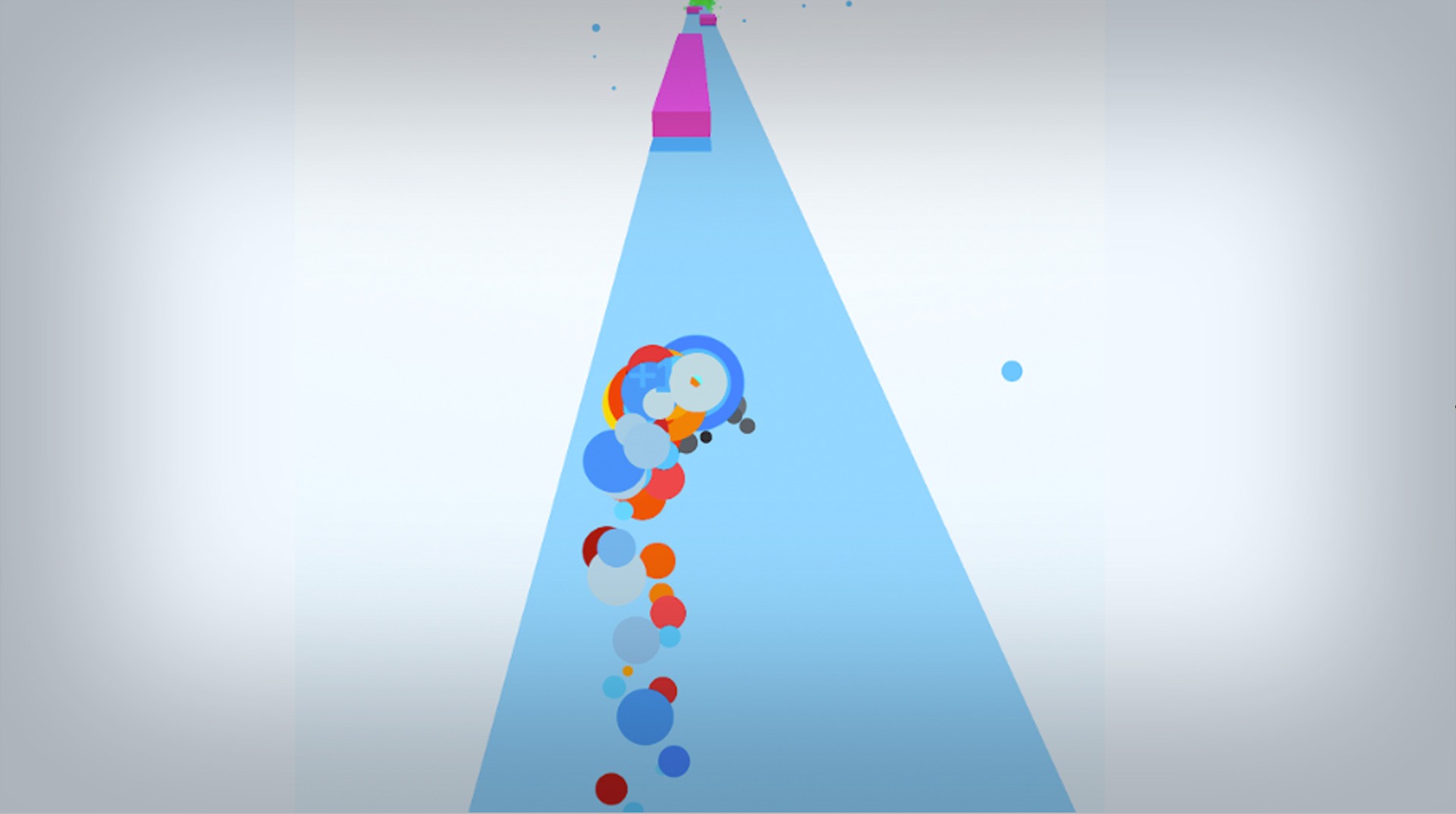
SpeedBall
العب على الكمبيوتر الشخصي مع BlueStacks - نظام أندرويد للألعاب ، موثوق به من قبل أكثر من 500 مليون لاعب.
تم تعديل الصفحة في: 1 نوفمبر 2019
Play SpeedBall on PC
Get ready for the most intense, speed-driven video game you will ever experience. Play SpeedBall on Mac and PC to take the fastest ride of your life without ever leaving your home. Cruise down a narrow alley at top speeds as colors whizz past your head in a blur. Help guide the SpeedBall down these brightly colored alleyways as you dip and dodge to avoid walls and other obstacles that get in your way. As you and the SpeedBall make your way down the long tracks, you will gain more speed and momentum, which is useful with the massive jumps you will have to make to continue your award-winning run when you play SpeedBall on PC and Mac with BlueStacks.
العب SpeedBall على جهاز الكمبيوتر. من السهل البدء.
-
قم بتنزيل BlueStacks وتثبيته على جهاز الكمبيوتر الخاص بك
-
أكمل تسجيل الدخول إلى Google للوصول إلى متجر Play ، أو قم بذلك لاحقًا
-
ابحث عن SpeedBall في شريط البحث أعلى الزاوية اليمنى
-
انقر لتثبيت SpeedBall من نتائج البحث
-
أكمل تسجيل الدخول إلى Google (إذا تخطيت الخطوة 2) لتثبيت SpeedBall
-
انقر على أيقونة SpeedBall على الشاشة الرئيسية لبدء اللعب

