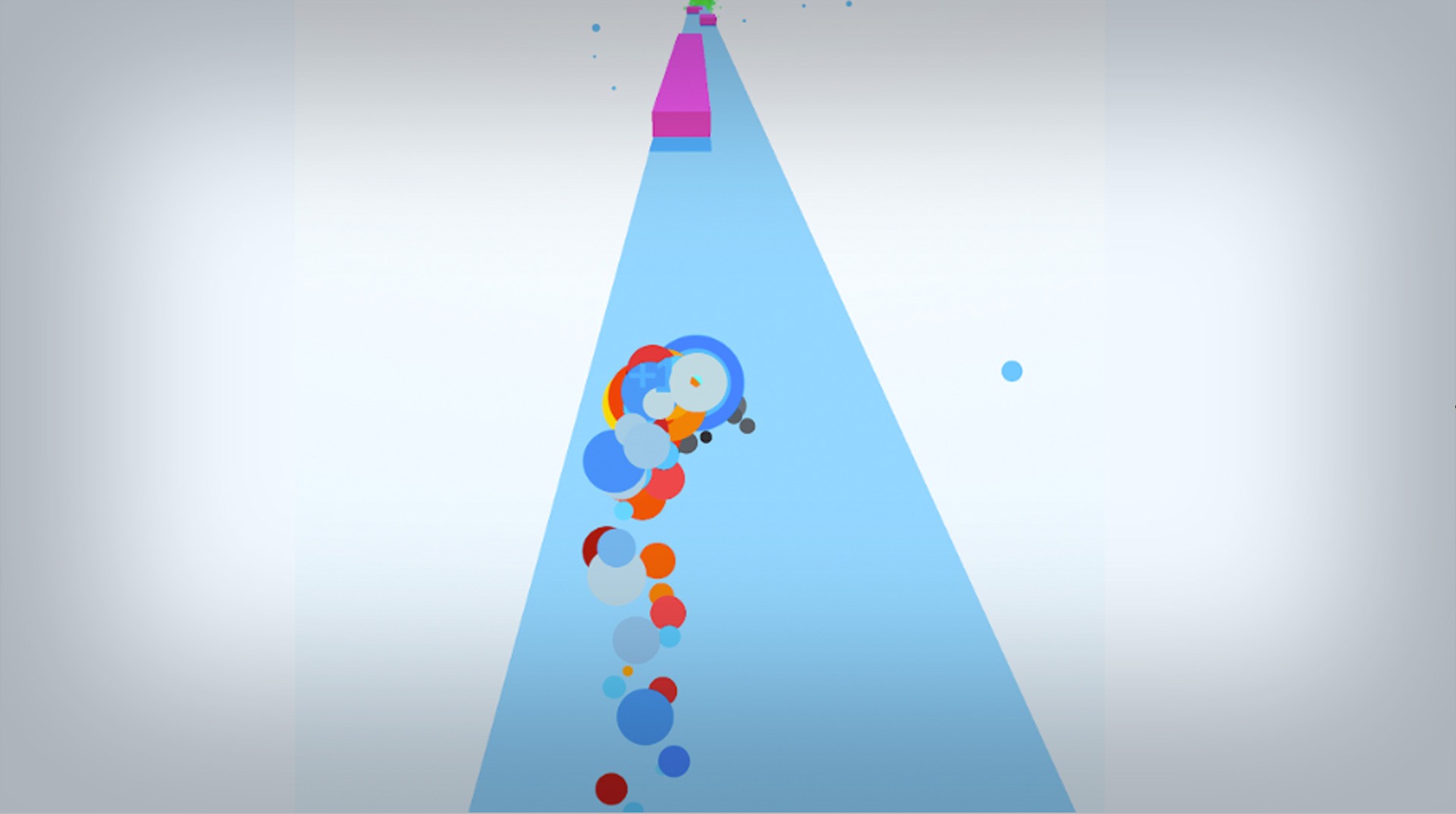

SpeedBall
5억명 이상의 게이머가 신뢰하는 안드로이드 게임 플랫폼 BlueStacks으로 PC에서 플레이하세요.
Play SpeedBall on PC or Mac
Get ready for the most intense, speed-driven video game you will ever experience. Play SpeedBall on Mac and PC to take the fastest ride of your life without ever leaving your home. Cruise down a narrow alley at top speeds as colors whizz past your head in a blur. Help guide the SpeedBall down these brightly colored alleyways as you dip and dodge to avoid walls and other obstacles that get in your way. As you and the SpeedBall make your way down the long tracks, you will gain more speed and momentum, which is useful with the massive jumps you will have to make to continue your award-winning run when you play SpeedBall on PC and Mac with BlueStacks.
PC에서 SpeedBall 플레이해보세요.
-
BlueStacks 다운로드하고 설치
-
Google Play 스토어에 로그인 하기(나중에 진행가능)
-
오른쪽 상단 코너에 SpeedBall 검색
-
검색 결과 중 SpeedBall 선택하여 설치
-
구글 로그인 진행(만약 2단계를 지나갔을 경우) 후 SpeedBall 설치
-
메인 홈화면에서 SpeedBall 선택하여 실행




