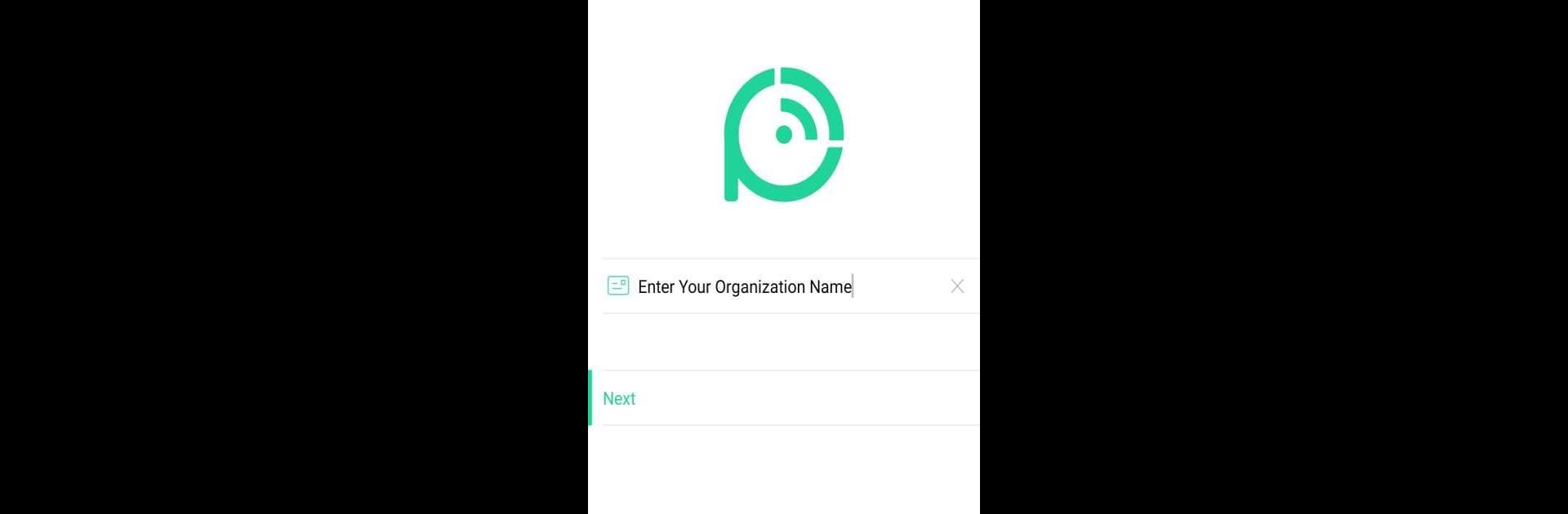

Podbean Pro
在電腦上使用BlueStacks –受到5億以上的遊戲玩家所信任的Android遊戲平台。
Run Podbean Pro on PC or Mac
Let BlueStacks turn your PC, Mac, or laptop into the perfect home for Podbean Pro, a fun Music & Audio app from Podbean – Podcast & Radio & Audiobook.
About the App
Podbean Pro, developed by Podbean – Podcast & Radio & Audiobook, is crafted specifically for organizations seeking a private podcasting solution. It’s not your typical podcast app; it’s tailored for delivering secure, internal audio and video content. Employees and members can enjoy an easy, secure access to training and educational resources while organizations benefit from seamless content management and user analytics.
App Features
-
Stream and Download: Dive into episodes instantly or download them for offline listening. Perfect for on-the-go learning!
-
Effortless Search: Quickly find the content you need, revisit your play history, and save those episodes you “like.”
-
Smart Playback Options: With auto-play, skip forward/backward, and a handy sleep timer, controlling your podcast experience is a breeze.
-
Stay Informed: Get notifications for new episodes and have them automatically downloaded for easy access.
-
Data Management: Optimize data and storage with cellular and auto-delete settings.
-
Engage Creatively: Comment on episodes to foster engagement and community interaction.
(Note: Available on BlueStacks for PC users.)
BlueStacks brings your apps to life on a bigger screen—seamless and straightforward.
在電腦上遊玩Podbean Pro . 輕易上手.
-
在您的電腦上下載並安裝BlueStacks
-
完成Google登入後即可訪問Play商店,或等你需要訪問Play商店十再登入
-
在右上角的搜索欄中尋找 Podbean Pro
-
點擊以從搜索結果中安裝 Podbean Pro
-
完成Google登入(如果您跳過了步驟2),以安裝 Podbean Pro
-
在首頁畫面中點擊 Podbean Pro 圖標來啟動遊戲



