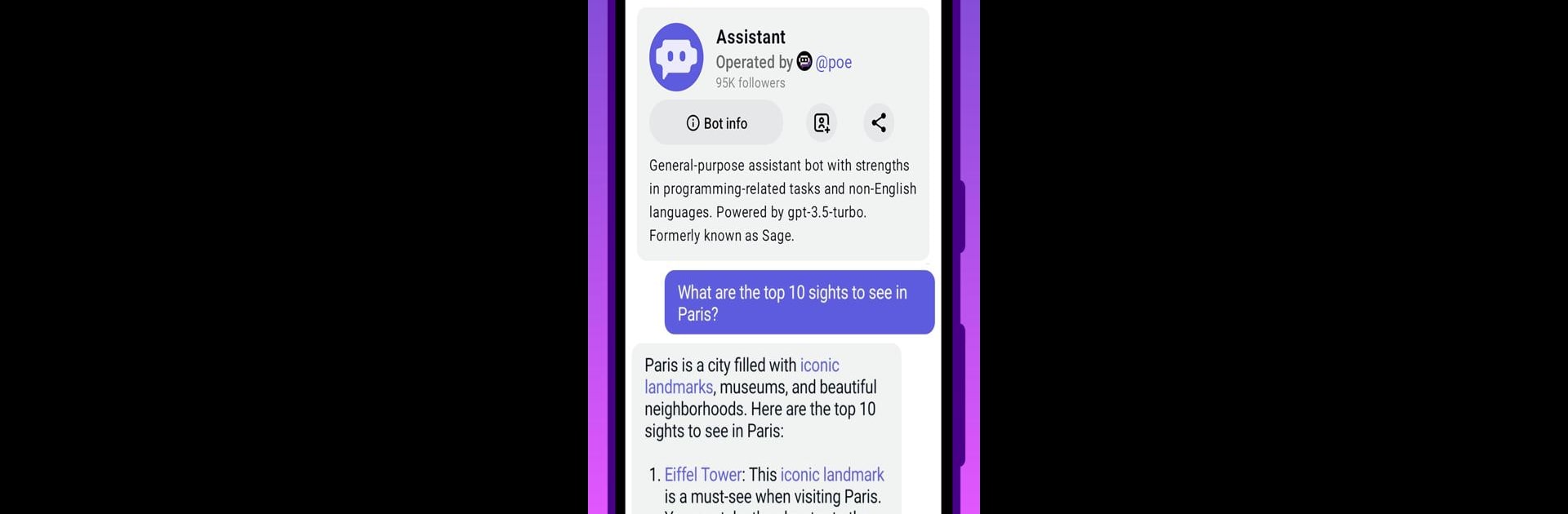

Poe - Fast AI Chat
العب على الكمبيوتر الشخصي مع BlueStacks - نظام أندرويد للألعاب ، موثوق به من قبل أكثر من 500 مليون لاعب.
تم تعديل الصفحة في: May 27, 2025
Run Poe - Fast AI Chat on PC or Mac
Multitask effortlessly on your PC or Mac as you try out Poe – Fast AI Chat, a Productivity app by Quora, Inc. on BlueStacks.
About the App
Poe – Fast AI Chat by Quora, Inc. is where cutting-edge AI tech meets practical productivity. Imagine conversing with the latest AI models like GPT-4 and Claude 3 seamlessly. Expect to enhance creativity and productivity with intuitive chats and custom bots tailored to your needs.
App Features
Best-in-Class AI Models, All in One Place
– Dive into models from OpenAI, Anthropic, Meta, and Google. Experience AI at its finest all bundled within Poe.
AI-Powered Search Engine
– Need answers quickly? Get precise results through advanced language processing and web search capabilities.
Talk to Custom Bots & AI Personalities
– With over 1 million AI characters, you can learn, get news updates, or have casual chats with your favorite figures.
Build & Share Your Own AI Bots
– Craft bots to summarize videos, curate playlists, or execute code in moments. Share them effortlessly with millions on Poe.
Cross-Device Compatibility
– Use Poe seamlessly across Android phones, tablets, and the web; think about it like switching from one device to another without missing a beat—on BlueStacks, perhaps?
BlueStacks brings your apps to life on a bigger screen—seamless and straightforward.
العب Poe - Fast AI Chat على جهاز الكمبيوتر. من السهل البدء.
-
قم بتنزيل BlueStacks وتثبيته على جهاز الكمبيوتر الخاص بك
-
أكمل تسجيل الدخول إلى Google للوصول إلى متجر Play ، أو قم بذلك لاحقًا
-
ابحث عن Poe - Fast AI Chat في شريط البحث أعلى الزاوية اليمنى
-
انقر لتثبيت Poe - Fast AI Chat من نتائج البحث
-
أكمل تسجيل الدخول إلى Google (إذا تخطيت الخطوة 2) لتثبيت Poe - Fast AI Chat
-
انقر على أيقونة Poe - Fast AI Chat على الشاشة الرئيسية لبدء اللعب



