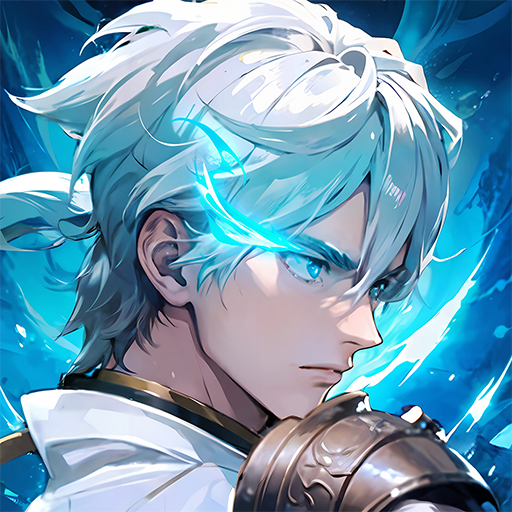어비스: 데스티니
롤플레잉 | Apollo Technology Co.,Ltd
5억명 이상의 게이머가 신뢰하는 안드로이드 게임 플랫폼 BlueStacks으로 PC에서 플레이하세요.
Play 어비스: 데스티니 on PC
World class dark fantasy MMOPRG
A fantasy journey around the world
To restore peace to this world that has fallen into the abyss of despair due to the invasion of demons!
Heroes, fight against this unprecedented invasion of darkness!
The legendary ‘Original Cue’ contains the infinite power of the creation of heaven and earth.
Find the secrets of powerful magic, defeat the devil, and restore peace!
▣Game introduction▣
▶New class - Blood Dancer appears!
A dark dancer who dreams of bloody revenge.
Complete your bloody revenge with flashy and sharp dance moves!
▶Anyone can be a hero!
A fierce war unfolds on a fantasy journey
Save the world and become the protagonist of an adventure story!
▶The beginning of the most intense boss battle!
A special and diverse boss battle is coming!
Master the difficult strategic battle system!
▶All-round class gathering!
A great gathering of classes with distinct personalities spanning the East and the West!
Cooperate or compete against each other to become the winner of the battle!
▶Refreshing hitting feeling!
More realistic action and battles with Unreal Engine 5!
Enjoy a refreshing battle with gorgeous skills and effects!
▣Community▣
▶Official Lounge: https://game.naver.com/lounge/abyssdestiny
▶Official YouTube: https://www.youtube.com/@AbyssDestinykr
▶Official site: perfectone.onefungame.com/act/pre
[Access rights information]
-[Required] Storage space: Required to read and save game data.
-[Optional] Camera: Camera permission is required when using the in-game community.
-[Optional] Notifications: Allow the app to post notifications related to the service.
*You can use the service even if you do not agree to allow optional access rights.
[How to revoke access rights]
- Withdraw by access right: Terminal settings > App > More (Settings and Control) > App settings > App permissions > Select the relevant access right > Select agree or withdraw access right
- Withdrawal by app: Device settings > Apps > Select the app > Select permissions > Select consent or withdrawal of access permissions
◈Device minimum specifications
AOS: OS 8.0 or higher
RAM: 3G or more
Storage space: 4.5G or more
A fantasy journey around the world
To restore peace to this world that has fallen into the abyss of despair due to the invasion of demons!
Heroes, fight against this unprecedented invasion of darkness!
The legendary ‘Original Cue’ contains the infinite power of the creation of heaven and earth.
Find the secrets of powerful magic, defeat the devil, and restore peace!
▣Game introduction▣
▶New class - Blood Dancer appears!
A dark dancer who dreams of bloody revenge.
Complete your bloody revenge with flashy and sharp dance moves!
▶Anyone can be a hero!
A fierce war unfolds on a fantasy journey
Save the world and become the protagonist of an adventure story!
▶The beginning of the most intense boss battle!
A special and diverse boss battle is coming!
Master the difficult strategic battle system!
▶All-round class gathering!
A great gathering of classes with distinct personalities spanning the East and the West!
Cooperate or compete against each other to become the winner of the battle!
▶Refreshing hitting feeling!
More realistic action and battles with Unreal Engine 5!
Enjoy a refreshing battle with gorgeous skills and effects!
▣Community▣
▶Official Lounge: https://game.naver.com/lounge/abyssdestiny
▶Official YouTube: https://www.youtube.com/@AbyssDestinykr
▶Official site: perfectone.onefungame.com/act/pre
[Access rights information]
-[Required] Storage space: Required to read and save game data.
-[Optional] Camera: Camera permission is required when using the in-game community.
-[Optional] Notifications: Allow the app to post notifications related to the service.
*You can use the service even if you do not agree to allow optional access rights.
[How to revoke access rights]
- Withdraw by access right: Terminal settings > App > More (Settings and Control) > App settings > App permissions > Select the relevant access right > Select agree or withdraw access right
- Withdrawal by app: Device settings > Apps > Select the app > Select permissions > Select consent or withdrawal of access permissions
◈Device minimum specifications
AOS: OS 8.0 or higher
RAM: 3G or more
Storage space: 4.5G or more
PC에서 어비스: 데스티니 플레이해보세요.
-
BlueStacks 다운로드하고 설치
-
Google Play 스토어에 로그인 하기(나중에 진행가능)
-
오른쪽 상단 코너에 어비스: 데스티니 검색
-
검색 결과 중 어비스: 데스티니 선택하여 설치
-
구글 로그인 진행(만약 2단계를 지나갔을 경우) 후 어비스: 데스티니 설치
-
메인 홈화면에서 어비스: 데스티니 선택하여 실행