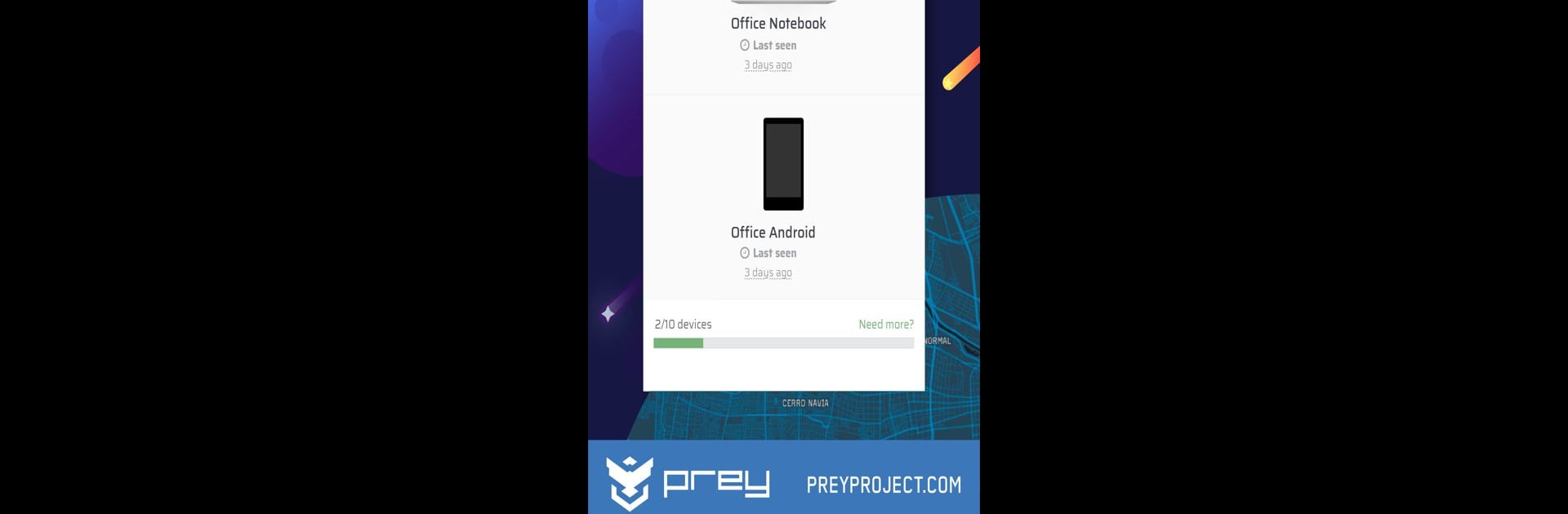
Prey: Find My Phone & Security
在電腦上使用BlueStacks –受到5億以上的遊戲玩家所信任的Android遊戲平台。
Run Prey Anti Theft: Find My Phone & Mobile Security on PC or Mac
Get freedom from your phone’s obvious limitations. Use Prey Anti Theft: Find My Phone & Mobile Security, made by Prey, Inc., a Tools app on your PC or Mac with BlueStacks, and level up your experience.
About the App
Ever had that gut-wrenching panic when you can’t find your phone or tablet? Prey Anti Theft: Find My Phone & Mobile Security steps in before anxiety takes over, giving you a simple way to keep tabs on your devices and keep your private stuff safe. Built for everyday folks and businesses alike, Prey, Inc. brings peace of mind with tools to track, manage, and secure everything from your phone to your work laptop—all under one roof.
App Features
Location Tracking Made Easy
– Control Zones: Mark out specific spots on the map and get an alert if your device moves in or out of these safe areas.
– Real-Time GPS: Always know exactly where your gadget is, with pinpoint accuracy.
– Location History: See everywhere your device’s been—great for spotting any weird activity.
Sound the Alarm
– Anti-Mute Alarm: Remotely trigger a super loud alarm—even if the device’s on silent—so you (or someone helpful) can track it down fast.
– Custom Message Alerts: Make a lost device show your contact info or a friendly plea to return it, right on the lock screen.
Remote Lock and Data Protection
– Remote Lock: If your phone ends up somewhere it shouldn’t, you can lock it down and set a brand-new passcode—right from your account.
– Remote Wipe (Pro): Don’t want sensitive info falling into the wrong hands? Erase your data instantly from afar.
– File Retrieval (Pro): Grab important files without having the device in hand, saving your work even if your device is gone.
In-Depth Missing Device Reports
– Investigation Tools: If something’s really gone, Prey can round up exact GPS coordinates, network details, photos snapped secretly, plus device and user info to help with recovery. Perfect for backing up your report to the police.
Enterprise Device Management
– Set It and Forget It: Schedule automations like mass-locking all the company phones at night.
– Inventory and Fleet Dashboard: Keep an eye on every device your team uses, check their status, sort by groups, and see battery life at a glance (Pro features for the busy workplaces).
Privacy Focused
– Open Source Approach: Your info and device data are only accessed when you give the green light.
BlueStacks users will find it just as easy to monitor everything from their desktops, making device security a breeze whether you’re on the go or working at a desk.
Switch to BlueStacks and make the most of your apps on your PC or Mac.
在電腦上遊玩Prey: Find My Phone & Security . 輕易上手.
-
在您的電腦上下載並安裝BlueStacks
-
完成Google登入後即可訪問Play商店,或等你需要訪問Play商店十再登入
-
在右上角的搜索欄中尋找 Prey: Find My Phone & Security
-
點擊以從搜索結果中安裝 Prey: Find My Phone & Security
-
完成Google登入(如果您跳過了步驟2),以安裝 Prey: Find My Phone & Security
-
在首頁畫面中點擊 Prey: Find My Phone & Security 圖標來啟動遊戲
