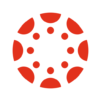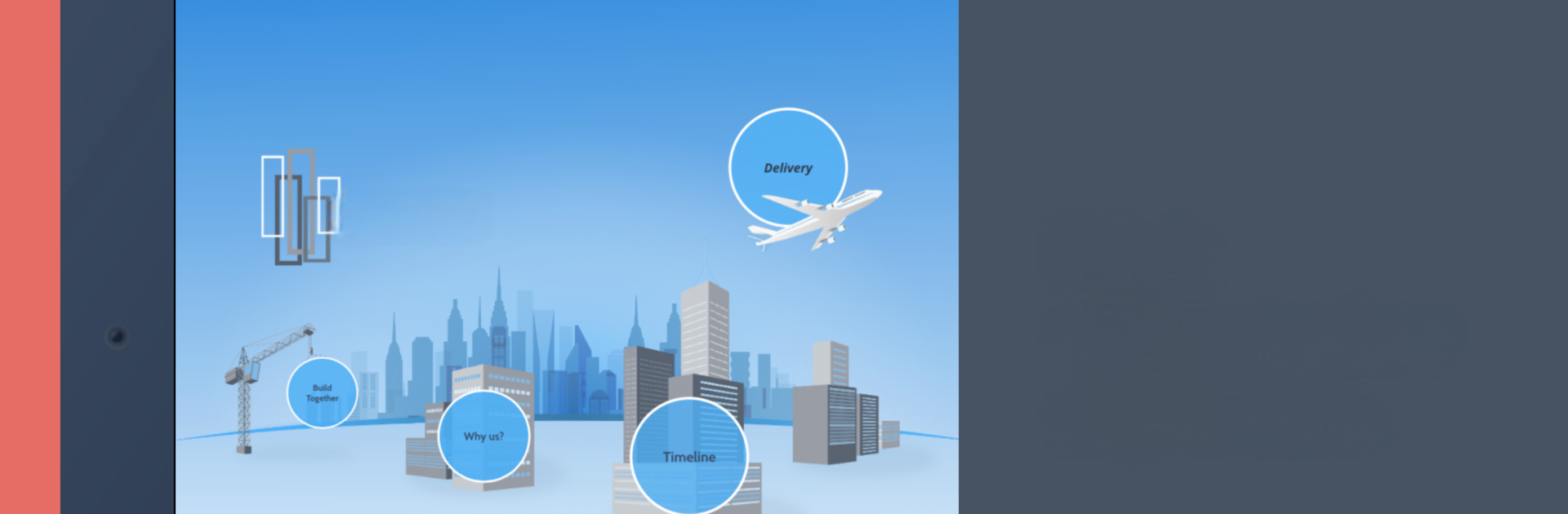

프레지 뷰어
5억명 이상의 게이머가 신뢰하는 안드로이드 게임 플랫폼 BlueStacks으로 PC에서 플레이하세요.
Run Prezi Viewer on PC or Mac
Get freedom from your phone’s obvious limitations. Use Prezi Viewer, made by Prezi, a Productivity app on your PC or Mac with BlueStacks, and level up your experience.
About the App
Prezi Viewer is your handy sidekick when it comes to presentations. Whether you’re prepping for a major meeting or want a quick review before you walk into a pitch, this app keeps your slides just a tap away on your phone or tablet. Picture being able to go over your ideas on the train, show your work to a colleague at coffee, or even pull up a presentation for that surprise chat with a client—no more scrambling for your laptop or projector.
App Features
-
Anytime Access
Forget being tied to your desk. See all your Prezi presentations, whether you’re connected to Wi-Fi or totally offline—perfect for reviewing on a plane or just out of cell range. -
Easy Practice Mode
Run through your decks right from your phone. You can flip through, practice your talking points, and feel ready for anything, right in your pocket. -
Big Screen Presenting
Want to show your presentation in a boardroom? Just connect your device via Bluetooth and control the show from your phone while displaying it on your computer or big screen. -
Seamless Sharing
Send a presentation link to coworkers, clients, or friends through email, chat apps, or even social platforms—makes collaboration or feedback so much easier. -
Touch-Friendly Controls
Navigate presentations with simple gestures: pinch to zoom in for the details, swipe or drag around to take in the big picture. It feels natural and makes your ideas pop. -
Collaborative Comments
Leave thoughts or feedback right inside shared presentations, helping your team tune things up and stay on the same page. -
Engaging, Visual Presentations
Prezi Viewer lets you break out of the boring slide routine with a zoomable, interactive format, so you can tailor your delivery and keep the conversation flowing. -
Multilingual Support
Supports a bunch of different languages—great if your teammates or audience aren’t all English speakers.
If you’re someone who likes having everything at your fingertips, or if you just need your presentations to work wherever you go, Prezi Viewer fits right in. Plus, you can even run it on your computer with BlueStacks if you need to do a little more from your desktop.
Big screen. Bigger performance. Use BlueStacks on your PC or Mac to run your favorite apps.
PC에서 프레지 뷰어 플레이해보세요.
-
BlueStacks 다운로드하고 설치
-
Google Play 스토어에 로그인 하기(나중에 진행가능)
-
오른쪽 상단 코너에 프레지 뷰어 검색
-
검색 결과 중 프레지 뷰어 선택하여 설치
-
구글 로그인 진행(만약 2단계를 지나갔을 경우) 후 프레지 뷰어 설치
-
메인 홈화면에서 프레지 뷰어 선택하여 실행