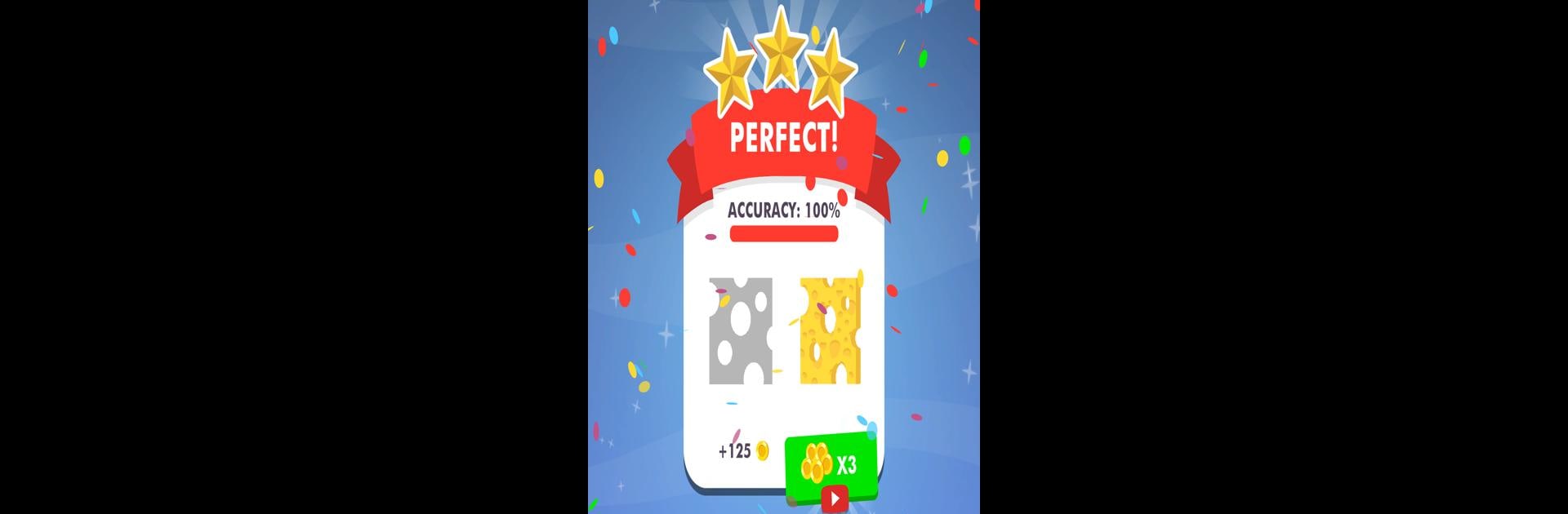
Laser Cutting - Precision Game
在電腦上使用BlueStacks –受到5億以上的遊戲玩家所信任的Android遊戲平台。
Play Laser Cutting on PC or Mac
From the innovators and creators at Dual Cat, Laser Cutting is another fun addition to the World of Simulation games. Go beyond your mobile screen and play it bigger and better on your PC or Mac. An immersive experience awaits you.
About the Game
Laser Cutting from Dual Cat is all about turning simple shapes into surprisingly cool creations using—you guessed it—a laser! If you’ve ever wondered what it’s like to slice through wood, metal, or acrylic in a workshop (without making a mess at home), this simulation game is for you. It’s strangely satisfying and unexpectedly relaxing, whether you’re trying to carve out a tricky design or just watching that laser glide across a surface.
Game Features
-
Satisfying Laser Action
Feel the thrill of slicing through different materials with pinpoint precision. Each move leaves a crisp, clean line—and there’s something honestly mesmerizing about seeing your shape take form. -
Tons of Shapes & Designs
You’re not stuck with boring outlines. The game keeps things fun by offering all sorts of patterns to cut, so you can put your creative side to work. -
Material Variety
Choose from wood, metal, plastic, and more. Each material reacts a bit differently to the laser, making every cut feel fresh. -
Upgrades & Custom Options
As you go, unlock new lasers and mess with settings to see how they affect your designs. Want a faster cutter or a funky laser color? Go for it. -
Chill, No-Pressure Vibe
Whether you’re after the perfect cut or just doodling around, there’s no stress here—just a casual, hands-on experience. -
Smooth Controls, Even on BlueStacks
The controls are super responsive, and if you’re using BlueStacks, things are even smoother when you play on your computer.
Ready to top the leaderboard? We bet you do. Let precise controls and sharp visuals optimized on BlueStacks lead you to victory.
在電腦上遊玩Laser Cutting - Precision Game . 輕易上手.
-
在您的電腦上下載並安裝BlueStacks
-
完成Google登入後即可訪問Play商店,或等你需要訪問Play商店十再登入
-
在右上角的搜索欄中尋找 Laser Cutting - Precision Game
-
點擊以從搜索結果中安裝 Laser Cutting - Precision Game
-
完成Google登入(如果您跳過了步驟2),以安裝 Laser Cutting - Precision Game
-
在首頁畫面中點擊 Laser Cutting - Precision Game 圖標來啟動遊戲




