
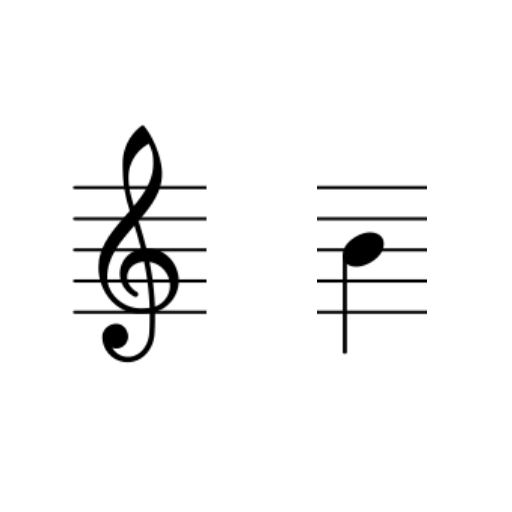
Music Trainer
العب على الكمبيوتر الشخصي مع BlueStacks - نظام أندرويد للألعاب ، موثوق به من قبل أكثر من 500 مليون لاعب.
تم تعديل الصفحة في: 13 يونيو 2013
Play Music Trainer on PC
Seven clefs are supported:
- Treble
- Soprano
- Mezzo Soprano
- Alto
- Tenor
- Baritone
- Bass
Also, you can choose random mode to change to a new clef on every note. The are several different random modes. The first one ('All') selects a new clef from all available clefs, the others include certain groups of clefs for specific uses (e.g. Piano, Strings etc).
If you are a musical genius, you can guess notes just by listening to them, instead of seeing the note on the screen. You can also just skip through the notes to see and memorize their names.
Permissions:
This app does not request permissions to access your phone ID, contacts, texts or other personal information. We respect your privacy.
android.permission.VIBRATE:
Vibrate on mistakes.
android.permission.INTERNET:
AdMob advertising.
android.permission.ACCESS_NETWORK_STATE:
AdMob advertising.
العب Music Trainer على جهاز الكمبيوتر. من السهل البدء.
-
قم بتنزيل BlueStacks وتثبيته على جهاز الكمبيوتر الخاص بك
-
أكمل تسجيل الدخول إلى Google للوصول إلى متجر Play ، أو قم بذلك لاحقًا
-
ابحث عن Music Trainer في شريط البحث أعلى الزاوية اليمنى
-
انقر لتثبيت Music Trainer من نتائج البحث
-
أكمل تسجيل الدخول إلى Google (إذا تخطيت الخطوة 2) لتثبيت Music Trainer
-
انقر على أيقونة Music Trainer على الشاشة الرئيسية لبدء اللعب



