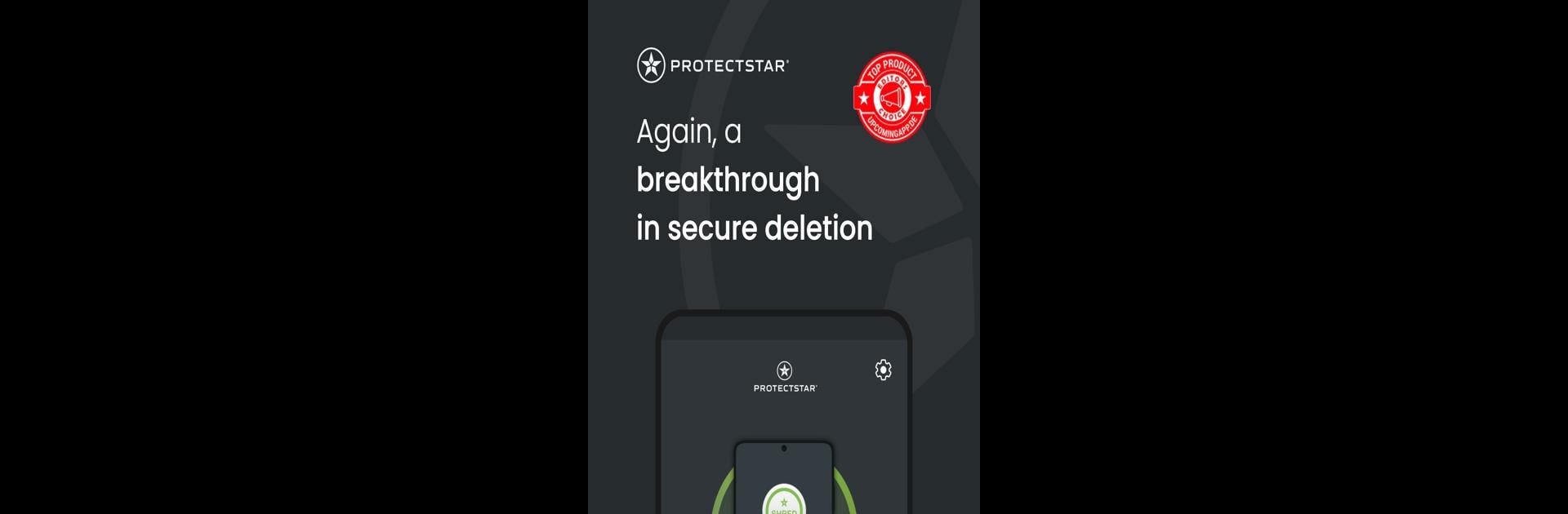
iShredder™الإصدار العسكري
العب على الكمبيوتر الشخصي مع BlueStacks - نظام أندرويد للألعاب ، موثوق به من قبل أكثر من 500 مليون لاعب.
تم تعديل الصفحة في: Jul 7, 2025
Run Secure Erase iShredder on PC or Mac
Why limit yourself to your small screen on the phone? Run Secure Erase iShredder, an app by Protectstar Inc., best experienced on your PC or Mac with BlueStacks, the world’s #1 Android emulator.
About the App
If you’ve ever worried about who might see your deleted files, Secure Erase iShredder by Protectstar Inc. is here to put your mind at ease. This app is built for folks who want total peace of mind when cleaning up their Android device—whether you’re getting rid of old photos, sensitive files, or just making space. Expect a smooth, straightforward way to permanently erase data so it can’t ever be recovered.
App Features
-
Military-Grade Erasure
Secure Erase iShredder uses shredding algorithms trusted by state and military organizations. Your files aren’t just deleted—they’re obliterated beyond recovery. -
Certified Secure Methods
The app includes easy-to-use deletion processes that actually exceed strict global privacy standards. Erasing stuff with iShredder means your data is gone for good, even by GDPR rules. -
Erase Anything, Anywhere
Delete photos, contacts, documents, or whole folders—even straight from File Explorer. No more worrying about old files lingering in odd places. -
User-Friendly Interface
Wiping your data shouldn’t be stressful. The controls are designed to make permanent deletion simple, even if you’re not a tech whiz. -
Advanced Data Shredding
Behind the scenes, powerful algorithms overwrite free space, making sure previously deleted data can’t be brought back with recovery tools. -
Quick & Comprehensive Cleanups
Tidy up your phone by removing cache and temporary files. Get back storage without leftovers or hidden traces. -
Developed by Security Experts
Created by Protectstar Inc., known for serious security tools—so you’re getting professional-grade tech, not just a simple cleaner. -
Seamless Experience Across Devices
Secure Erase iShredder works great on Android phones and can be used on a bigger screen with BlueStacks when you want more room to manage your files.
BlueStacks gives you the much-needed freedom to experience your favorite apps on a bigger screen. Get it now.
العب iShredder™الإصدار العسكري على جهاز الكمبيوتر. من السهل البدء.
-
قم بتنزيل BlueStacks وتثبيته على جهاز الكمبيوتر الخاص بك
-
أكمل تسجيل الدخول إلى Google للوصول إلى متجر Play ، أو قم بذلك لاحقًا
-
ابحث عن iShredder™الإصدار العسكري في شريط البحث أعلى الزاوية اليمنى
-
انقر لتثبيت iShredder™الإصدار العسكري من نتائج البحث
-
أكمل تسجيل الدخول إلى Google (إذا تخطيت الخطوة 2) لتثبيت iShredder™الإصدار العسكري
-
انقر على أيقونة iShredder™الإصدار العسكري على الشاشة الرئيسية لبدء اللعب




