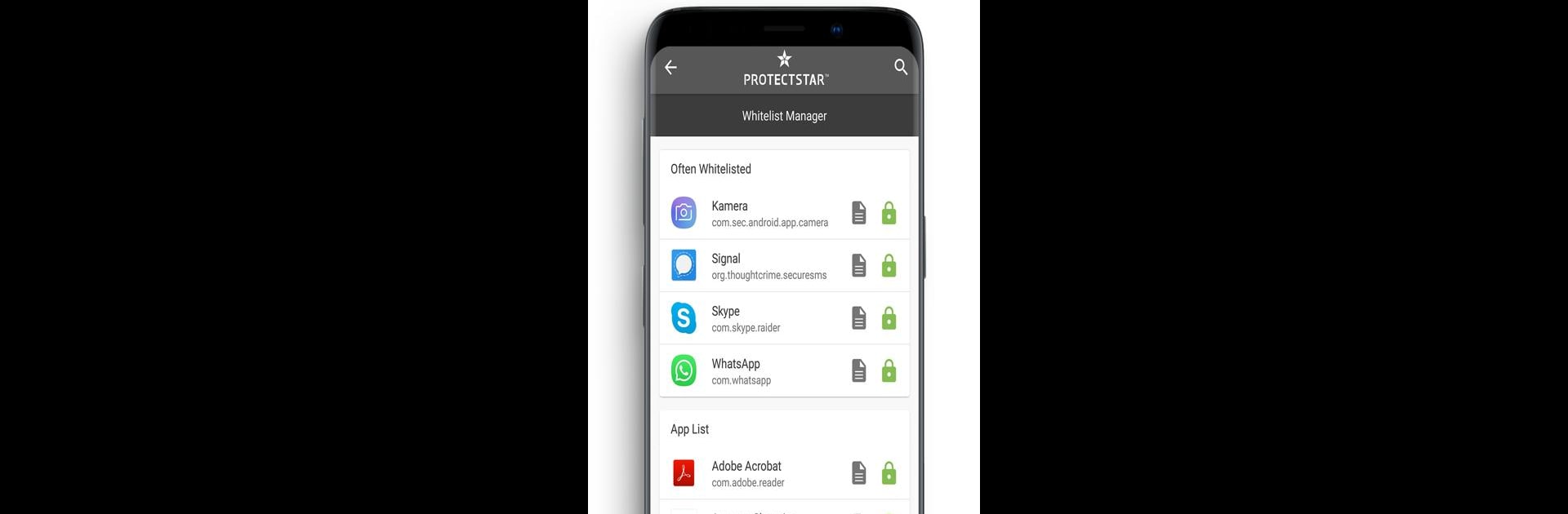

Camera Blocker & Guard With Anti Spyware
5억명 이상의 게이머가 신뢰하는 안드로이드 게임 플랫폼 BlueStacks으로 PC에서 플레이하세요.
Run Camera Blocker & Guard With Anti Spyware on PC or Mac
Upgrade your experience. Try Camera Blocker & Guard With Anti Spyware, the fantastic Tools app from ProtectStar Inc., from the comfort of your laptop, PC, or Mac, only on BlueStacks.
About the App
Ever wonder who might be peeking through your phone’s camera when you’re not using it? Camera Blocker & Guard With Anti Spyware makes sure no one can snoop without your say-so. This app is all about keeping your camera private, blocking unwanted access, and giving you peace of mind—no tech skills needed. With just a tap, you’re in control of your device’s camera, and you’ll always know if anything fishy tries to sneak in.
App Features
-
Quick Camera Lockdown
Block your camera in an instant so only you decide when it’s available. One tap and your camera is shielded from apps or processes trying to get sneaky access. -
Deep Detective™ Guards Your Privacy
Think of this feature as an always-on security detective that watches for both familiar and brand-new spying attempts. It even uses smart detection to catch odd behavior, not just known threats. -
Anti-Spyware Scanning (with Subscription)
Keep things extra secure with live anti-spyware scans, so you get up-to-date protection against all kinds of shady stuff, like adware, fake apps, and spyware. -
Handy Whitelist
No more hassle when you actually want to use your camera—just add your favorite photo or video apps to the whitelist, so only trusted ones get access. -
App Access List
Take a look at which apps have requested your camera. It’s a handy way to spot anything that doesn’t seem right. -
Activity Log
Everything’s tracked. Check the log anytime to see who tried to access your camera and what actions the app took to keep you covered. -
Passcode Protection
Keep unwanted changes out with a passcode—so only you can change the app’s settings or unlock the camera. -
Simple Home Screen Widget
Turning camera protection on or off is easy with a widget. It’s right there on your home screen for quick access.
And just so you know, you can run Camera Blocker & Guard With Anti Spyware right from your favorite Android device—or if you use BlueStacks, it’ll work there too.
Ready to experience Camera Blocker & Guard With Anti Spyware on a bigger screen, in all its glory? Download BlueStacks now.
PC에서 Camera Blocker & Guard With Anti Spyware 플레이해보세요.
-
BlueStacks 다운로드하고 설치
-
Google Play 스토어에 로그인 하기(나중에 진행가능)
-
오른쪽 상단 코너에 Camera Blocker & Guard With Anti Spyware 검색
-
검색 결과 중 Camera Blocker & Guard With Anti Spyware 선택하여 설치
-
구글 로그인 진행(만약 2단계를 지나갔을 경우) 후 Camera Blocker & Guard With Anti Spyware 설치
-
메인 홈화면에서 Camera Blocker & Guard With Anti Spyware 선택하여 실행



