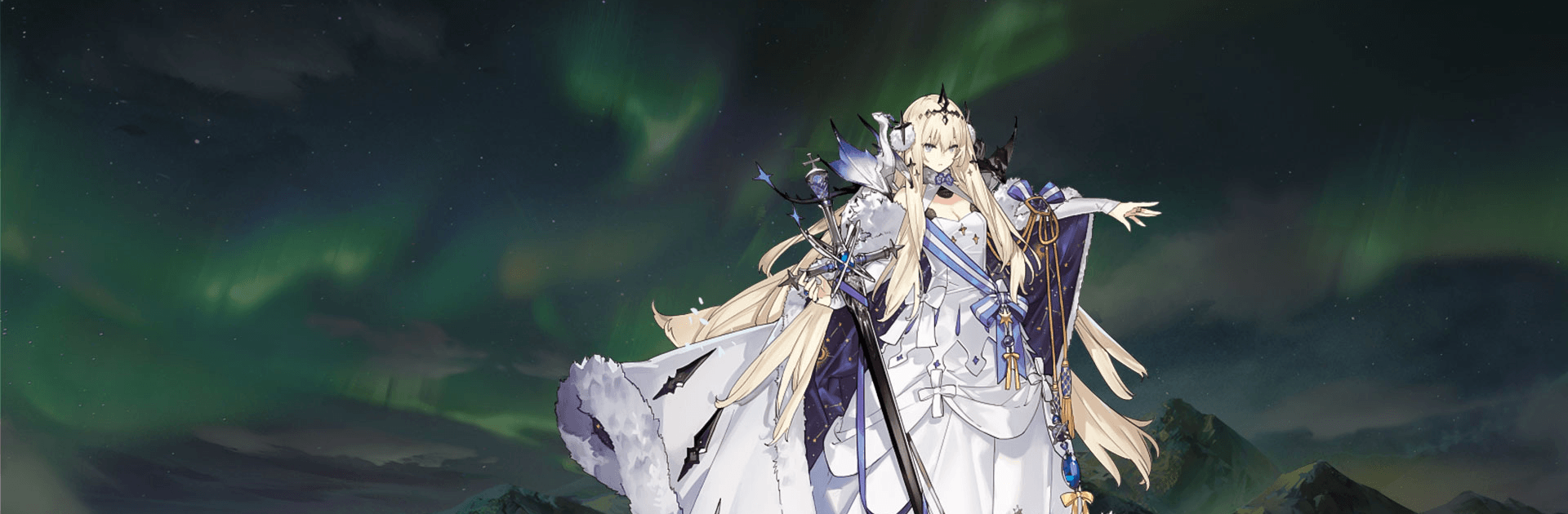

Alchemy Stars: Aurora Blast
在電腦上使用BlueStacks –受到5億以上的遊戲玩家所信任的Android遊戲平台。
Play Alchemy Stars: Aurora Blast on PC or Mac
Alchemy Stars: Aurora Blast is a role-playing game developed by Level Infinite. BlueStacks app player is the best PC platform (emulator) to play this Android game on your PC or Mac for an immersive gaming experience!
Play Alchemy Stars: Aurora Blast on PC and enjoy this strategy role-playing game from the large and gorgeous display on your PC! The Aurora’s light strews across the stratosphere. Follow its radiance all the way to the skies above and beyond the universe’s farthest reaches.
In the Alchemy Stars: Aurora Blast PC game, you’re the last survivor of the invasion of Astra, the former home of the Aurorians and Caelestites. You’ve been brought back to the point where light shines. You now have a new task to complete: find the light!
Enjoy a strategy role-playing game where you’ll soar through the ancient towns and terrible deserts and command the Colossus, a relic from your past civilization. Join your devoted team of allies and friends to find the light. It’s time to lead the light, write your own narrative, and become the world’s brightest hope.
Enjoy explosive fight animations and amazing concept designs as the characters become real! Aurora’s magical world comes alive with the best voiceover talent ever. Can you find the Aurorians’ light? It’s time to find out!
Download Alchemy Stars: Aurora Blast on PC to play an intense role-playing game! Play with various characters, each with their own distinct style and atmosphere.
在電腦上遊玩Alchemy Stars: Aurora Blast . 輕易上手.
-
在您的電腦上下載並安裝BlueStacks
-
完成Google登入後即可訪問Play商店,或等你需要訪問Play商店十再登入
-
在右上角的搜索欄中尋找 Alchemy Stars: Aurora Blast
-
點擊以從搜索結果中安裝 Alchemy Stars: Aurora Blast
-
完成Google登入(如果您跳過了步驟2),以安裝 Alchemy Stars: Aurora Blast
-
在首頁畫面中點擊 Alchemy Stars: Aurora Blast 圖標來啟動遊戲




