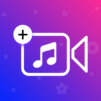視訊合併 視訊合併器
在電腦上使用BlueStacks –受到5億以上的遊戲玩家所信任的Android遊戲平台。
Run Video Merge Video Joiner on PC or Mac
Upgrade your experience. Try Video Merge Video Joiner, the fantastic Video Players & Editors app from photoshop mobile apps, from the comfort of your laptop, PC, or Mac, only on BlueStacks.
About the App
Looking for an easy way to put your favorite videos together without dealing with complicated software? Video Merge Video Joiner is here to help. It’s all about making video merging simple, whether you want to combine clips from a fun day out or compare scenes side by side. You can get creative with how your videos come together, and the whole process happens right from your phone. If you’re into editing and sharing, or just want to piece together memories, this app fits right into your routine.
App Features
- Side by Side Merge
- Got two videos you want to see play next to each other? Line them up side by side and watch both stories unfold at once.
- Up and Down Merge
- Want one video on top and another on the bottom? This layout puts clips above and below, perfect for comparisons or split reaction videos.
- Sequential Join
- Combine two or more videos back-to-back so they play one after another, keeping your memories or clips flowing in a single file.
- Supports Major Formats
- Works smoothly with MP4 and other popular video formats; no need to worry about weird compatibility issues.
- Background Processing
- You don’t have to sit and wait—start merging, and the app keeps working in the background while you do other things.
- Easy to Use
- The interface is straightforward, so you won’t get lost tapping through complicated menus.
- No Watermarks
- Your merged videos look clean and professional, with nothing extra stamped on them.
- Instant Notifications
- Get a heads up as soon as your video’s done, thanks to notifications—no endless checking.
- One-Tap Sharing and Management
- Watch, share, or even delete your finished videos right from the app, sending them off to friends or social media in just a tap.
- Quality Output
- Enjoy high-quality merged videos (as sharp as your original clips), making your edits look great.
- Seamless on BlueStacks
- If you’re using BlueStacks, you’ll find Video Merge Video Joiner works just as easily on your computer as it does on your phone.
Powered by photoshop mobile apps and sitting comfortably in the Video Players & Editors genre, this tool makes combining videos quick, flexible, and hassle-free.
Eager to take your app experience to the next level? Start right away by downloading BlueStacks on your PC or Mac.
在電腦上遊玩視訊合併 視訊合併器 . 輕易上手.
-
在您的電腦上下載並安裝BlueStacks
-
完成Google登入後即可訪問Play商店,或等你需要訪問Play商店十再登入
-
在右上角的搜索欄中尋找 視訊合併 視訊合併器
-
點擊以從搜索結果中安裝 視訊合併 視訊合併器
-
完成Google登入(如果您跳過了步驟2),以安裝 視訊合併 視訊合併器
-
在首頁畫面中點擊 視訊合併 視訊合併器 圖標來啟動遊戲