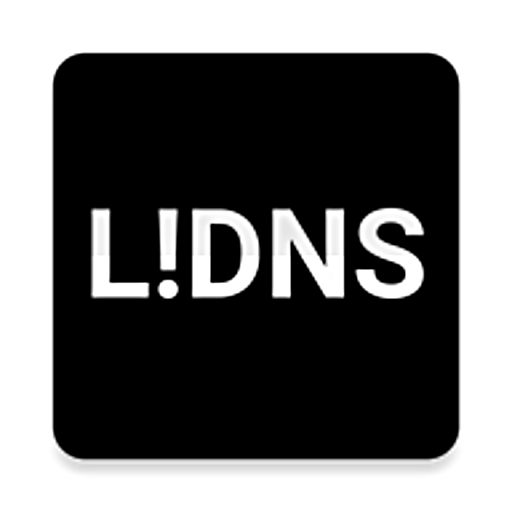Purple DNS - Cyber Security Solution
العب على الكمبيوتر الشخصي مع BlueStacks - نظام أندرويد للألعاب ، موثوق به من قبل أكثر من 500 مليون لاعب.
تم تعديل الصفحة في: 29 مايو 2021
Play Purple DNS - Cyber Security Solution on PC
Purple DNS app block all type of advertisements in application, browser, games like banner, interstitial, pop up and all type of advertisement. This application also block trackers that user by third party apps that track your personal activities.
Ad free Experience
100% ad free website browsing experience, play game without any ad interruptions and user application without any accidental ad click.
Block Tracker
Many social media and other application track your personal activities. This application helps to prevent to track such activities tracking and prevent for use your personal activity and personal info.
Safe private browsing
Application works as VPN and hide your public identify and make your browsing experience private.
Family Shields
Prevent 18+ content,Protection against malware, virus, phishing fraud, fraud Script Blocker and many more.
Below are application features :
- 100% Ad free Experience
- Block Social Media Tracker
- Private Browsing - Works with all application
- Virus and malware protection.
- Block 18+ Adult content - and many more
Note: Please use this application your own risk. Please provide our best for all above feature and we are keep improving to make better user experience with application.
العب Purple DNS - Cyber Security Solution على جهاز الكمبيوتر. من السهل البدء.
-
قم بتنزيل BlueStacks وتثبيته على جهاز الكمبيوتر الخاص بك
-
أكمل تسجيل الدخول إلى Google للوصول إلى متجر Play ، أو قم بذلك لاحقًا
-
ابحث عن Purple DNS - Cyber Security Solution في شريط البحث أعلى الزاوية اليمنى
-
انقر لتثبيت Purple DNS - Cyber Security Solution من نتائج البحث
-
أكمل تسجيل الدخول إلى Google (إذا تخطيت الخطوة 2) لتثبيت Purple DNS - Cyber Security Solution
-
انقر على أيقونة Purple DNS - Cyber Security Solution على الشاشة الرئيسية لبدء اللعب